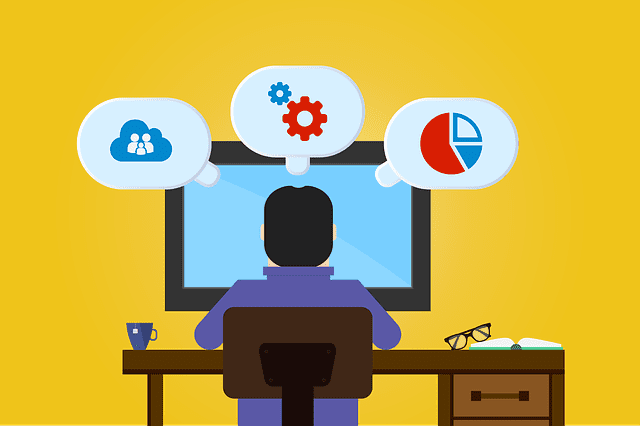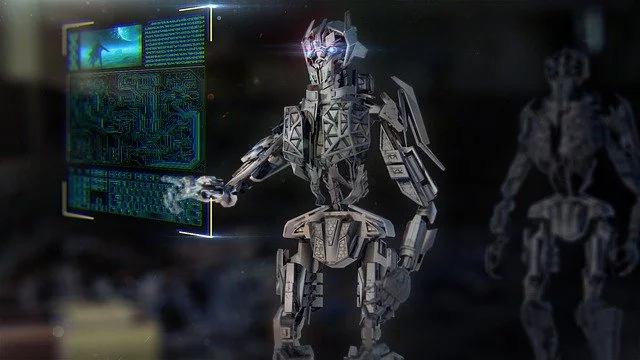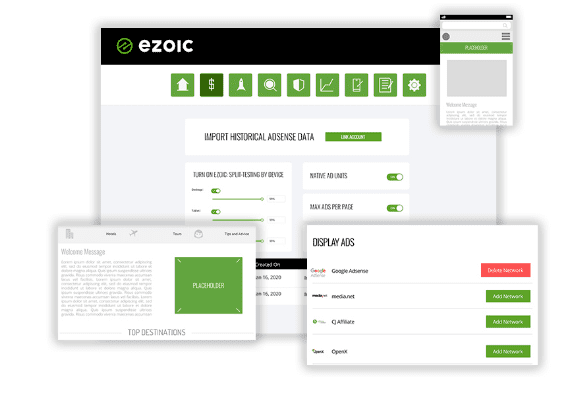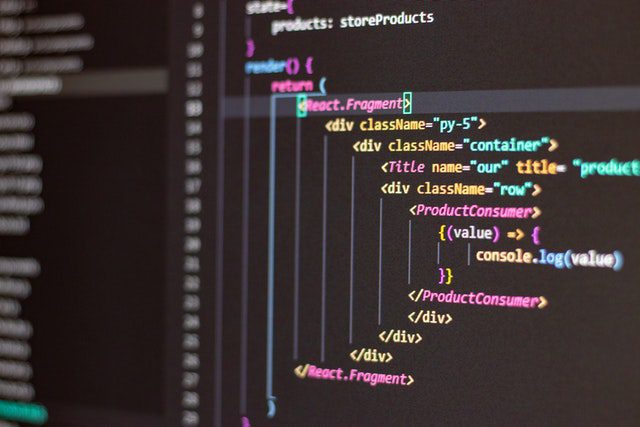How to solve I’m not a robot Captcha automatically on any Website (Updated 2023)
How to solve I’m not a robot Captcha automatically on any website (Updated 2023) – Nowadays most of us don’t like seeing “I’m not a robot” on many website before the website itself will load and this is normally use to prevent bot and attack on on a website. So we are come up with a method that will solve your reCaptcha automatically on any website and any browser like Google Chrome, EDGE, Firefox, Opera Mini Etc and its also work on MAC and Linux as well.
How to solve reCAPTCHA automatically?
Solving I’m not a robot” challenge automatically is very easy you just have to add an Extention to your Browser and it’s 100% safe. Buster: Captcha Solver for Humans Browser Extension Link is given below for every browser.
How to solve I’m not a robot Captcha automatically on website (Updated 2023)
| Buster: Captcha Solver for Humans | |
|---|---|
| Extension Name | reCAPTCHA Solver |
| Size | 1.1MiB |
| OS | Windows,Linux,MAC |
| Supported On | Google Chrome, EDGE, Opera Mini etc |
| Language | English |
| Available On | Extension Store |
| For Google Chrome | Store |
| For Mozilla | Store |
| For EDGE | Store |
| For Opera Mini | Store |
How to activate Auto reCAPTCHA Solver extension bot to the Browser?
After installing reCAPTCHA auto Solver Extension to your browser Pin it to the extension bar.
-
You are done the installation proccess.
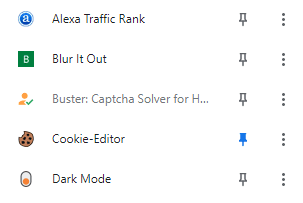
- After installation of the extension when a reCAPTCHA show up this extension will automatically solve the captcha.
- It will automatically Verify your Captcha but sometimes you will have to press to the Play Button for auto verification.