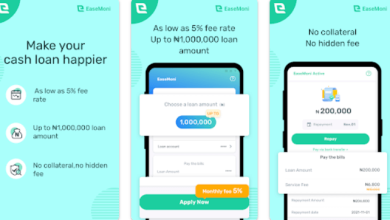Forgot my Eversend Password and Pin – How to Reset, Change and Recover Eversend Password and Pin
Eversend stands out as a reliable platform offering a myriad of services ranging from mobile banking to currency exchange and bill payments. However, encountering issues such as forgetting passwords or PINs is not uncommon. In this comprehensive guide, we’ll delve into the step-by-step procedures for resetting, changing, and recovering Eversend passwords and PINs, ensuring seamless access to your financial accounts.
Eversend is a leading fintech company that revolutionizes financial services by providing accessible and convenient digital banking solutions, primarily catering to individuals and businesses across Africa. With its mobile application, users can effortlessly manage their finances, conduct international money transfers, and access multi-currency e-wallets.
How to Change Your Password on Eversend
Changing your Eversend password is a straightforward process designed to enhance security and account integrity. Follow these steps diligently:
- Open Your Eversend B2B Account: Access your account using existing credentials.
- Navigate to Settings: Locate the “Settings” option, typically found in the top-right corner of the screen, and click on it.
- Access Security Settings: Within the Settings menu, select “Security Settings” to manage your account’s security preferences.
- Enter Current and New Password: Provide your current password for verification and enter your desired new password, ensuring it meets security requirements.
- Create Your New Password: Finalize the process by clicking on the option to create your new password.
How to Reset Your Password on Eversend
Encountering login issues due to a forgotten password necessitates a password reset. Here’s how to proceed:
- Access Eversend B2B Sign-in Page: Open your browser and visit the Eversend B2B sign-in page.
- Click on “Forgot My Password”: Locate and click on the “Forgot my password” option to initiate the password reset process.
- Enter Your Registered Email Address: Provide the email address associated with your Eversend account for verification.
- Receive Verification Code: Click on “Send code” to receive a verification code via email.
- Enter Verification Code and Set New Password: Enter the code received and proceed to set a new password, adhering to security guidelines.
How to Recover Your Eversend Password
In cases where password recovery becomes necessary, follow these steps to regain access to your Eversend account:
- Open Your Preferred Web Browser: Launch your web browser on a computer or mobile device.
- Go to the Eversend Login Page: Enter the Eversend website address in the address bar to access the login page.
- Click on “Forgot Password”: Locate and click on the “Forgot Password” link or button near the login form.
- Enter Your Registered Email Address: Provide the correct email address used during account registration.
- Submit the Email Address: Click on “Send” to trigger Eversend to send an email with further instructions.
- Check Your Email Inbox: Access your inbox and locate the email from Eversend regarding password recovery.
- Follow Instructions in the Email: Read the instructions carefully and either click on the provided password reset link or enter the code provided.
- Set a New Password: Follow prompts to set a new password and confirm it to complete the recovery process.
F.A.Q
Who are Eversend competitors?
Eversend’s competitors include Skrill, Agility Forex, Guarda, and MoolahGo. The Neobank for Africans faces competition in the financial services sector from these companies.
What app is similar to Eversend?
Top 5 Eversend competitors are FairMoney, Chipper Cash, Stax, Tulix, and Waya. These apps share similarities in providing financial solutions, but users may find variations in features and services.
Is Eversend real or fake?
Founded in 2017 in Uganda, Eversend is a legitimate company offering the Eversend app for various financial services. The company is recognized and operates primarily in the African market.
Which country uses Eversend?
Eversend facilitates Eversend wallet transfers in Ghana, Kenya, Rwanda, and Uganda. Mobile money transfers are available in these countries, while bank transfers are additionally offered in Kenya, Uganda, Ghana, and Nigeria.
Can Nigeria use Eversend?
Yes, Nigeria can use Eversend for financial transactions. Users can send money to residents of Nigeria, along with other countries such as Ghana, Kenya, Rwanda, and Uganda. Eversend offers three ways of receiving money in Nigeria: mobile money, Eversend to Eversend wallet transfer, or direct transfer to a bank account.
Is Eversend real or fake?
Eversend is a legitimate company offering financial services. Recent concerns about Eversend’s legitimacy were addressed in a blog post where the company clarified the issues. It did not engage in any unauthorized activities such as sending unsolicited emails or creating unrequested accounts.
What is the Eversend app used for?
The Eversend app is primarily used for money management and online banking purposes. It provides users with convenient and flexible financial services, including instant money transfers to mobile money and free transfers to Eversend accounts. Users can access these services anytime, from anywhere in the world, with 24/7 support.
Which country uses Eversend?
Eversend is used in various countries, both within and outside Africa. Users can send money across borders with maximum safety and convenience. Some of the countries where Eversend is utilized include Nigeria, Uganda, Ghana, South Africa, Kenya, Rwanda, the United Kingdom, and Europe.
Who is the owner of Eversend?
Stone Atwine is the CEO and co-founder of Eversend. His vision stemmed from the challenges of sending remittances to his grandmother in Uganda. He leads the company in its mission to provide convenient and affordable financial services across Africa and beyond.
How secure is Eversend?
Eversend prioritizes the security of user data by storing and processing personal information in secure data centers. These centers are protected by firewalls and have restricted access in compliance with applicable regulations. Additionally, all data transmitted between Eversend’s mobile apps, servers, and third parties is SSL encrypted, ensuring robust security measures.
How much does it cost to create a card on Eversend?
Creating a virtual card on Eversend is free of charge. However, users are subject to a $1 monthly maintenance fee. Additionally, they need to fund the card with an initial $1 deposit. Despite these fees, users can create multiple virtual cards on the platform. Funding for Eversend virtual cards can be done through bank transfers, mobile money, or debit/credit cards.
Conclusion
In conclusion, navigating through the process of resetting, changing, and recovering Eversend passwords and PINs is essential for maintaining account security and uninterrupted access to financial services. By following the detailed steps outlined in this guide, users can efficiently manage their credentials and overcome login challenges with ease, ensuring a seamless experience on the Eversend platform. Stay connected and empowered with Eversend’s innovative fintech solutions.