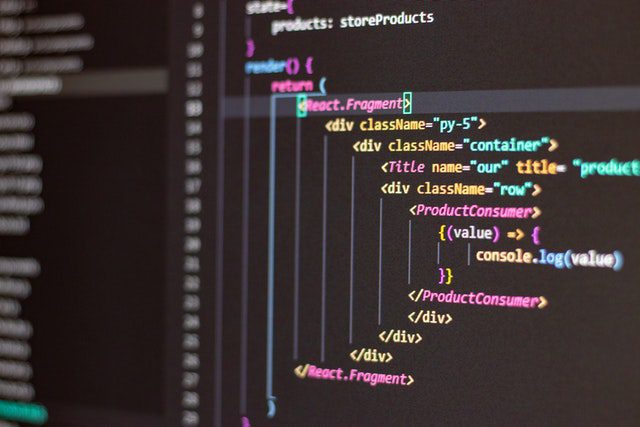Don’t Let Your Business Be Left in the Dark: The Importance of Data Backup
Importance of Data Backup – How many times have you lost important data due to hardware failure, accidental deletion, or an improper shut down? If you’re like most of us, it happens far too often. That’s why we set out to discover the best cloud backup services so that you don’t have to lose sleep over your business data.
Cloud Backups Can be Confusing
There’s a lot to consider when shopping for cloud backups. We’ve compiled an overview to help you sort through all that. First, let’s look at your data backup options:
Manual Backups: Manual backups are good if you have limited data and just want to make sure everything is safe. However, it requires much more time and effort than automated systems. If manual backups are your only option, make sure to set up a schedule so they don’t become too time-consuming.
This can be as simple as setting aside an hour every weekend to backup data or as complicated as setting up multiple computers that perform backups at different times throughout the day. Whatever system you choose, be sure that you save all data on an external hard drive or other storage device separate from your computer(s). This will ensure that no matter what happens with your computer(s), at least some of your data will remain intact.
Cloud-Based Backups: Cloud-based backups are often seen as an attractive option because they’re accessible from anywhere and don’t require additional software or hardware to run. However, cloud-based backups can be expensive and take longer to restore data than some other options. If you choose a cloud-based service, make sure that your provider uses multiple data centers for extra safety. You should also ask about bandwidth caps; if your data usage exceeds those limits, you could incur additional fees.
What Is Cloud Storage?
At its core, cloud storage allows you to save your business data in a place other than your computer’s local hard drive. You might think that storing data on your own device is perfectly fine, but anything can happen to that local drive. Someone could steal it or accidentally delete all of your files. And while cloud backup isn’t foolproof, it does offer some key benefits over traditional data backup methods like tape drives and external hard drives.

First and foremost, it allows you to access your data from anywhere—and not just from any computer, but also from smartphones and tablets. That means if someone steals your laptop at an airport (or worse), you don’t have to worry about losing access to critical documents. Your data is also more secure in a cloud storage environment than on a local hard drive.
Cloud backup services encrypt data before sending it to their servers, and they store that information on encrypted drives. This makes it much harder for hackers or other ne’er-do-wells to get their hands on your sensitive business data.
Finally, cloud storage is more affordable than many people think. Many services offer free basic plans with limited data storage, while others charge a flat monthly fee based on how much data you need backed up.
Either way, it’s usually less expensive than buying multiple external hard drives and storing them offsite at a secure location—which can cost hundreds of dollars per month depending on how much data you need stored.
4 Types of Online Data Backups
Data backup service providers can offer a variety of backup types that target specific data needs, so it’s important to know what’s available. We break down four common types of online data backups and explain how they work. Some solutions are more suited for business owners than others, but no matter which type you choose, make sure your data is being backed up securely and off-site. Otherwise, you could be left in the dark if disaster strikes.
In addition to keeping an offline copy of your data at a separate location from your computer or server (this is known as offsite backup), you should also keep an extra copy on another computer or device (this is known as offsite storage). This protects against hard drive failure as well as loss or theft. If your business requires large amounts of data or high-volume access to critical files, consider using cloud storage services instead of local drives for extra protection.
Importance of Data Backup
1. Local Storage Backups – Local storage backups are typically performed on a hard drive that’s physically connected to your computer or server, but they can also be performed over a network using an external hard drive. These types of backups are great for small businesses with low data needs and limited budgets, as they’re relatively inexpensive and easy to set up. However, if you lose your local storage device or it fails, you could lose all your data unless you have another backup copy elsewhere (such as on an offsite storage device). Additionally, if someone steals your local storage device or it gets damaged in a fire or flood, you could lose all your data because there’s no offsite copy.
2. Offsite Storage Backups – Offsite storage backups are performed on a hard drive that’s physically connected to your computer or server, but it’s located at a separate location from your main office. This type of backup is ideal for businesses with large amounts of data or high-volume access to critical files because it offers additional protection against theft and fire or flood damage.
However, offsite storage backups can be costly and time-consuming to set up, so they may not be suitable for small businesses with low data needs and limited budgets. Additionally, if you need to access your data quickly, an offsite storage solution might not be ideal because it could take too long to retrieve it from another location.
3. Cloud Storage Backups – Cloud storage backups are performed over a network or internet connection, which means they’re faster and more convenient than other types of online data backups. They’re also typically less expensive than offsite storage solutions, making them ideal for small businesses with low data needs and limited budgets.
Cloud storage solutions can also be configured to store specific types of files or folders on separate servers, so you don’t have to back up everything at once—you can target only what you need to protect against theft or fire or flood damage.
How Do Online Backups Help My Company?
It’s an unfortunate fact that data gets lost, stolen or destroyed. But your business doesn’t have to suffer because of it. Thanks to online backups from providers like Carbonite and Mozy, you can set up a data-management plan that lets you sleep easy at night. Online backup services allow you to back up data and restore files if disaster strikes.
They also help protect against ransomware attacks by keeping your data safe even if hackers manage to infiltrate your systems. Finally, they let you access important files from anywhere—even if there’s no Internet connection available. When choosing a data-backup service, it’s important to find one that’s reliable and compatible with your business needs.
We’ve researched and ranked several providers below so you can choose one that meets all of your requirements. Read on for more information about how online backups work and why they’re such an essential part of any business plan.
What Are Some Main Features I Need to Look For In an Online Backup Service?
A good online backup service will offer three main features. First, it will have multiple levels of data protection available, including an option for your data to be automatically backed up to another location.
Second, it will offer a user-friendly backup wizard that makes setting up backups fast and easy. Finally, it should give you access to your backed-up data via a variety of methods (such as Web interface or desktop software).
Third, it will have an affordable price point. Many online backup services are free for personal use, but if you’re running a business and need more storage space than is offered by free services, expect to pay anywhere from $5 per month for 100GB of storage space to $50 per month for 2TB of storage space. It’s also important to note that some companies offer discounts on multiple-year plans or charge less when you pay annually instead of monthly.
Which Online Backup Service Is Best? We tested four leading online backup services—Backblaze, Carbonite, IDrive, and SOS Online Backup—to find out which one offers businesses (and individuals) everything they need in an online backup service at a reasonable price.
2 Reviews of Leading Cloud Backups Services (Dropbox, Google Drive, Box)
There are a lot of cloud backup services out there. Choosing which one to use is a process that may seem difficult at first, but it’s actually quite simple once you break it down into manageable pieces. By doing research online and analyzing what kinds of benefits they offer, we believe Dropbox, Google Drive and Box are three great choices for businesses that need to back up their data.
Conclusion
Every year, countless businesses have their data damaged or destroyed by natural disasters or human error. Fortunately, with cloud backup services, it’s easier than ever to prevent these losses. Check out our guide to learn more about the Importance of Data Backup and how it can make your business more resilient.