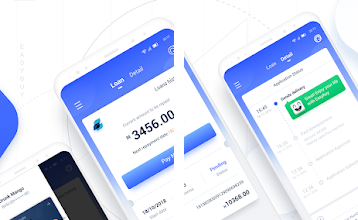Stanbic IBTC Internet Banking and Mobile App Login With Phone Number, Email, Online Portal, Website
Stanbic IBTC stands out as a prominent financial institution that provides its customers with various avenues to access their accounts. While some users may expect the convenience of logging in with their phone number or email address, Stanbic IBTC Internet Banking and Mobile App have unique login methods in place. This article delves into the intricacies of accessing Stanbic IBTC accounts through different channels, including the website and online portal.
Phone Number and Email Address Login
Contrary to some users’ expectations, Stanbic IBTC Internet Banking and Mobile App do not support logging in with phone numbers or email addresses. Instead, users are required to utilize specific credentials such as; the “internet banking ID” for the app and the “login user id” for internet banking. This approach prioritizes security by employing unique characters rather than relying on widely-used identifiers like phone numbers or email addresses.
Stanbic IBTC Internet Banking and Mobile App Login Through the Website
Stanbic IBTC offers a user-friendly website that serves as an informative hub for customers. While users cannot directly log into their accounts using their internet banking ID or login user ID on the website, they can access valuable information about the bank’s products and services, register complaints, and provide feedback. For account access, users can navigate to the “sign into your accounts” button located on the upper right side of the website.
Stanbic IBTC Internet Banking and Mobile App Login Through Online Portal
For users seeking a seamless online banking experience, Stanbic IBTC provides an online portal accessible through web browsers. Logging in through this portal involves a straightforward process that users can follow to manage their accounts conveniently.
Step-by-Step Guide to Stanbic IBTC Internet Banking Login via Online Portal:
Visit the Stanbic IBTC Bank Online Portal:
Open any web browser, preferably Google, and go to the Stanbic IBTC Bank Online Portal using the link (https://ibanking.stanbicibtcbank.com/).
Locate the Login Button:
Once on the portal’s homepage, identify the login button positioned in the menu at the top right corner of the screen.
Enter Your Credentials
Input your credentials as requested on the login page. If you do not possess an internet banking ID or login user ID, you may need to sign up for internet banking to obtain one, by clicking on “Register for Internet Banking”
Click “Login” to Proceed
Complete the process by clicking on the “Login” button. This action will authenticate your credentials and grant you access to your Stanbic IBTC account.
Troubleshooting: What To Do If You Can’t Access Your Stanbic IBTC Account
If, after following the steps outlined above, you find yourself unable to access your Stanbic IBTC account, consider the following:
- Double-Check Information: Ensure that the Credentials entered during the login process is associated with your Stanbic IBTC account. Any discrepancies may result in login issues.
- App Updates: Check for updates to the Stanbic IBTC app. Outdated versions may have bugs that could affect the login process.
- Contact Customer Support: If all else fails, contact Stanbic IBTC customer support for assistance. They can guide you in resolving login issues and ensuring a smooth user experience.
F.A.Q
How do I access Stanbic Internet Banking?
To access Stanbic Internet Banking, you can register on the mobile app and Quick Services. Download the Stanbic IBTC mobile app, log in to the “My Bank” module to initiate the registration process.
How do I activate my Stanbic IBTC mobile banking app?
To activate the Stanbic IBTC mobile banking app, download it from the App Store or Google Play. Set up your profile using your email address, create a password, link your accounts and cards to the app, and start banking. Detailed self-registration steps can be found here.
How do I activate my Stanbic account online?
Reactivating a dormant Stanbic IBTC account is convenient. Use the bank’s upgraded Super App by initiating a transaction via your mobile phone or visit www.stanbicibtcbank.com. Click on “Reactivate” and follow the prompts.
What is the transfer limit for Stanbic IBTC mobile app?
Stanbic IBTC Bank provides a daily transfer limit of N100,000, with a single maximum transfer of N20,000. Online and mobile banking extend to N1,000,000 daily, while ATM transfers are capped at N500,000.
Can someone check my bank account balance with account number?
Your bank account number alone doesn’t grant access to your account balance. Accessing such information requires secure authentication methods like PINs or passwords provided by your bank, ensuring the protection of sensitive data.
How much money can I withdraw from my savings account in one day?
Withdrawal limits depend on individual bank policies, with no legal restrictions on the amount you can withdraw from a standard savings account. Banks set their own limits, and cash withdrawals are subject to reporting requirements similar to other transactions.
How many online transfers per month?
Federal regulations no longer impose a limit on convenient transfers from savings or money market accounts. However, individual banks may still have their own transaction limits in place.
What is the maximum transfer limit in Nigeria?
The Central Bank of Nigeria increased the limit for ‘Highly Secured Online Funds Transfer’ from N10 million to N25 million for individuals and N100 million to N250 million for companies, fostering larger and more secure transactions in the country.
Can someone withdraw money with my account number and sort code?
Yes, it is safe to share your account number and sort code. These details are required for others to transfer money into your account, set up direct debits, or initiate transactions. Importantly, they cannot be used to withdraw money from your account. Sharing this information is standard for facilitating financial transactions and poses no risk of unauthorized withdrawals.
What is the full name of ATM?
ATM stands for Automated Teller Machine. It is a self-service banking outlet that allows users to perform various financial transactions, including withdrawing money, checking balances, and transferring funds. Different banks provide ATM services by installing these machines in various locations for the convenience of their customers.
Conclusion
Stanbic IBTC’s approach to internet banking login prioritizes security and personalized identification over commonly used identifiers like phone numbers or email addresses. Users can access their accounts through the website for information and utilize the online portal for comprehensive banking activities. By following the step-by-step guide provided, customers can seamlessly navigate the Stanbic IBTC Internet Banking and Mobile App login processes, ensuring a secure and user-friendly digital banking experience.