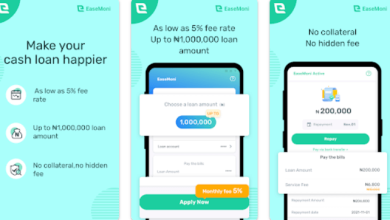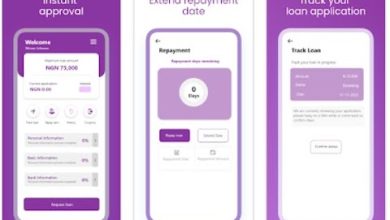How to Generate Pin + Token for Zenith Bank without Hardware
Zenith Bank offers a convenient and secure way to generate a Personal Identification Number (PIN) and Token without needing physical hardware devices. This essential process ensures that your online banking with Zenith Bank is protected and hassle-free. Whether you use their dedicated mobile App or the official website, you’ll discover step-by-step instructions on obtaining a PIN and activating a Token. This article will walk you through the seamless process, empowering you to conduct secure electronic transactions with Zenith Bank without needing physical hardware tokens.
What is Zenith Bank Token
The Zenith Bank Token is a crucial security device designed to enhance the safety of electronic banking transactions conducted on the Zenith Bank internet banking platform. This compact and user-friendly device generates a unique six-digit One-Time Password (OTP) for every transaction. Users must input this OTP to complete a transaction, ensuring that only the rightful account holder can authorize transactions. This additional layer of security safeguards accounts from unauthorized access and potential fraudulent activities. Online transactions with Zenith Bank cannot be performed without this Token, making it an indispensable tool in protecting customers’ financial interests.
How to Generate Pin + Token for Zenith Bank without Hardware
You can generate PIN + Token for Zenith Bank without using the token hardware. This can be done using the Zenith Bank eToken app. Below is step-by-step guidance on how to go about it;
- Firstly, Download the Zenith bank eToken. You can get this App both on the Google and Apple Play store.
- After successfully installing the App, You will be asked to choose what you want to register as, so it is left to you to choose whether you are registering as an Individual or Corporate User; for the guide, let’s assume you are registering as an Individual.
- On the next page, you will be asked to choose your activation method; there are three kinds of ways to activate the App: the first is using the Hardware Token, the second is using your Zenith Bank debit card, and the last is tem as “Quick Access” which means you are heading to any of their nearest branches, for an activation code.
- Let’s assume you pick the debit card method.
- You would be asked to input your Account Number, Your Debit Card’s Last Six digits number and your Debit card PIN.
- After the above, Follow the onscreen prompt to activate the App to generate your Pin+Token.
This method offers a practical and secure way to generate a PIN + Token without hardware, ensuring you can enjoy enhanced security for your Zenith Bank transactions.
Benefits of the Zenith Bank Token
The Zenith Bank Token offers its users a range of significant benefits, enhancing online banking security and convenience. Firstly, it provides the highest protection against fraud and cyberattacks by adding an extra layer of security to transactions. With the Zenith Token, users can increase their daily transaction limits, spending up to 5,000,000 daily on the mobile App, compared to the standard 100,000 limit. Additionally, it simplifies transactions with third parties like Remita. Furthermore, the Token’s PIN + Token system is convenient and easy to use, allowing users to instantly generate their security codes via the mobile App. This multifaceted security solution ensures a safer and more streamlined online banking experience.
SEE ALSO: List of Nigerian Banks that charge zero transfer fees
F.A.Q
How do I get my Zenith Bank token code?
To obtain your Zenith Bank token code, you can download the Zenith e-Token App from the Play Store or the App Store. After installing the App, you will be charged a one-time activation fee of N1500, debited from your linked account. Once activated, the App will generate the token code for secure online transactions.
How do I retrieve my Zenith Bank token?
To request a Zenith Bank token, visit the nearest Zenith Bank branch and complete a Token Request form. Alternatively, you already have Internet Banking access. In that case, you can request a token by filling out a Token Request Form at any branch or through the Internet Banking portal by selecting ‘Token Request’ under ‘Other Services.’
How do I unlock my USSD Zenith Bank?
To block all debit transactions from your account using USSD, dial 966911# from your mobile phone. Enter your account number and AlertZ mobile number, and press “1” to confirm and instantly block your account. To unlock your account, visit any Zenith Bank branch.
Can I get a salary loan from Zenith Bank?
Yes, Zenith Bank offers a type of retail loan called “Salary Advance,” designed to provide financial assistance to individuals based on their salary. This revolving credit option allows you to access up to 60% of your net monthly salary to address short-term financial needs. Salary Advance is a flexible funding solution that can help you manage unexpected expenses or financial challenges, with the repayment typically structured to align with your salary payments. It provides a convenient way to access funds when you need them based on your regular income.
Why is my Zenith account locked?
For security reasons, your Zenith Bank account may be locked after five invalid login attempts. To regain access, you can reset your password using the “Forgot Password?” link on the online banking or mobile App.
How can I chat with Zenith Bank on WhatsApp?
You can easily chat with Zenith Bank on WhatsApp by saving their dedicated WhatsApp number (+234-7040004422) in your phone contacts. Send a “Hi” message to that number from the phone linked to your Zenith Bank account, and you’ll be connected to their WhatsApp banking services.
How do I withdraw money from a frozen account?
When your bank account is frozen, it typically means there are legal or financial issues, such as unpaid debts or legal disputes. To access the funds, you must first resolve the issue that led to the account freeze. In the case of debt-related freezes, you’ll need to settle the owed amount, and once the bank releases the freeze, you can make withdrawals and conduct transactions. Until the account is unfrozen, you won’t be able to access the funds for outgoing transactions.
How much can my Zenith Bank account carry?
Zenith Bank sets a maximum daily account balance limit of N300,000 and allows withdrawals in multiples of N20,000. Cardless withdrawals can be made at ATMs and Zenith Agent locations, and you can also perform transfers to any bank account in Nigeria from your Zenith Bank account.
Conclusion
In conclusion, Zenith Bank’s PIN + Token generation method, which is exclusively accessible through its official mobile App, demonstrates its commitment to providing secure and user-friendly digital banking services. This approach underscores the importance of mobile convenience in enhancing security for online transactions. Following the steps outlined in the App, customers can effectively safeguard their accounts and ensure protection from unauthorized access and cyber threats.