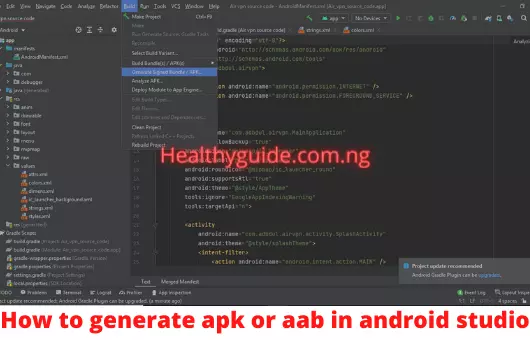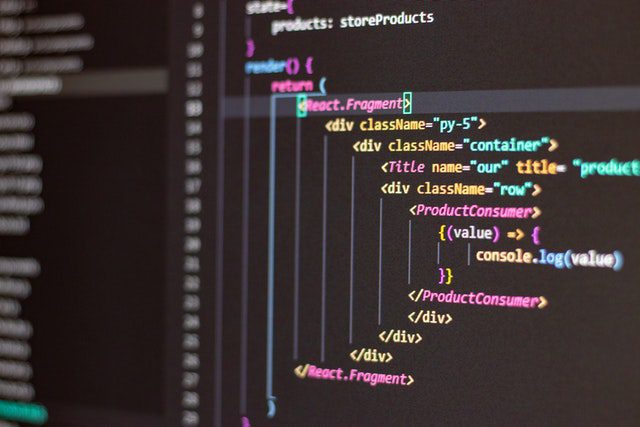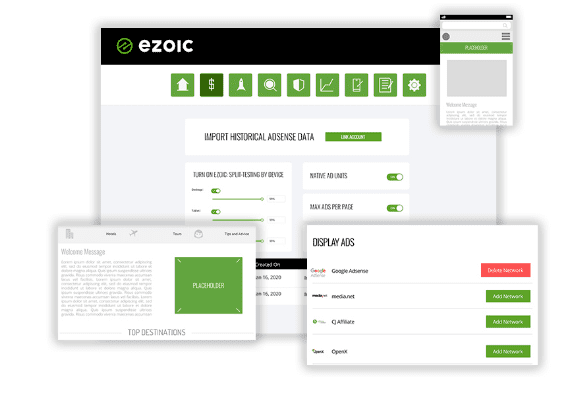Tech Updates
How to encrypt WhatsApp chat backups in iCloud on iPhone
How to encrypt WhatsApp chat backups in iCloud on iPhone – All WhatsApp messages are encrypted by default, but when you upload them to iCloud, iCloud can see those messages. The process to turn encryption for these backups on or off can be done within the iOS WhatsApp application.
How to encrypt WhatsApp chat backups in iCloud on iPhone
Step-by-step guide:
1. Open WhatsApp Settings.
2. Go into Chats → Chat & Backup → End-To-End Encrypted Backup.
Sponsored Links
3. Tap Turn On.
4. Choose between Password or 64-digit Encryption Key.
5. Setup a password and tap Next.
6. Tap Create. WhatsApp needs some time to transition to encrypted backups.
Conclusion
With this tips you’ll be able to encrypt WhatsApp chat backups in iCloud on iPhone