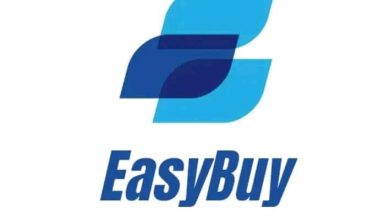Palmpay Signup and Registration: How to Open Palmpay Account, How to make Payments (Send and Receive Money) with Palmpay App
Palmpay Signup and Registration
In this comprehensive guide, we will walk you through the step-by-step process of opening a Palmpay account and explore the diverse functionalities of the app. Palmpay offers a range of convenient payment solutions, from sending money to friends and family to secure online purchases. With its user-friendly interface and robust security measures, Palmpay ensures smooth, reliable, and protected transactions. Let’s delve into the steps of opening a Palmpay account alongside learning how to make payments on Palmpay with ease.
Palmpay Signup and Registration: How to open a Palmpay account
Download the Palmpay App
To embark on your journey with Palmpay, the initial step involves downloading the dedicated application from your device’s app store. If you’re an Android user, head to the Google Play Store, while iOS users can find it on the App Store. A simple search for “Palmpay” will lead you to the app; download and install it onto your smartphone.
Launch the App
Once the app has successfully installed on your device, locate it and open the application to begin the registration process.
Sign Up
Upon launching the Palmpay app, the home screen will present you with a prominent “Sign Up” or “Register” button. Tap on this button to initiate the registration procedure and create your Palmpay account.
Enter Your Phone Number
Provide your valid phone number in the designated field. It’s crucial to input an accurate phone number since you will receive a verification code via SMS, an integral part of the account setup process.
Verify Your Phone Number
After submitting your phone number, await the SMS containing the verification code. Enter this code into the Palmpay app to confirm the authenticity of your phone number.
Set Your PIN
For added security, create a personal identification number (PIN) that will serve as your account’s access code. This PIN ensures secure logins and authorization of transactions. Opt for a PIN that’s memorable to you yet difficult for others to guess, safeguarding your account’s integrity.
Complete Your Profile
Palmpay values its users’ information. Therefore, fill in your personal details, including your name, email address, and any other mandatory information to complete your profile setup.
Add a Payment Method
Seamless transactions are at the core of Palmpay’s offerings. To facilitate this, you can link your preferred payment method to your Palmpay account. Whether it’s your bank account or card details, this step ensures that you’re ready to engage in smooth financial transactions within the app.
Agree to Terms and Conditions
Before proceeding, take the time to review Palmpay’s terms and conditions. Once you’ve thoroughly understood them, you can provide your consent by accepting the terms and conditions, giving you the green light to move forward.
Start Exploring
Your Palmpay account is now fully operational. Take this opportunity to explore the diverse features and functionalities offered by the app. From sending and receiving money to making bill payments and accessing a host of financial services, Palmpay is at your fingertips.
How to make Payments, send Money with Palmpay App
By following the below instructions, you will be equipped with the knowledge of how to, send money from your Palmpay account.
Launch the Palmpay App
Begin by opening the Palmpay app on your smartphone. Access your account by entering your credentials to log in securely.
Access the “Send Money” Feature
Upon logging in, navigate to the app’s home screen. There, you’ll spot the prominently displayed “Send Money” or “Transfer” option. Tap on this feature to initiate the process of transferring funds to another party.
Select the Recipient
At this stage, you’ll need to specify the recipient of your funds. This can be done by either entering the recipient’s phone number or selecting their name from your contact list if they’re already a Palmpay user. Accurate entry of this information is crucial to ensure your funds reach the intended party accurately.
Enter the Amount
Input the exact amount of money you intend to send to the recipient. To avoid any mishaps, take a moment to double-check the entered amount to eliminate the possibility of errors.
Choose the Payment Method
Palmpay offers the flexibility of choosing your preferred payment method for the transaction. You can decide whether to utilize your existing Palmpay balance, your linked bank account, or a card associated with your account.
Confirm the Transaction
Before proceeding further, meticulously review the transaction details presented to you. This includes verifying the recipient’s name, phone number, and the precise amount you’re about to send. If all the details are accurate and align with your intentions, proceed to confirm the transaction.
Authorize the Transaction
Depending on your Palmpay account’s security settings, this step may require additional verification. This can involve entering your personal identification number (PIN), engaging in biometric authentication, or employing other security measures you’ve enabled for your account. Adhering to these prompts ensures the authenticity of the transaction and bolsters its security.
Transaction Confirmation
Upon successfully completing the transaction, you’ll be greeted with a confirmation message or notification within the app. This confirmation serves as a digital receipt of your transaction. Additionally, the transaction details will be duly recorded in your transaction history for future reference.
Read Also: How to Close/Deactivate My Palmpay Account without stress
How to Recieve Payments, and Money with Palmpay App
This section entails detailed guidance on how to receive money in your Palmpay account;
Share Your Palmpay Account Number
Initiate the process by communicating with the sender—the individual intending to transfer your money. Share your unique Palmpay account number with them. You can locate this account number in your Palmpay account profile or access it within the dedicated “Receive Money” section of the app.
Confirm Account Number
Prior to the sender’s initiation of the transfer, take a moment to double-check that the Palmpay account number you’ve shared with them is indeed accurate. This crucial step ensures the seamless and accurate routing of funds to your intended account.
Sender Initiates the Transfer
The sender—possessing their own Palmpay account—should open the app, log in, and navigate to the “Send Money” or “Transfer” feature, ready to initiate the money transfer process.
Enter Your Account Number
Within the sender’s app interface, they’ll encounter a designated recipient field. Here, they must diligently input your Palmpay account number with precision. This guarantees that the funds are directed to your designated account without any discrepancies.
Enter the Amount
With the account number in place, the sender should proceed to input the specific amount of money they intend to send your way. A careful entry of the correct amount is essential to avoid any discrepancies during the transaction.
Confirm the Transaction
Attention to detail is key. The sender should meticulously review the transaction details, including your Palmpay account number and the precise amount they’re about to transfer. Upon confirming the accuracy of these details, they can proceed to formally confirm the transaction.
Receive the Money
With the sender’s completion of the transaction, the funds will make their way to your Palmpay account. To mark the success of the transfer, you will receive a notification or message confirming the arrival of the funds.
Check Your Palmpay Balance
Post-notification, it’s prudent to confirm the reception of funds by opening your Palmpay app. Navigate to your account balance or transaction history section. This verification process ensures that the transferred amount aligns with your Palmpay balance.
F.A.Qs
Can I use PalmPay to receive money?
PalmPay facilitates money transfers among its users, allowing you to both send and receive funds from other PalmPay customers. Additionally, you can utilize the platform to buy airtime and settle bills. Registering, upgrading your account, or updating your profile on PalmPay necessitates sharing customer information.
What do I need to open a PalmPay account?
To initiate the process of opening a PalmPay account, you’ll require the following information and steps:
- Mobile Number: A valid mobile number is essential for communication and verification purposes.
- Captcha: Solve a captcha challenge to ensure you’re a human user and not a bot.
- Legal First Name: Provide your official first name as it appears on legal documents.
- Legal Last Name: Enter your official last name, matching your legal records.
- Set PIN (4 digits): Choose a secure 4-digit Personal Identification Number (PIN) that will be used for account access and transactions.
- Confirm PIN (4 digits): Re-enter the chosen PIN to ensure accuracy and avoid errors.
- Invitation Code (optional): If you have received an invitation code, you can enter it; however, this step is not mandatory.
Can I use my PalmPay account number to receive money?
Certainly, your linked Virtual Account Number within the PalmPay App serves as the means to receive payments, transfers, and various activities facilitated by PalmPay. Transactions conducted through the Pay With Transfer service will be accurately reflected in your associated PalmPay Account balance.
How can I send money to someone through PalmPay?
To send money using PalmPay, dial *652# for the USSD Code. Choose “Transfer,” input the recipient’s account number, select the bank, enter the desired amount, and confirm by entering your PIN for transaction authorization.
Can I transfer from GTB to PalmPay?
To transfer funds from GTBank to PalmPay via USSD, access your phone’s dialer and dial *737*22#. Opt for mobile money, input the amount, and your PalmPay account number, choose PalmPay as the bank, and finalize by entering your GTBank transaction PIN for seamless completion of the transfer.
Conclusion
Opening a Palmpay account is a straightforward process requiring essential information like your mobile number, legal name, and a secure PIN. Once established, Palmpay offers a range of convenient options to send and receive money, pay bills, and engage in online transactions. Its user-friendly design, quick processing, and secure encryption technology make it a preferred choice for individuals and businesses in Nigeria. With added benefits such as discounts and promotions, Palmpay stands as a reliable and rewarding digital payment solution, enhancing financial interactions for users across various needs and preferences.