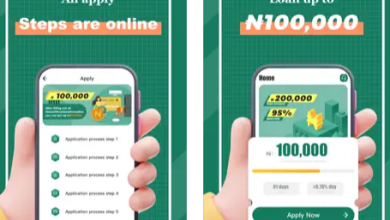Kuda Bank Signup and Registration: How to open Kuda Bank Account, How to make Payments (Send and Receive Money) with Kuda Bank App
Kuda Bank Signup and Registration
If you’re seeking a modern banking experience that redefines convenience, look no further. In this guide, we will walk you through the simple steps of opening a Kuda Bank account and utilizing the app to make payments and send/receive money effortlessly. Whether you’re a tech-savvy individual or new to digital banking, Kuda Bank provides a user-friendly platform that caters to your financial needs.
In this guide, you’ll discover how Kuda Bank seamlessly integrates technology and financial services to offer a streamlined banking experience, ensuring you’re equipped with the knowledge to navigate the world of modern finance confidently.
Kuda Bank Signup and Registration: How to open a Kuda Bank account
Are you looking to open a Kuda Bank account for seamless and convenient banking? You’re in luck! Kuda Bank offers a user-friendly mobile app that allows you to create an account and access a range of banking services. Follow these step-by-step instructions to get started:
Download the Kuda Bank App
The first step is to download the Kuda Bank app onto your mobile device. If you’re an iOS user, head to the App Store, and if you’re using an Android device, visit the Google Play Store. Once there, search for “Kuda Bank” and initiate the download of the app.
Install and Open the App
After the app has been successfully downloaded, proceed to install it on your mobile device. Once the installation is complete, open the app to begin the account creation process.
Sign Up for an Account
Upon launching the Kuda Bank app, locate the “Sign Up” or “Create an Account” option. This will kickstart the registration procedure and set you on the path to securing your Kuda Bank account.
Provide Your Personal Information
To ensure a smooth registration process, enter accurate and valid personal information. This typically includes details like your full name, phone number, and email address. Carefully fill in these fields to avoid any discrepancies down the line.
Verify Your Phone Number
As part of the security measures, Kuda Bank will send a verification code to the phone number you provided. Keep an eye on your messages for this code, and enter it into the app to confirm your phone number.
Set Up Your Account
Follow the prompts within the app to set up your account. This might involve creating a secure PIN or password that will be crucial for accessing your account securely.
Complete Your Profile
Enhance your account’s security and functionality by providing additional information. This could encompass details like your date of birth, address, and occupation. Furnishing accurate information aids in maintaining the integrity of your account.
Fund Your Account
With your account setup nearing completion, it’s time to fund it. You can achieve this by linking your debit card or initiating a transfer from another bank account of yours.
Activate Your Debit Card
If you’ve chosen to receive a physical debit card, you’ll need to activate it through the app. Abide by the instructions provided in the app to successfully activate your card, granting you access to a multitude of financial transactions.
Start Using Your Kuda Bank Account
Congratulations! Your Kuda Bank account is now ready for use. With your account activated and funded, you can begin harnessing the power of your Kuda Bank account for various financial activities. Make deposits, withdrawals, transfers, and payments all through the convenience of the mobile app.
How to make Payments, Send Money with the Kuda Bank app
By following the below instructions, you will be equipped with the knowledge of how to, send money from your Kuda Bank account.
Launch the Kuda Bank App and Log In
Open the Kuda Bank app on your mobile device and access your account by entering your secure PIN or password.
Navigate to the “Send Money” Feature
Once you’re logged in, locate the “Send Money” option. This can often be found on the app’s home screen or within the main menu. Tap on this option to initiate the money transfer process.
Select the Recipient
You can choose the recipient from your contacts list or manually enter their bank account details. Accuracy is key here – ensure that you provide the correct recipient information to prevent any potential errors or misdirected transfers.
Enter the Amount
Specify the amount you wish to send to the recipient. Before proceeding, double-check the entered amount to ensure precision.
Read Also: How to open Palmpay account/How to make payments(send and receive money) with palmpay
Choose the Funding Source
If you have multiple accounts or funding sources linked to your Kuda Bank account, you’ll need to select the one you want to use for this transaction. This step ensures that the money is debited from the correct source.
Review the Details
Take a moment to review all the transaction details you’ve entered. This includes the recipient’s information, the amount, and the selected funding source. Accuracy at this stage prevents any potential mishaps.
Confirm the Transaction
Once you’re satisfied that all the information is accurate, tap on the “Confirm” or “Send” button to initiate the money transfer. This action finalizes the transaction and sends the money to the recipient.
Verify the Transaction
Depending on the security settings on your Kuda Bank account, you might need to go through a verification process. This could involve entering a verification code sent to your device or using biometric data like fingerprint or face recognition.
Transaction Confirmation
Upon successfully completing the verification process, you’ll receive confirmation that the money transfer was successful. This confirmation provides peace of mind that your funds are on their way to the recipient.
Notification to the Recipient
Once the transaction is processed, the recipient will be notified based on their bank’s notification settings. They’ll receive a notification informing them that they’ve received money in their bank account.
How to Receive Payments, and Money with the Kuda Bank app
This section entails detailed guidance on how to receive money in your Kuda Bank account;
Launch the Kuda Bank App and Log In
Begin by opening the Kuda Bank app on your mobile device. Log in to your account using your confidential PIN or password to access the app’s features.
Provide Your Account Details
Depending on the sender’s chosen method, you might need to furnish your bank account details. This typically includes your account number, account name, and the name of your bank. It’s crucial to input these details with utmost accuracy to ensure a seamless transfer process.
Share Your Account Details
Once you’ve accurately entered your account details, the app will present you with options to share this information with the sender. You can opt to share the required details through various means, such as SMS, email, or messaging apps. This sharing step bridges the gap between you and the sender, facilitating a successful transaction.
Wait for the Transfer
With your account details shared, it’s now time to await the sender’s initiation of the transfer. The timing of the transfer’s arrival in your account can vary depending on factors like the sender’s bank and the chosen transfer method.
Check Your Account Balance
After the sender has initiated the transfer, keep an eye on your account balance within the Kuda Bank app. This allows you to monitor the credit of the funds into your account, providing real-time updates on the transaction’s progress.
Transaction Notification
Once the money has been successfully credited to your account, Kuda Bank might send you a notification. This notification serves as a confirmation that the funds are now available in your account for your use.
F.A.Qs
Can kuda bank be used for online payment?
Yes, Kuda Bank enables online payments through its innovative features. Using a secure code called Pay ID generated within the Kuda app, customers can make online payments via Pay With Bank without needing a debit card. Moreover, Kuda’s Pay with USSD feature facilitates cardless payments on Point of Sale (PoS) terminals and websites, making smartphone-based transactions convenient and accessible. This demonstrates Kuda Bank’s commitment to providing versatile and secure digital payment solutions for its customers.
Can Kuda receive money from any bank?
Certainly, Kuda Bank allows convenient money transfers from any Nigerian bank. You can transfer funds to your Kuda account using a bank app or internet banking. Additionally, you can enhance your account by adding money through a Nigerian debit card. By accessing the “Add Money” feature on your Kuda dashboard and selecting the “Add By Card” option, you can effortlessly fund your account. Kuda’s flexibility in accepting transfers from various banks and payment methods underscores its commitment to providing seamless financial services for its users.
How do I create a Kuda account?
To create a Kuda account, begin by downloading the Kuda Bank App from Google Play Store or Apple’s App Store. Upon installation, open the app and initiate registration. Complete a straightforward online form with essential personal details like your name, address, email, and phone number. This initiates the account setup process, enabling you to access Kuda’s services conveniently. The streamlined procedure reflects Kuda Bank’s user-friendly approach, making it easy for individuals to establish their accounts and engage with the bank’s offerings seamlessly.
How much can my kuda bank receive?
Kuda Bank allows money transfers with a cap of 50,000 naira per transfer, and deposits are also limited to 50,000 naira per transaction. The overall account balance is constrained by a maximum limit of 300,000 naira. These thresholds ensure that individual transfers, deposits, and the account’s total balance are within the specified limits. Kuda Bank’s structured limits promote secure and controlled financial transactions for its users while fostering a balance between accessibility and responsible usage of their banking services.
What is the daily transfer limit for Kuda?
Kuda Bank provides a daily transfer limit, representing the highest sum you can send from your account within a day. This limit assists in managing your expenditures effectively. By default, the daily transfer limit for your account stands at 1 million naira. This limit empowers users to maintain oversight over their financial transactions while offering the flexibility to move funds as needed. Kuda Bank‘s established daily transfer limit supports responsible financial practices, ensuring a balance between ease of use and prudent money management.
Conclusion
Opening a Kuda Bank account is a seamless process. Download the Kuda Bank App, input basic details, and access its services. For payments, Kuda offers effortless money transfers. Download the app, fill in the recipient details, and specify the amount. To receive money, share your unique account number. With Kuda’s user-friendly interface, individuals can easily manage their finances, send funds securely, and receive payments hassle-free, enhancing their overall banking experience.