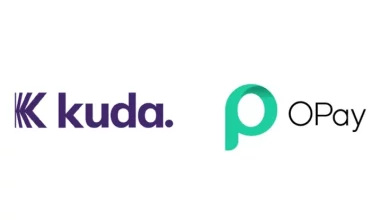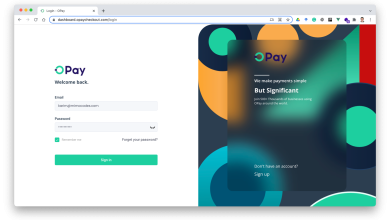How to open Palmpay account without BVN
Creating a Palmpay account without the need for a BVN (Bank Verification Number) is a straightforward process, granting individuals effortless access to a wide array of financial services. Palmpay provides a user-friendly platform to cater to your financial requirements, whether it involves transferring funds, settling bills, or buying airtime. This guide will take you through the step-by-step procedure for establishing a Palmpay account without requiring a BVN, ensuring that you can promptly and conveniently enjoy the advantages of this digital financial service.
What is Palmpay
Palmpay is a multifaceted mobile banking application that offers a wide range of functionalities. Users can leverage its capabilities for various purposes, such as transferring funds to and from any Nigerian financial institution, purchasing airtime, and paying subscription fees for cable TV, among other services. One standout feature of Palmpay is its unique ability to create an account and initiate transactions using only a mobile phone number. This user-friendly approach streamlines the account setup process, making it fast and easily accessible to a broad user base. Palmpay’s convenience and extensive service offerings establish it as a valuable tool for addressing diverse financial and payment needs.
How to Open Palmpay account without BVN
Opening an Palmpay account without a BVN (Bank Verification Number) is a convenient process that allows users to access the platform’s services. To do so, follow these steps:
- Download the Palmpay App: Begin by downloading the Palmpay app from your app store. It’s available on the Play Store for Android users and the Apple App Store for iOS users.
- Sign Up: After installing the app, open it and select “Sign Up.” You will be prompted to enter your phone number and email address.
- Verify Your Phone Number: Palmpay will send a verification code to the phone number you provided during sign-up. Enter this code to confirm your phone number.
- Set Up Your Profile: Provide your basic information, including your name, date of birth, and, optionally, a profile picture.
- Create a Password: Generate a strong password that you will use to log in to your Palmpay account.
- Skip BVN Registration: When asked to link your BVN, select “Skip for now.” This allows you to proceed without providing your BVN.
- Start Using Your Palmpay Account: Congratulations, you’ve successfully opened an Palmpay account without a BVN. You can now use your account for various transactions, including money transfers, bill payments, and purchasing airtime and data.
SEE ALSO: How to Open Opay Account without BVN
While using Palmpay without a BVN is possible, it’s advisable to link your BVN for added features and account security eventually. Palmpay provides a user-friendly platform for financial services, and this process ensures that you can access its benefits without the BVN requirement.
F.A.Q
Can I create a PalmPay account without BVN?
Yes, you can create a PalmPay account without a BVN. However, there are limitations to this. A PalmPay account without a BVN cannot hold more than ₦300,000. If the balance exceeds this threshold, the account will be blocked until you link it to your BVN. So, while it is possible to create an account without a BVN, it’s essential to be aware of these restrictions and manage your account accordingly.
What do I need to open a PalmPay account?
To open a PalmPay account, you will need the following:
- Mobile Number
- Captcha
- Legal First Name
- Legal Last Name
- Set PIN (4 digits)
- Confirm PIN (4 digits)
- Invitation code (optional)
These are the basic requirements to get started with PalmPay.
Which app can I use to open an account without BVN?
ALAT is an app that allows you to open a bank account without a BVN. It offers the convenience of opening a bank account online in just a few minutes, enabling you to withdraw from any ATM and receive real-time transaction notifications. ALAT is Nigeria’s first fully digital bank and provides a seamless banking experience.
Which bank owns PalmPay?
PalmPay is co-owned by Chinese-based Transsion Holdings and NetEase. This partnership has facilitated PalmPay’s expansion and investment in African markets, including Nigeria.
Can I use Moniepoint without BVN?
Moniepoint requires your BVN for identity verification. Your BVN helps confirm your date of birth and the phone number used during registration. So, you will need to provide your BVN when using Moniepoint’s services.
Which is the best between Opay and PalmPay?
The preference between Opay and PalmPay depends on individual user experiences and needs. Some users find Opay relatively more straightforward, while others prefer PalmPay for its various features and comfort. Both apps are user-friendly, but the choice ultimately comes down to personal preferences and specific requirements. It’s recommended to try both and determine which one aligns better with your financial needs and ease of use.
Is PalmPay and PalmCredit the same?
No, PalmPay and PalmCredit are not the same. Despite the similar “Palm” naming convention, they offer distinct services. PalmPay is a digital wallet app that provides users with a platform for various financial transactions and services, including payments and savings features. In contrast, PalmCredit specializes in providing easy-access loans to users. While they may have similar branding, their core services and purposes are different.
Which app is better than PalmPay?
The choice between PalmPay and its competitors depends on individual preferences and specific needs. Some of PalmPay’s top competitors include Flexpay, Chipper Cash, and Opay. Flexpay, for instance, focuses on retail and finance solutions, offering unique features like a save-to-buy service. The “better” app depends on what you are looking for, whether it’s ease of use, specific features, or the range of services offered. It’s advisable to explore these alternatives to determine which one aligns best with your requirements.
Can I use PalmPay to save money?
Yes, you can use PalmPay to save money. PalmPay introduced a new savings feature that allows users to deposit and watch their savings grow with an impressive Annual Percentage Rate (APR) of up to 20%. This feature provides users with the flexibility to access their funds for important needs while also allowing them to splurge on themselves when desired. It offers a convenient way to save and earn returns on your savings.
How many free transfers can you have on PalmPay?
PalmPay offers several free transfer options to its users:
- 3 free transfers daily to all banks.
- 90 free transfers monthly.
- Unlimited free transfers to other PalmPay accounts.
These free transfer options provide flexibility and convenience for users, allowing them to manage their financial transactions without incurring additional costs.
How long does it take to borrow from PalmPay?
The approval process for a PalmPay Personal Loan typically takes around five minutes. After approval, the loan funds are usually deposited into your bank account within one business day. This quick turnaround makes PalmPay a convenient option for those in need of speedy financial assistance.