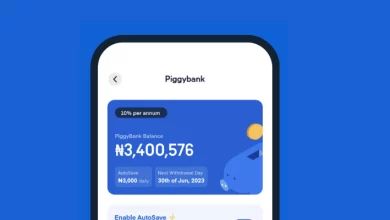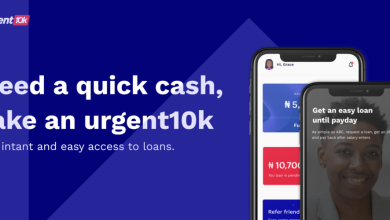Transfer Code for Polaris Bank: Polaris Bank USSD Code for Transfers, Check Account Balance, Purchase Airtime and Data, Borrow Loans
If you are a Polaris Bank user looking for convenient ways to carry out banking transactions with USSD, we’ve got you covered. This article entails detailed guidance on how to use the Polaris Bank transfer code (* 833#) to make transactions.
Polaris Bank USSD code gives users access to various banking services without the need for an internet connection or visiting any of their branches. You can use this USSD code at any time of the day, as long as there is a stable network connection.
This mobile banking code enables Polaris Bank users to conduct transactions on any type of mobile device. One of the significant advantages of the Polaris Bank mobile banking code is the accessibility it provides to people residing in rural areas, who may not have access to online banking technology, allowing them to conduct transactions seamlessly.
The Polaris Bank USSD code has paved the way for their customers and potential customers to easily open a functioning account, check their account balance, buy airtime, block their ATM card, freeze their account, pay and bills, among other services. It offers a convenient and efficient way to manage your banking needs on the go.
Transfer Code For Polaris bank, Polaris bank USSD code
To begin using the Polaris Bank code on your mobile device, you must first register and activate the USSD feature on your network/number. The process is straightforward if you follow the steps I am about to provide. However, before proceeding, ensure that you possess the following: your Polaris Bank debit card, an active account with Polaris Bank, a mobile phone, and a mobile number linked to your Polaris Bank account.
How to setup Polaris bank USSD transfer code
- Launch your dial pad and punch in *833#, using the line you used in opening the bank.
- follow the prompts below and input your Polaris bank account number.
- Punch in any 4-digit pin, which can be easily remembered, for transaction authorization purposes.
- Once the above is done, a prompt carrying your bank balance would be displayed, which means you have successfully registered for Polaris Bank, smart banking.
Polaris transfer codes and their functions
Ecobank offers a variety of transfer/USSD codes for specific transactions. For checking your account balance, you can use a code that directly displays your balance, avoiding the need to navigate through *326# menus. Here’s a list of Ecobank’s shortcodes and their functions to simplify banking tasks;
Polaris Bank USSD Code for Checking Account Balance *833*6#
To check your Polaris Bank account balance from your registered line, dial 833*6# and select option 6. Follow the prompts to input your account number and enter a 4-digit PIN (use your PolarisMobile PIN if applicable). If you’re a *833# user, use the 4-digit PIN created during registration. Kindly note that there is an N10 charge for this service. Stay informed about your account balance conveniently using this quick and easy method provided by Polaris Bank.
You Might Also Want To Check This: Jaiz Bank USSD code and Jaiz Bank Transfer Code
Polaris Bank USSD Code to Purchase Airtime and Data
You have two options to conveniently buy airtime using your Polaris Bank registered line. For self-top-up, dial *833*AMOUNT# and your line will be instantly recharged with the specified amount. If you want to buy airtime for someone else, dial *833*AMOUNT*PHONENUMBER# (e.g., *833*100*08001234567#) and follow the on-screen prompts to select your account, the recipient’s network, and enter your PIN for verification.
Polaris Bank USSD Code for Transfers
To make hassle-free fund transfers using your Polaris Bank registered line, two easy methods are available. First, dial *833*Amount*Account Number# (e.g., *833*1000*1234567890#) and follow the on-screen prompts. Select the recipient’s bank, verify their account name, choose the account you want to transfer from and enter your 4-digit PIN to complete the transaction.
Alternatively, use the second method by dialing *833# and selecting option 3 (Transfers) or directly dial *833*3#. Select the account to debit, the receiver’s bank, input the recipient’s account number, confirm their account name, enter the transfer amount, and input your PIN for verification.
F.A.Q
Why is my Polaris USSD code not working?
If your Polaris USSD code (*833#) is not working, there could be a few reasons for the issue. Firstly, ensure you are dialing the correct code, *833#, as provided by Polaris Bank. Also, confirm that the phone you are using is registered with your Polaris bank account. If you are using a different phone, it might not work. Additionally, follow each prompt quickly and accurately to prevent any error messages or disruptions during the process. If the problem persists, contact Polaris Bank’s customer support for assistance in resolving the issue and accessing the USSD services seamlessly.
What is the USSD code for Polaris Bank BVN?
To retrieve your BVN (Bank Verification Number) from Polaris Bank, simply dial 5650# from your registered phone number with the bank. The USSD code allows customers to quickly and conveniently access their BVN without the need for internet connectivity or visiting a physical bank branch. Once you dial the code, your BVN will be displayed on your phone screen, enabling you to access this vital identification number for various banking and financial transactions. Remember to use the registered phone number to ensure the security and accuracy of the BVN retrieval process.
How do I get my Polaris bank token?
To get your Polaris Bank token, visit any Polaris Bank branch as a customer. Go to the customer service desk and request a token. Fill out the “token request” form provided by the bank, providing your account details and contact information. Submit the form to the customer service representative. The bank will process your request, and upon approval, you will receive a token device or instructions for using a digital token on your mobile phone or Internet banking platform. Remember to bring proper identification and account-related information for a smooth process.
What is the meaning of an OTP token in Polaris Bank?
In Polaris Bank, OTP (One-Time Password) token refers to a security device used to enhance authentication and protect customers’ online transactions. The OTP token is a microprocessor-based smart card or a small key fob that generates a unique numeric or alphanumeric code, which changes every 30 or 60 seconds, depending on the token’s configuration. When making online transactions or accessing the bank’s systems, customers are required to input this one-time code, providing an extra layer of security. The dynamic nature of the OTP ensures that even if someone intercepts the code, it becomes useless after a short period, significantly reducing the risk of unauthorized access or fraud.
How do I borrow money from Polaris Bank?
To borrow money from Polaris Bank, you need to visit the nearest branch. Request a loan application form from the customer service desk or loan officer. Complete the form, providing accurate and necessary details. Gather all required loan documents, such as proof of income, identification, and any additional documentation requested by the bank. Submit the duly completed loan application form along with the relevant documents to the bank. The bank will then process your loan application, which involves assessing your eligibility and creditworthiness. If approved, the loan will be disbursed to your account within 48 hours, subject to the bank’s terms and conditions. Make sure to meet the bank’s requirements to enhance your chances of approval.
What is Polaris’s current account?
The Polaris Standard Current Account is designed for individuals seeking a convenient and value-added banking experience. It offers a host of features and benefits to meet customers’ financial needs. The account requires a minimum opening balance of N1,000.00, making it accessible to a wide range of customers. One of the advantages of this account is the zero operating balance, meaning customers can maintain their account without any minimum balance requirements. However, there is a Current Account Maintenance Fee of N1 per mile on all debit transactions. With these features, the Polaris Standard Current Account provides flexibility and cost-effectiveness for customers to manage their finances efficiently.