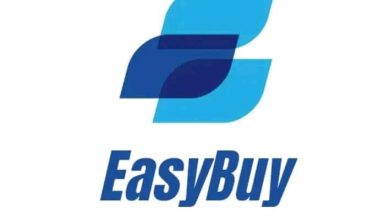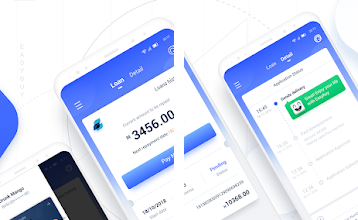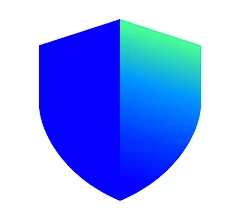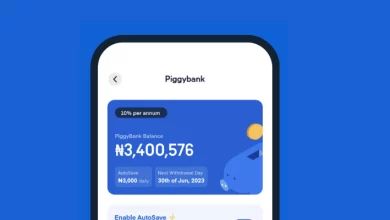Forgot my Zenith bank Mobile app and Internet banking Password and Pin – How to Reset, Change and Recover Zenith bank Mobile app and Internet banking Password and Pin
it’s not uncommon for individuals to forget their passwords and PINs, especially when managing multiple accounts. Zenith Bank, as a leading financial institution, understands the importance of providing its customers with seamless access to their accounts while prioritizing security. In this comprehensive guide, we’ll delve into the step-by-step process of resetting, changing, and recovering Zenith Bank Mobile App and Internet Banking passwords and PINs.
How To Reset Your Zenith Bank Mobile App and Internet Banking Password
When faced with the dilemma of forgetting your Zenith Bank Mobile App or Internet Banking password, the process of resetting it is straightforward. Follow these steps:
- Open the Zenith Bank Mobile App on your smartphone or visit the Internet Banking portal.
- Locate and click on the “Forgot Password” option displayed on the login screen.
- You’ll be redirected to the password reset page where you’ll need to enter your user ID associated with your Zenith Bank account.
- After providing the necessary information, click on “Continue.”
- Zenith Bank will send a password verification code to your registered email address or phone number for identity verification.
- Check your email inbox or messages for the verification code.
- Follow the instructions provided in the email or message, which may involve clicking on a link or entering the code in the app.
- Once verified, you’ll be prompted to create a new password. Ensure it’s strong and unique.
- Confirm your new password and submit the changes.
How To Change Your Zenith Bank Mobile App and Internet Banking Password
Regularly changing your password is an essential practice to enhance the security of your accounts. Here’s how to do it:
- Log in to your Zenith Bank Mobile App or Internet Banking portal.
- Navigate to your profile section or account settings.
- Look for the option labeled “Change Password.”
- Enter your current password for verification.
- Set a new password that meets the specified requirements, including a combination of uppercase and lowercase letters, numbers, and special characters.
- Confirm your new password to ensure accuracy.
- Save the changes, and your password will be updated successfully.
How To Recover Your Zenith Bank Mobile App and Internet Banking Password
In case you’ve forgotten your password and need to recover it, follow these steps:
- Launch the Zenith Bank Mobile App or visit the website.
- Click on the “Forgot Password” option displayed on the login screen.
- Provide either your registered phone number or email address associated with your account.
- Enter the required information accurately.
- Proceed to receive a password recovery link or verification code via email or SMS.
- Check your inbox or messages for the recovery link or code.
- Follow the instructions provided to reset your password, ensuring it meets the necessary security criteria.
- Confirm your new password, and the recovery process will be complete.
F.A.Q
How do I unlock my Zenith mobile app?
If you’ve forgotten your Login passcode, simply click on the “Forgot passcode” option on the login page and follow the prompts. This feature enables you to reset your passcode and regain access to your Zenith mobile app account swiftly and securely.
What is the code for Zenith Internet Banking?
The code for Zenith Internet Banking is *966# for EazyBanking USSD Banking. It provides a convenient, fast, and secure way to access your bank account and perform transactions via your non-smartphone without internet connectivity, ensuring banking accessibility for all individual account holders with feature phones.
What is Zenith Bank customer care email address?
You can reach Zenith Bank’s customer care via email at [email protected]. For additional assistance, you can also contact them by calling 234-1-2787000 or 0700ZENITHBANK or by visiting the nearest Zenith Bank branch.
How do I report a problem to Zenith Bank?
To report an issue to Zenith Bank, you can contact Zenith Direct by calling 012787000 or 0700ZENITHBANK. They are available to assist you with resolving any problems or concerns you may have regarding your account or banking services.
Why can’t I log into my Zenith mobile app?
To resolve login issues with the Zenith Bank Mobile App, ensure you keep the app updated and maintain a strong, stable internet connection. Try switching between Wi-Fi and mobile data to improve connectivity. Additionally, verify if your device’s operating system meets the app’s requirements for compatibility and functionality.
How to generate OTP for Zenith Bank?
After registering, log in to the Mobile banking App with your “Account Number” and “Password.” Select OTP, create and confirm a six-digit Password, and then create and confirm a four-digit Mobile PIN. Click on Submit, and enter the OTP received via SMS to complete the process securely and authorize transactions.
Can I use Zenith mobile app without ATM card?
Yes, you can download the Zenith mobile app, register, and utilize its features without an ATM card initially. Simply visit the nearest branch to bypass the requirement for your first transfer. This ensures accessibility and convenience for users who may not have immediate access to a debit card.
How to transfer money from Zenith Bank without mobile app?
To transfer money from Zenith Bank without the mobile app, use the transfer code *966# linked to your account. Dial 966amountaccount number#, and follow the prompts to complete the transaction securely. This provides a convenient alternative for users who prefer or need to perform transactions without using the mobile app interface.
What is the WhatsApp channel for Zenith Bank?
The WhatsApp channel for Zenith Bank is accessible by sending a “Hi” message to ZiVA on WhatsApp at 07040004422. For further information, you can visit Zenith Bank’s website at www.zenithbank.com/ziva. This channel provides a convenient way to interact with Zenith Bank and access a range of banking services through WhatsApp.
Conclusion
Forgetting your Zenith Bank Mobile App and Internet Banking password and PIN can be a stressful experience, but it’s essential to know that solutions are readily available. By following the comprehensive guide outlined above, users can confidently navigate the process of resetting, changing, and recovering their credentials with ease. However, it’s crucial to prioritize the security of your accounts by creating strong and unique passwords, regularly updating them, and safeguarding your login information. With these practices in place, customers can enjoy secure access to their Zenith Bank accounts while mitigating the risk of unauthorized access and fraud.