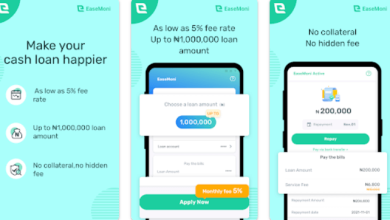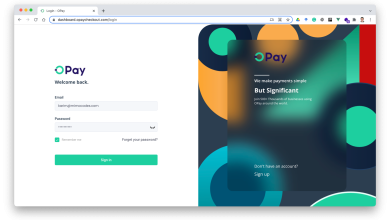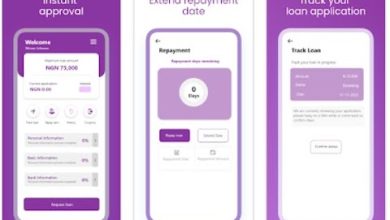Forgot my Quidax Password and Pin – How to Reset, Change and Recover Qudiax Password and Pin
Forgetting passwords and pins is a common occurrence in today’s digital age, and the cryptocurrency realm is no exception. Quidax, a prominent digital asset exchange established in July 2017, offers users a platform to easily exchange and trade cryptocurrencies using their local currency within minutes. However, in situations where users forget their passwords or pins, it can lead to confusion and frustration. This comprehensive guide will walk you through the procedures and steps to recover, reset, and change your Quidax password and pin, ensuring a seamless experience in managing your cryptocurrency assets.
What is Quidax ?
Quidax serves as a trusted digital asset exchange available in 15 countries, providing users with a user-friendly interface for trading cryptocurrencies effortlessly. As a crypto wallet, Quidax emphasizes the importance of security measures such as strong passwords and 2 Factor Authentication (2FA) to safeguard users’ accounts from unauthorized access. With its robust security features and user-centric approach, Quidax aims to provide a secure platform for users to store, manage, and trade their crypto funds.
Tips for Creating a Strong Password for your Quidax Account
Creating a strong password is paramount in ensuring the security of your Quidax account. Quidax recommends the following tips for crafting a robust password:
- Mix Numbers and Characters: Incorporate a combination of numbers, letters, and special characters to create a strong and unique password. For example, consider using a passphrase like ‘SandWiz10’ to blend characters and numbers effectively.
- Avoid Sharing Passwords: Never share your password with third parties to prevent unauthorized access to your account. Your password should remain confidential to maintain account security.
- Change Password Intermittently: Regularly changing your password enhances security by reducing the risk of unauthorized access. Quidax facilitates password changes seamlessly, allowing users to update their passwords periodically for added protection.
- Infuse Personal Information: Infusing personal details into your password adds an extra layer of security. Incorporate subtle personal details into your password while ensuring it remains cryptic and difficult to guess.
How to Reset your Quidax Password
Resetting your Quidax password is a straightforward process. Follow these steps to initiate the password reset procedure:
- Visit the Quidax Login Page: Navigate to the Quidax login page using your preferred web browser.
- Click on “Forgot Password”: Select the “Forgot Password” option on the login page to initiate the password reset process.
- Follow Email Instructions: Quidax will send an email containing a link to reset your password. Follow the instructions provided in the email to reset your password securely.
- Set a New Password: Create a new password following the specified requirements, such as using a combination of letters, numbers, and special characters.
- Save Changes: Once you’ve set a new password, save the changes to complete the password reset process successfully.
How To Change your Quidax Password
Changing your Quidax password is a simple process that can be done within your account settings. Follow these steps to change your password:
- Sign in to your Quidax Account: Log in to your Quidax account using your existing credentials.
- Navigate to Account Settings: Access your account settings within the platform.
- Select Password Change Option: Look for the option to change your password within the account settings menu.
- Follow Prompts: Follow the prompts provided to create a new password and save the changes to update your password successfully.
How To Recover your Quidax PIN
In the event that you forget your Quidax PIN, you can easily recover it by following these steps:
- Contact Quidax Customer Care: Reach out to Quidax customer care representatives through their official channels for assistance.
- Provide Verification Details: Verify your identity by providing any necessary verification details requested by the customer care representative.
- Follow Instructions: Follow the instructions provided by the customer care representative to initiate the process of recovering your PIN securely.
F.A.Q
How do you reset your Gmail password if you forgot your password?
To reset your Gmail password, select the “Forgot password” option on the login screen. A link to reset your password will be sent to your recovery phone number or email. Once you reset your Gmail password, you’ll need to create a new one.
What happens if I forget my password?
If you forget your Android lock screen password, there’s no direct way to unlock your phone without resetting it. You’ll need to perform a factory reset on your device to regain access and use it again.
Is there an app to recover passwords?
Yes, there are several password recovery apps available for Android devices. One such app is [App Name], which is user-friendly, secure, and free. It assists in safely recovering passwords, providing convenience and security for Android users.
Can I see all my saved passwords?
Yes, you can view all your saved passwords in the Chrome app on your Android device. Open the Chrome app, tap the vertical dots in the upper-right corner to access the menu, then select Settings > Password Manager. Scroll through the list to find the account whose password you want to view.
How can I see my password?
To view your passwords, go to passwords.google.com in any browser or view them in Chrome settings. Sign in again if prompted, then select an account to preview your password.
How do I recover my passwords on my phone?
On your Android device, open Settings, then go to Google > Google Account > Security > Signing in to other sites > Saved Passwords. From there, you can view and manage your saved passwords.
Will I lose my passwords if I reset my phone?
Yes, performing a factory reset on your phone will erase all data, including saved passwords. However, the process differs between Android phones and iPhones. For Android phones, a factory reset removes the passcode and all data, while for iPhones, it also removes the passcode but allows for restoring data from iCloud or iTunes backups.
How do I look up passwords on my iPhone?
To view saved passwords and passkeys on your iPhone, navigate to Settings, then scroll down and tap on Passwords. Authenticate using Face ID, Touch ID, or your passcode. From there, you can select a website or app to view its associated password or passkey.
Conclusion
By following these comprehensive steps, you can reset, change, and recover your Quidax password and pin with ease, ensuring continued access to your cryptocurrency assets on the platform. Remember to prioritize security by implementing strong passwords and safeguarding your account information effectively. With Quidax’s user-friendly interface and robust security measures, managing your cryptocurrency portfolio becomes a seamless and secure experience.