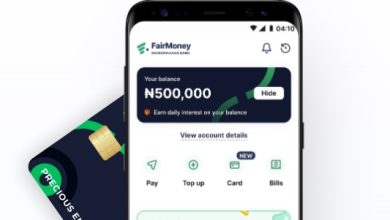How To Check Nirsal Loan Approval With BVN Number
The Nigeria Incentive-Based Risk Sharing System for Agricultural Lending (NIRSAL) is a government initiative designed to bolster agriculture, healthcare, and small businesses in Nigeria. Through affordable loans, this program offers flexible repayment terms, low-interest rates, and a collateral-free borrowing experience. One crucial step after applying for a NIRSAL loan is checking the approval status, and you can conveniently achieve this using your Bank Verification Number (BVN).
What is NIRSAL Loan ?
NIRSAL, often referred to as NMFB loan, plays a pivotal role in supporting these sectors by providing loans at favorable interest rates. Borrowers can take advantage of features like accommodating repayment plans and the absence of collateral requirements, making it an appealing choice for business growth without the burden of asset constraints.
To be eligible for the NIRSAL loan, certain conditions must be met, including Nigerian citizenship, possession of a valid identification document, and the submission of a viable business plan. Meeting these prerequisites enables aspiring borrowers to submit their loan applications through the official NIRSAL website. Assuming you’ve already applied for the loan and are now interested in checking your approval status linked to your BVN, let’s delve into the step-by-step process.
How To Check Nirsal Loan Approval With BVN Number
Visit NMFB Website
Go to www.nmfb.com.ng, the NIRSAL Microfinance Bank (NMFB) website. Remember, you need to have registered and applied for a loan on their platform.
Choose Loan Type
Navigate to the “Loan” section on the website and select the type of loan you applied for (SME or Individual). This will take you to the loan status page.
Enter BVN
Provide your BVN in the designated space on the loan status page. Make sure the BVN is accurate to avoid errors.
Submit BVN
Click “Submit” after entering your BVN. The bank will verify it and reveal your loan application status.
Check Loan Status
Once your BVN is submitted, you’ll see your NIRSAL loan application status. It will indicate if your application is processing, approved, or rejected.
SEE ALSO: Loans code in Nigeria, ussd code for loans in Nigeria, short code to borrow loan
How to get your NIRSAL Application approved
In other to get your approved, there are certain things, that must be put in place, to ensure smooth and swift application process;
Accurate information
Firstly, ensure that you enter your BVN and other personal details accurately. Incorrect information can lead to application rejection. Double-check all digits and personal data to avoid errors, particularly for NIRSAL loan verification.
Viable Business plan
Having a viable business plan is a fundamental aspect of a NIRSAL loan application. Your plan should comprehensively outline your business’s nature, target market, marketing strategy, sales projections, and financial forecasts. Demonstrating the profitability of your venture and its capacity to repay the loan is crucial.
Positive credit score
Maintaining a positive credit score significantly influences your loan application evaluation. A favorable credit score signifies your creditworthiness and ability to repay loans. Make sure to manage your financial obligations responsibly by promptly settling bills and loan repayments, thereby upholding a strong credit score.
Lastly, ensure you provide precise and current information when completing your loan application. Attach all necessary documents, such as a valid ID, business registration papers, and bank statements, to support your application. It’s essential for the details across all documents to be consistent, minimizing potential problems during NIRSAL’s BVN verification process for Covid-19 loans.
Confirm that you fulfill all stipulated requirements before proceeding with the application.
F.A.Q
How do I check if my loan is approved
To verify the approval of your loan, visit the bank’s official site and locate the “check loan status” option. This process is swift and typically takes only a few minutes.
How do I know if my Agsmeis loan is approved?
To determine the status of your AGSMEIS loan, access the AGSMEIS Portal Login page. Choose the loan type you applied for (personal, housing, or SME), and input your BVN (Bank Verification Number). This step will allow you to check whether your loan has been approved.
How do I access my NMFB account?
Existing NMFB account holders can access their accounts by clicking the signup button. Use your NIRSAL MFB account number as your username, and enter the mobile number registered with the account. This should be the same mobile number used during the account’s opening.
Is there interest in Nirsal loan?
The interest rate is nine percent (9%) per annum. Micro loans – This is for entrepreneurs, traders and students to access up to N1m for existing businesses. The interest rate charged by Nirsal on loans is a minimum with the total dependent on the tenor of the loan.
What is the other name for Nirsal Bank?
NIRSAL Microfinance Bank (NMFB) is recognized as a Nigerian financial institution authorized by the Central Bank of Nigeria (CBN) to provide specialized banking services.
Is Nirsal microfinance bank loan available for salary earners?
The NIRSAL Microfinance Bank Salary Advance loan is accessible to individuals who are employed and have maintained a consistent salary for at least three months before applying to the bank. This loan is tailored for salaried workers seeking financial assistance.
How much loan can I get from Nirsal MicroFinance?
NIRSAL Microfinance Bank extends loan amounts to MSME customers within the range of N50,000 to N250 million. The specific loan sum is contingent upon achieving a satisfactory turnover that adequately supports the requested facility amount.
Conclusion
To sum up, verifying NIRSAL loan approval with your BVN number is a straightforward process. By visiting their official portal or contacting customer service, you can quickly determine the status of your loan application. Stay informed through their official channels for any updates.