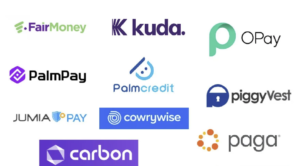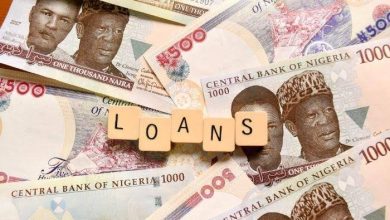How to Remove Easybuy Security Plugin on Android Phones
It is very frustrating and annoying to have one’s device locked by the Easybuy security plugin, this happens for several reasons, among its reasons are outstanding debts or a glitch, but once you have settled your debts and you intend to completely remove the security plugin from your device, this article got you covered, but before we proceed onto the subject matter, let’s quickly analyze what is the Easybuy Security Plugin is. Stay Tuned.
What is Easybuy Security Plugin
The Easybuy Security Plugin on Android phones serves a dual purpose. Firstly, it acts as a payment reminder tool, installed by Easybuy, prompting users to settle outstanding amounts and automatically disabling the phone if payments are not made post the agreed deadline.
Secondly, it functions as a protective measure against unauthorized modifications like rooting or flashing custom ROMs. This ensures users adhere to loan terms, preventing potential bypassing. Though not malicious, the plugin can be inconvenient for those wishing to customize their phones. Easybuy, a buy now pay later platform in Nigeria, employs this security feature to safeguard transactions and ensure payment compliance.
How to Remove Easybuy Security Plugin on Android Phones
Removing the Easybuy Security Plugin from an Android phone involves a step-by-step process to ensure a successful and complete removal. The security plugin is designed to safeguard transactions and ensure payment compliance, but users may seek its removal for various reasons. Here is a comprehensive guide on how to remove the Easybuy Security Plugin from Android phones;
Verifying Payment Status
The initial step in removing the Easybuy Security Plugin is to confirm that all payments with Easybuy have been fulfilled. Users must clear any outstanding debts to avoid complications during the removal process.
Contacting Easybuy Customer Support
Directly reaching out to Easybuy’s customer support is crucial for initiating the removal process. Contact details can be found on the official Easybuy website or within the Easybuy app. Users should clearly explain their intent to remove the security plugin, and Easybuy’s customer support will provide guidance.
SEE ALSO: Easybuy Phones and Prices list 2023 – (iPhone, Tecno, Infinix, Itel, Samsung. etc)
Following Given Instructions
Easybuy support will offer specific instructions tailored to the user’s device and the version of the security plugin. It is imperative to closely follow each step provided to ensure a smooth and successful removal process.
Confirming Plugin Removal
After following the instructions, users should give their device a quick restart. It’s essential to check for any signs of the plugin’s presence. If the plugin is successfully removed, there should be no visible traces on the device.
Considering a Full Reset
For users who no longer intend to use the Easybuy platform, a factory reset may be considered to ensure the thorough removal of the security plugin. However, this step comes with a warning, as it will erase all data on the device. Users are advised to back up essential files and data before proceeding with a factory reset.
Verifying Permanent Removal
After completing the removal steps, users should check if the Easybuy Security Plugin is permanently removed. This involves ensuring that the app is no longer visible, and any reminders or restrictions associated with the security plugin have ceased.
F.A.Q
Can factory reset remove the Easybuy Security Plugin on Android phones?
No, a factory reset cannot remove the Easybuy Security Plugin. The security plugin, as a system app, limits administrative permissions, disables the activation of developer options, and restricts factory resetting attempts. It possesses the ability to reinstall itself after a third-party application is used for formatting, making a factory reset ineffective in eliminating the security plugin’s presence.
How do I know if my phone is associated with Easybuy financing?
Check for the display of the term “EasyBuy” when attempting to reset the phone. If the device shows “EasyBuy” during the reset process, it indicates a connection to an EasyBuy financing arrangement.
What are the disadvantages of Easybuy?
Easybuy comes with additional charges for late payments or defaults. The lack of control over payment schedules may affect one’s ability to secure a loan, and the temptation to spend beyond one’s means is a potential drawback.
What actions does Easybuy take against defaulters?
For defaulters, Easybuy progressively limits app functionalities. Initially, social media apps are restricted, and after seven days, only basic features like taking calls and accessing the gallery are available. Even the camera becomes non-functional.
How can I uninstall a device administrator app that won’t deactivate?
Device administrator apps can be deactivated by going to Settings -> General -> Security -> Device Administrators. Tap on the app in question, and a dialog box will appear, allowing deactivation using the “Deactivate” button.
How do I check my EasyBuy account details?
Access your EasyBuy account details by navigating to the “Account” section within the EasyBuy app. This section provides comprehensive information about your payment account, offering details related to your payment history and account status.
How do I force an Android device to remove an administrator?
To remove an administrator on an Android device, navigate to “Settings” and click on “Security.” Under the security category, find and click on “Device Administration.” A list of apps with administrator privileges will appear. Select the app you want to remove, and confirm your intent to deactivate administrator privileges. This process ensures that the selected app no longer has control over certain device settings.
How do I stop a loan app from accessing my contacts on Android?
To prevent a loan app from accessing your contacts on Android:
- Open your device’s “Settings” app.
- Scroll down and tap on “Apps” or “Application Manager.”
- Find and select the loan app you wish to restrict.
- Tap on “Permissions” or “App permissions.”
- Locate the “Contacts” permission and disable it.
Can loan apps access my photos?
No, according to Google’s policy updated on May 31, personal loan apps are prohibited from accessing user contacts or photos. The new policy restricts the primary functionality of personal loan apps to ensure the privacy and security of user data.
Who owns EasyBuy in Nigeria?
EasyBuy in Nigeria is owned by Transnet Financial Nigeria, a company under the ownership of Transsion Holdings. Transnet Financial Nigeria operates EasyBuy and is affiliated with various financial services, showcasing Transsion Holdings’ diversified interests in the fintech sector.