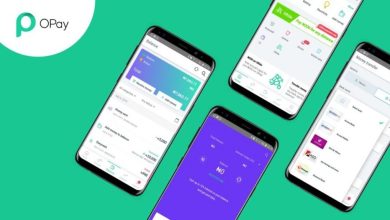How to Delete, Close or Deactivate my Opay Account without stress
Closing or deactivating an Opay account is sometimes a necessary step, driven by personal reasons, financial changes, or a desire to switch to another service provider. This guide aims to provide a clear and stress-free process for closing and potentially reactivating an Opay account. By following these steps, users can ensure a seamless account closure experience.
Why Close or Deactivate Your Opay Account
Customers may find themselves needing to close or deactivate their Opay accounts for a variety of reasons, each driven by their individual circumstances and preferences. The below delves into some common scenarios that prompt customers to take this step.
Privacy and Security
Privacy and security considerations play a pivotal role in shaping customers’ decisions as well. Those who hold these factors in high regard might choose to sever ties with Opay due to worries about data vulnerability, unauthorized access, or potential security breaches. Such individuals often seek solace in providers they perceive as more reliable and stringent in safeguarding their sensitive information.
Responding to Significant Financial Changes
Another catalyst for account closure is a significant change in a customer’s financial situation. Instances such as job losses, income adjustments, or relocations can necessitate a review of financial strategies. In such cases, closing or deactivating an Opay account might be the logical course of action, as customers seek solutions that are more attuned to their revised circumstances.
Addressing Dissatisfaction with Opay’s Services
Dissatisfaction with Opay’s offerings can also drive customers to close their accounts. Persistent issues like subpar customer support, frequent technical glitches, or a lack of essential features may erode trust in the service. Should these concerns persist despite attempts to address them, customers may feel compelled to explore alternative platforms that can provide a more satisfactory experience.
Streamlining Inactive Accounts
Account inactivity is yet another incentive for closure. Dormant accounts, untouched for extended periods, may prompt customers to streamline their financial profiles and declutter by closing or deactivating them. This is particularly true if the services offered by Opay no longer resonate with their needs or if they fail to bring substantial benefits.
Moving to a New Financial Service Provider
One prevalent reason for account closure is the decision to transition to a different financial service provider. This move could stem from a desire to access enhanced features, benefit from lower fees, or enjoy a more extensive array of services offered by the new provider. As customers become more informed about available options, they may opt for a provider that aligns better with their financial goals and needs.
Embracing Personal Lifestyle Changes
Sometimes, personal inclinations and lifestyle shifts drive the closure of accounts. Changes in preferences, such as a pivot towards cash-based transactions or a conscious decision to curtail reliance on digital financial services, can propel customers to close their Opay accounts. These shifts reflect a broader evolution in their financial habits and priorities.
How to Delete, Close, or Deactivate your Opay account without stress
Closing or deactivating an Opay account can be a straightforward process if you adhere to a few simple steps. This steps guide below will walk you through the necessary procedures for closing or deactivating your Opay account with ease.
Step 1: Gather Essential Documents
Before initiating the account closure process, it’s vital to have all required documents at your disposal. These generally encompass a valid identification card, such as a National ID card or Passport. These documents play a crucial role in verifying your identity during the closure process.
Step 2: Contact Opay Customer Support
Initiate contact with Opay’s customer support team via official communication channels like email or phone. Clearly articulate your intention to close or deactivate your account and seek guidance on the proper procedure. Opay’s customer support professionals are equipped to furnish you with the necessary instructions and support.
Step 3: Provide Relevant Account Information
Opay might necessitate specific details about your account to facilitate the closure process. It’s important to be prepared to share information like your Opay account number, registered email address, and any other pertinent data they might require. This information aids them in accurately locating and verifying your account.
Read Also: How To Borrow Money From Opay App Easily
Step 4: Identity Verification
In order to ensure the security of your account closure request, Opay may request identity verification. This is where the previously mentioned valid identification documents come into play. Adhere to their instructions on how to securely submit these documents for verification purposes.
Step 5: Adhere to Opay’s Instructions
Opay’s customer support team will take you through the remaining steps of the account closure process. This could involve filling out a form or providing additional information. It’s essential to carefully follow their instructions and promptly comply with any requests to expedite the closure process.
Step 6: Confirmation of Account Closure
Once Opay has successfully processed your account closure request, they will confirm the action and proceed to deactivate your account. This confirmation could be communicated through email or a notification, serving as acknowledgment that your account closure has been effectively executed.
By adhering to these outlined steps and maintaining open and effective communication with Opay’s customer support team, you can seamlessly close or deactivate your Opay account without unnecessary stress or complications. Remember, the key to a smooth closure process lies in accurate documentation, proper communication, and meticulous adherence to Opay’s instructions. With these measures in place, you can confidently navigate the account closure process and achieve your desired outcome.
How To Reactivate Your Opay Account
If you find yourself in the situation of having previously closed your Opay account and now wish to reactivate it, you’ll be pleased to know that there are steps you can take to potentially achieve this reactivation. This guide will walk you through the process:
Contact Opay Customer Support
The first action to take is to reach out to Opay’s customer support team via their official communication channels, such as email or phone. In your communication, clearly express your desire to reactivate your previously closed account. Furnish them with all pertinent details, including your former Opay account number and any additional information they might require for the purpose of verification.
Follow Guidance
Opay’s customer support professionals will serve as your guides throughout the account reactivation process. They might request you to provide supplementary information or complete a reactivation form. It’s crucial to meticulously follow their instructions, ensuring that all details you provide are accurate and up-to-date. This diligence will contribute to a seamless and efficient reactivation endeavor.
Verification Procedures
Before initiating the account reactivation, Opay could deem it necessary to verify both your identity and ownership of the account. This verification process could entail the submission of identification documents or responding to security-related queries. Being cooperative and prompt in furnishing the requested information will facilitate the verification process and expedite your account’s reactivation.
Account Assessment
Opay may undertake a comprehensive review of your account as part of their reactivation process. This evaluation aims to ascertain compliance with their terms and conditions, and it may involve examining factors such as any outstanding balances, historical transaction records, or any issues that may have led to the initial account closure. Should any concerns arise from this assessment, addressing them in a timely and effective manner is advised.
Account Reactivation
Upon the successful completion of the verification and review processes, Opay will duly inform you of the status of your account reactivation. This notification could take the form of a confirmation email containing relevant details or a set of instructions guiding you on the steps to regain access to your reactivated account.
F.A.Qs
How can I delete my Opay account permanently?
To permanently delete your OPay account, follow these steps: compose an email to the OPay customer support team, stating your request to delete your account and providing a reason for your decision. Be sure to address the email to the correct support address. Clearly explain your intention to have your account permanently removed from the platform. Thank them for their services and request confirmation of the account deletion once it’s completed. Keep in mind that response times may vary.
What happens when I deactivate my Opay account?
Deactivating your OPay account results in the permanent deletion of all your data, including transaction history, account balance, and personal information. It’s crucial to withdraw any remaining balance and cancel pending transactions before deactivation. This action erases your presence and usage history from the platform.
How do I reactivate my Opay account?
To reactivate your Opay account, you need to get in touch with their customer support team. They can be reached through various channels such as email, in-app support features, or their customer support hotline. When you reach out for assistance, make sure to provide your account details and explain the reason why your account was frozen in the first place. This information will help the customer care agent understand your situation and provide you with the necessary guidance to resolve the issue.
Can I delete my Opay transaction history?
Opay are not allowed to provide customers with the option to delete transaction history due to regulatory and legal requirements. Transaction history serves as a record of financial activities and is essential for transparency, accountability, and regulatory compliance. It helps in tracking and verifying transactions for both customers and institutions. If you have privacy concerns, focusing on using secure platforms and practicing good security habits is a more effective approach. Remember that the transaction history can also be beneficial for your own financial tracking and planning.
How many people is using OPay?
OPay boasts a substantial user base, with more than 30 million registered app users. Additionally, the platform benefits from the active engagement of 500,000 agents and 100,000 merchants who participate in daily transactions. This collective involvement not only facilitates financial activities but also promotes OPay’s overarching goal of fostering shared prosperity among its users.
What is another name for OPay?
OPay, alternatively recognized as PAYCOM, operates as a digital payment service bank, holding a mobile payment service bank license issued by the Central Bank of Nigeria (CBN). The financial technology firm’s funds are safeguarded by the Nigeria Deposit Insurance Company (NDIC), assuring a level of financial security for users.
Conclusion
Closing or reactivating an Opay account involves a systematic approach to ensure a smooth experience. Users must gather documents, contact support, follow instructions, and cooperate during the verification process. While various reasons might prompt account closure, the possibility of reactivation offers flexibility. Ultimately, this guide empowers users to make informed decisions aligned with their financial needs and preferences.