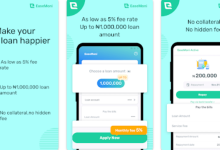How To Close or Deactivate Your Kuda Bank Account Easily
Kuda Bank, operating in Nigeria and the UK, has gained popularity for its mobile-only banking services, offering features such as instant money transfers, no-fee ATM withdrawals, and innovative banking solutions. While Kuda Bank provides a seamless banking experience, there are instances when users may decide to close or deactivate their accounts. This guide explores various reasons for closing an account, essential preparations before initiating the process, and step-by-step instructions on how to close or deactivate a Kuda Bank account easily.
Reasons for Closing Your Kuda Bank Account
Lack of Physical Bank Availability
Users residing in areas without physical bank branches may feel uncomfortable with a purely digital banking experience. This inconvenience may prompt them to consider closing their Kuda Bank accounts, especially if the bank does not have a presence in their location.
For More Simplicity
Individuals managing multiple bank accounts might choose to streamline their finances by closing secondary accounts. If Kuda Bank is considered a secondary bank, users may opt to close it to concentrate on their primary banking institution.
Bank Charges
High banking charges can be a significant factor in the decision to close an account. If users find Kuda Bank’s fees excessive and challenging to manage, they might choose to close their accounts and explore alternative banking options.
Suspicious Transaction Closure
In some cases, banks may proactively block or close accounts if they detect suspicious transactions. This can temporarily restrict customers from using their accounts until the issues are resolved.
Preparations Before Closing or Deactivating Your Kuda Bank Account
Before initiating the process of closing or deactivating a Kuda Bank account, users should take the following precautions:
Transfer Funds
Ensure that all funds in the Kuda Bank account are transferred to another account. Once the account is closed, accessing funds becomes impossible.
Cancel Recurring Payments
Cancel any recurring payments linked to the Kuda account, such as subscriptions or services, to avoid post-closure charges.
Close Linked Accounts
If the Kuda account is linked to other accounts, close those links to prevent complications after closure.
Download Account Information
Download essential account information, including transaction history and statements, as access to this data may be restricted post-closure.
How to Close or Deactivate Your Kuda Bank Account Easily
Closing or deactivating a Kuda Bank account can be done through the Kuda app or by contacting customer support. Below are detailed instructions for both methods:
Through the Kuda App
- Open the Kuda app and tap on the More icon.
- Select “Account Details.”
- Scroll down and tap on “Close Account.”
- Enter your account password and tap on “Close Account” again.
- Kuda will send a confirmation email.
- Click on the link in the email to finalize the account closure.
Contacting Kuda Customer Support
To close or deactivate your Kuda Bank account, simply contact Kuda customer support through various channels such as email, in-app chat, or phone. Clearly express your intention to deactivate your Kuda Bank account, and wait for their response. Follow the provided instructions diligently to successfully close your account.
SEE ALSO: Kuda Bank Customer Care Phone Number, Whatsapp Number, Email Address and PalmPay Contact Address
F.A.Q
What happens if I freeze my bank account?
When you freeze your bank account, all debit transactions are restricted. Withdrawals, purchases, and transfers become impossible, while deposits and incoming transfers may still be allowed. The duration of the account freeze varies, and there is no set timeframe for its resolution.
How do I contact Kuda on WhatsApp?
Kuda does not offer customer support through WhatsApp, and there is no public Kuda WhatsApp number. While they may send overdraft repayment reminders via WhatsApp, users should use designated channels like email, in-app chat, or phone for customer support.
Which country owns Kuda Bank?
Kuda Bank is owned and operates in Nigeria. Established in 2019 by Babs Ogundeyi and Musty Mustapha, Kuda began as Kudimoney, evolving into a fintech company providing online banking services in Nigeria and the UK.
Does Kuda do reversal?
Kuda facilitates reversals if the beneficiary bank rejects their credit request or fails to respond promptly. Upon confirmation of a successful transfer to the beneficiary bank, users receive notifications. However, if the credit request is rejected or unanswered, the transfer is automatically reversed into the user’s account.
How do I freeze my Kuda account?
To freeze your Kuda account, open the Kuda app, tap “More,” select “Account Details,” and then tap “Block Account.”
How can I remove my Kuda account from restriction?
When your Kuda account is restricted, follow the instructions received through a message, usually prompting you to call or email. By adhering to these instructions, you can discuss the reasons behind the account block with Kuda’s support team and provide necessary information for unblocking.
How do I block my Kuda card?
To block your Kuda card, open the app, tap “Cards” at the bottom of the dashboard, and slide the “Block Card” toggle to the right.
How do I contact Kuda customer service?
If you have concerns about transactions or suspect fraud, contact Kuda customer service by calling 0700022555832 or sending an email to [email protected] or [email protected] immediately.
Is Kuda a bank or wallet?
Kuda is a Central Bank-licensed microfinance bank, offering both banking and financial management services. It provides tools for tracking spending, saving, and making informed financial decisions.
Is Kuda Bank going to fold up?
No, the claim that the Central Bank of Nigeria ordered the shutdown of Opay, Kuda, and Palmpay is false. There is no evidence from the CBN or credible news sources supporting this assertion. The Twitter user who made the claim has also deleted the tweet.
How do I temporarily freeze my bank account?
Account holders can usually freeze their bank account with a simple phone call to customer service. Monitoring bank statements and activity alerts helps detect unauthorized transactions. Most banks also offer anti-fraud measures like temporary blocks or account closure for added security.
Conclusion
Closing or deactivating a Kuda Bank account is a straightforward process when following the provided steps. Users should carefully consider their reasons for account closure, ensure financial preparations are in place, and choose the method that best suits their preferences, either through the Kuda app or by contacting customer support. By following this comprehensive guide, users can seamlessly navigate the account closure process and make informed decisions regarding their banking preferences.