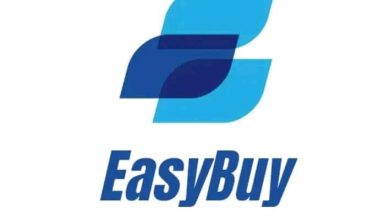Transfer code for sterling bank, ussd code for sterling bank
If you’re a Sterling Bank user looking for convenient ways to perform banking transactions with USSD, this article provides detailed guidance on how to use the Sterling Bank transfer code (*822#) for various transactions.
The Sterling Bank USSD code offers users access to a range of banking services without requiring an internet connection or visiting a branch. You can use this USSD code at any time of day as long as there’s a stable network, even outside of branch hours.
This mobile banking code allows Sterling Bank users to carry out transactions on any type of mobile device. A significant advantage of this service is that people residing in rural areas without access to online banking technology can conduct transactions seamlessly.
The Sterling Bank USSD code has been made easy for both existing customers and potential customers. It allows you to easily open a functional account, check your account balance, purchase airtime, block your ATM card, freeze your account, pay bills, and more.
Transfer Code For Sterling Bank and USSD Code For Sterling Bank
To begin, before you can utilize the Sterling Bank code on your mobile device, you’ll need to register and activate the USSD feature for your network/number. The process isn’t complicated if you follow the steps I’m about to outline. However, before we proceed, ensure you have your Sterling Bank debit card, an active account, a mobile phone, and a mobile number linked to your Sterling Bank account.
How To Setup Sterling Bank Transfer Code
- Open your dialer and dial *822# using your registered phone number.
- Select option 1 for instant registration.
- Enter your Sterling Bank account number.
- Input your card details as required.
- Create a strong 4 digit pin.
- Confirm the details and wait for a text message confirming your successful registration.
Once you’ve completed the process, you can begin utilizing the EcoBank transfer code (*822#) to perform a range of banking transactions.
See Also: Transfer Code for Polaris Bank
Sterling Bank Transfer Codes and their functions
Sterling Bank offers various types of transfer/USSD codes tailored for specific transactions. For instance, if you wish to check your account balance, there’s a specific code you can enter on your dialer. This code will take you directly to the page displaying your account balance, eliminating the need to dial *822# and navigate through multiple menus. Here’s a comprehensive list of Sterling Bank’s shortcodes along with their corresponding functions:
*822*6# (check balance)
This code is used to check your Sterling Bank account balance. After dialing the code, you would also be required to input your transfer pin in order to authorize the process.
*822*8# (check account number)
This code is used to retrieve your Sterling Bank account number. After entering the specific code, you will need to provide your transfer pin to authorize the process.
*822*amount# (self recharge)
This code is used for topping up your airtime directly from Sterling Bank. It enables you to conveniently purchase airtime from your bank without the need to visit a vendor.For example, if you want to recharge 100 naira from your Sterling Bank account, all you need to do is open your dialer and input this code *822*100#. After following the necessary prompts, your airtime will be topped up.
To send airtime to someone else, follow these steps:
Dial *822*AMOUNT*PhoneNumber# from your mobile phone. For example, if you want to recharge your friend’s phone with ₦500 airtime and their number is 08123456789, you would dial *822*500*08123456789#.
*822*Amount*AccountNumber# ( Transfer Funds)
The provided code enables instant fund transfers from your Sterling Bank account to any bank in Nigeria, eliminating the need to visit a branch. For instance, if you wish to transfer “5000” from your Sterling Bank account to account number “1234567890”, you simply need to open your dialer and input *822*500*1234567890#.
F.A.Q
What is the USSD code for Sterling Bank transfer?
The USSD code for Sterling Bank transfer is *822#. Sterling Bank’s *822# USSD service offers convenient banking solutions like airtime recharge, transfers, bill payments, and more, accessible from any mobile device without requiring data or an internet connection. This user-friendly service empowers customers to perform essential financial tasks effortlessly. By dialing *822# on their mobile phones, Sterling Bank customers can access a range of banking services, enhancing their banking experience and simplifying everyday transactions.
Why is my sterling USSD code not working?
The issue of Sterling USSD code not working might stem from several factors. First, ensure proper registration on the *822# USSD code and accurate input of your ATM card details. These steps are crucial to enable full use of the USSD service. Additionally, when interacting with the *822# USSD, it’s important to promptly follow the provided prompts. Failing to do so within the designated time frame could lead to errors. By adhering to these guidelines, you can optimize your experience with Sterling’s USSD service and mitigate any potential issues that might arise during its usage.
How do I check my sterling bank account balance with USSD?
To check your Sterling Bank account balance using USSD code, dial *822*6# or *822#, then select option 6 when prompted by the network. Follow this by entering the last 4 digits of your mastercard number or your designated USSD banking PIN to confirm your balance inquiry. This convenient process allows you to quickly access your account information without the need for data or internet connectivity. By following these steps, you can efficiently keep track of your Sterling Bank account balance anytime and anywhere using your mobile device.
How do I unblock my Sterling USSD code?
To unblock your Sterling Bank USSD code, contact the Sterling Centre at 07008220000 or email [email protected]. You can also visit a nearby branch for assistance with unblocking/reactivating your account.
How do I transfer money from Sterling Bank to another bank?
To transfer money from Sterling Bank to another bank, dial *822*Amount*AccountNumber# and complete the transaction using your transaction PIN. For example, dial *822*7000*1234567890# to transfer ₦7,000. Input your security PIN to authorize the transfer.
How do I activate my Sterling Bank app?
To activate the Sterling Bank app, launch it and select ‘No I do not’ when asked if you have an account. Provide your email and phone number, select your preferred account, input your BVN and related details, then create a username and set up security information.
Conclusion
The Sterling Bank transfer code, *822#, offers customers a convenient and efficient way to conduct various banking transactions. From transferring funds to other banks and checking balances to managing accounts, this USSD service simplifies banking without requiring an internet connection. It’s essential to ensure proper registration and prompt response to prompts for seamless usage. With the *822# transfer code, Sterling Bank provides a user-friendly solution that aligns with the modern demands of accessible and hassle-free banking.