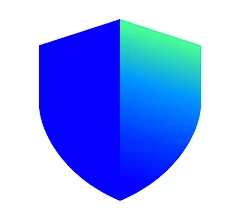Moniepoint Signup and Registration; How to open Moniepoint Account, How to make Payments (Send and Receive Money) with Moniepoint App
Moniepoint Signup and Registration
If you stumble across this website looking for detailed guidance on how to Open an Account with Moniepoint, How To Use Moniepoint App for Payments, which includes: Sending and Receiving Money, then you are at the right place.
There are high tendencies that some people might find difficulties, in signing up for Moniepoint, even after this, there might still be a little complexity while transacting on the app. (i.e using the app for payment functions), due to this, I have decided to compile a comprehensive article, which will serve as a guide/eye opener for you while using the app.
Before we dive in let’s take a glance at Moniepoint itself, I would be examining stuff like, what is Moniepoint?, what can you do with Moniepoint, when was Moniepoint introduced into the digital financial market?
What is Moniepoint?
Moniepoint is a Nigerian digital financial company, which can be used for various financial services. It provides businesses and individuals with seamless financial transactions.
Moniepoint whose name was previously known to be “TeamApt Inc”, This Fintech company was founded in 2015 by two Nigerian Entrepreneurs, which is Tosin Eniolorunda and Felix Ike. Moniepoint aims at enhancing financial transparency for businesses.
Moniepoint can be used for financial services such as sending money to a third party, paying utility bills, cable tv, airtime, data, and so on. It offers easy and affordable services to everyone, it’s cutting edge technological features ensures both secure and reliable service.
What can Moniepoint be used for?
After looking into the summary of what Moniepoint could be used for, let’s dive deep and break down its functions little by little.
Funds/Cash transfer
With Moniepoint one can send/transfer money to any bank account as well as a mobile wallet in Nigeria, within a few taps.
Bill Payments
Aside from cash transfers, Moniepoint users can pay utility bills at their convenience. Which includes payments for Cable tv, water bill, electricity bill, and so on.
Airtime Recharge
Not only cash transfers and Bill Payments you can do with Moniepoint, but you can also buy airtime to your line, instead of going to a retailer or a vendor for one. Buying Airtime is not limited to one network, you can virtually recharge your line or recharge for others on any network.
Agent banking
You can perform banking services such as; withdrawal at any Moniepoint designated area, account opening, and cash deposit.
Aside from the above, Moniepoint also offers additional services which include loan Disbursements, saving, and investments.
Moniepoint services can be utilized and accessible across its agents nationwide, on its website and mobile app.
Moniepoint Signup and Registration: How to open Moniepoint account
Below is a step-by-step guide on how to open a Moniepoint account. It is a simple one and if you pay attention to it, you would understand its process.
- For Android Users, Head straight to the Google Play store and Download the App, Likewise Apple users can go to the Apple store to get the App.
- After successfully Installing the App, Tap on the “Launch” icon to open the app.
- Upon launching the app click on the “sign up” button.
- Fill in the signup form, by simply inputting your details, which include your full name name, mobile number, email address, and so on.
- Upon Finalization of the form, create a strong password that can’t be easily cracked.
- Read and accept the terms and conditions of the Moniepoint.
- Verification of your phone number is needed, to prove to you are the actual owner of the line, by verifying your mobile number, a shortcode would be sent to your phone, and you would be required to enter it into the app.
- To finalize your registration, you would be required to enter your BVN (Bank Verification Number), it is a Mandatory thing to do, to reduce the possibility of fraud and scams.
NOTE: Activation of your account is subject to the verification of your BVN, and other personal verification, such as a government-issued document, a Facetime verification, and so on.
Just after the above, your account would be instantly activated and it would be ready to perform various financial functions on Moniepoint.
Another alternative to opening an account with Moniepoint is by just heading straight to any Moniepoint point agent’s location, by giving them your data and information for registration. Once you are done, you would receive a notification regarding your account details. Alongside instructions on how to use the service.
How to make payments(send and recieve money) with Moniepoint app
The below entails steps on how to use Moniepoint for Payments, this is not just a guide, whatsoever is written below is actual, cause I have personally experimented with everything on the app before coming out here;
- Launch the Moniepoint Application on your device.
- At the start of the Application’s interface, you can either use your password or fingerprints to log in.
- Just above your dashboard header, you would three see icons, the first is stated as “Transfers”, the second is “Buy Airtime” and the last is Pay Bills.
- Regardless of whatsoever transaction you want to make, you can click on the related icon and proceed with your transaction, for this I would be using “Pay bills” as an illustration.
- Let’s assume you are paying for bills, Click on the “Pay Bills” Icon.
- You will be directed to a page, where you will see a big blue button that states “Pay New Bills”.
- Choose the service you are paying for, they are three it is either you choose cable tv, betting, or Utilities. Utility payments here entail payments for electrical energy.
- Now let’s assume we are paying for electricity, Click on “Utilities”.
- Choose your electric provider/biller. Either postpaid or prepaid.
- Enter your meter number.
- Enter the amount you want to pay for.
- Authorize the transaction by either using your Pin or fingerprints.
How To Use Moniepoint To Send Money
Now let’s look into, how to send funds out of Moniepoint to a third party.
- Log on to the App.
- Among the three icons below the dashboard header, click on the first one which states “Transfer”.
- On the new page, you are redirected to click on “New Instant Transfer”.
- On the new page you are directed to, fill in the column, with your account number and choose the bank.
- Enter the amount you want to send alongside a transaction narration.
- Proceed by authorizing the transaction by either entering your pin or fingerprints.
How To Use Moniepoint To Receive Money
Unlike other mobile fintech apps, such as Opay, Palmpay, and the rest, Moniepoint mobile app, doesn’t have the feature of receiving money from a third party, by either requesting or using a smart USSD code. Don’t panic, you can however tender your Moniepoint account number to the sender.
Your Moniepoint account number can be found on the app’s interface dashboard.
It is only if you have the Moniepoint terminal that you would be able to receive money by using the *payment by card option” This entails inserting a credit or debit card into the terminal, entering the amount you want to debit, alongside authorizing the transaction with card’s 4-digits pin.
F.A.Qs
How much does Moniepoint charge per transfer?
Moniepoint POS imposes reasonable charges for its services. They levy a fee of 0.5% on transactions ranging from 1 to 20,000 naira, ensuring that customers are charged proportionally based on the transaction amount. Moreover, Moniepoint implements a flat-rate charge of ₦20 for transfers, guaranteeing a clear and predictable cost structure for their users. These fees contribute to covering the operational costs of Moniepoint’s services while maintaining accessibility and affordability for customers who rely on their platform for various financial transactions.
What is the daily limit for Moniepoint POS?
The daily limits for Moniepoint POS transactions are set to ensure financial security and convenience. Customers can withdraw a maximum of N100,000 from Automated Teller Machines (ATMs) per day, with a restriction of N20,000 per withdrawal. Additionally, ATMs only dispense denominations of N200 and below. When using point of sale (PoS) terminals, customers can make transactions up to a maximum of N20,000 per day. These limits are in place to safeguard customers’ funds while providing access to essential financial services through Moniepoint’s network of ATMs and PoS terminals.
How much is the Moniepoint atm card?
The Moniepoint card, also known as the Expense Card, costs N1,500 in total. This price includes two parts: N1,000 for getting the card and N500 for delivering it to your door within 48 hours. So, you pay N1,000 for the card and an extra N500 for fast delivery. This Expense Card is designed to help you manage business expenses, and these fees cover the card and its quick delivery to you. It’s a straightforward way to access and use the Moniepoint Expense Card for your financial needs.
How do I get a Moniepoint debit card?
To obtain a Moniepoint debit card, follow these straightforward steps:
- Create an Account: Begin by signing up and logging into the Moniepoint platform. Provide the necessary information during registration to instantly create a business account.
- Request a Card: Once your account is set up, navigate to the “Add a New Card” section. Follow the on-screen instructions to request your Moniepoint debit card. Input the required details accurately.
- Activate Card: After receiving your card, you’ll need to activate it. Follow the provided activation instructions to ensure your card is ready for use.
By following these steps, you can easily obtain and activate a Moniepoint debit card, enabling you to access their financial services for your business needs.
How much does Moniepoint charge for card withdrawal?
Moniepoint charges a fee for card withdrawals based on the amount you’re taking out. If your withdrawal is up to N20,000, they’ll take a fee of 0.5% of the withdrawal amount. However, if your withdrawal is more than N20,000, there’s a fixed fee of N100.
For money transfers, Moniepoint keeps it simple with a flat fee of N20.
When it comes to DSTV Subscription commissions, Moniepoint charges 2% of the transaction amount. These fees are designed to be straightforward and easy to understand, so you can plan your transactions accordingly.
Conclusion
Opening a Moniepoint account is easy and gives you access to many useful financial services. Just follow the steps in this guide, and you can quickly open your Moniepoint account. Then, you can enjoy benefits like easy digital payments, fund transfers, and secure transactions.