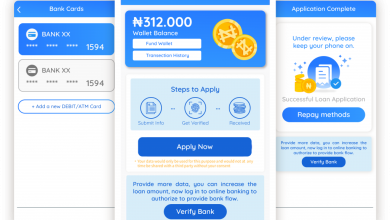Forgot my Opay Password and Pin – How to Reset, Change and Recover Opay Password and Pin
Security is paramount, especially in financial apps like OPay. In this comprehensive guide, we’ll delve into the step-by-step processes of resetting, changing, and recovering both your OPay password and PIN. These procedures ensure a secure and seamless access experience, providing users with the confidence to manage their finances effectively.
How to Reset Your OPay Password and PIN:
How to Reset Your OPay Password:
- Go To the Login Page: Navigate to the OPay login page, either through the app or website.
- Click On Forgot Password: Below the login form, locate and click on the “Forgot Password” option.
- Copy The OTP: Upon clicking, an OTP will be sent to your registered phone number. Copy and paste the OTP in the designated space.
- Click On Verify: After inputting the OTP, click on “Verify” to proceed with resetting your password.
- Enter New Password: Follow the prompts to input a new, strong password. Confirm the password and click on the “Confirm” button.
- Password Reset Successful: Upon completion, you’ll receive a confirmation message indicating the successful reset of your OPay password.
How to Change Your OPay Password:
- Login To Your Opay Account: Access your OPay account using your current password.
- Click On Settings: Within your account dashboard, locate and click on the Settings or Account icon.
- Tap On Account Security: Under Account Settings, select the Account Security option.
- Copy The OTP: An OTP will be sent to your registered phone number. Enter the OTP and click on “Verify” to proceed.
- Input Your Old And New Password: Enter your old password and then input your desired new password. Ensure it’s strong and unique.
- Tap On Save: Confirm the password change by clicking on “Save.” Use the new password for future logins.
How to Recover Your OPay Password and PIN:
How to Recover OPay Password:
- Go To the Login Page: Access the OPay login page and click on the “Forgot Password” option.
- Copy The OTP: Enter the OTP received on your registered phone number and click on “Verify.”
- Create a New Password: Follow the prompts to create a new password. Once created, you can log in with the new password.
How to Change Your OPay PIN:
- Login To Your Opay Account: Log in to your OPay account using your current PIN.
- Go to “Me” Section: Navigate to the “Me” section located in the account footer.
- Click On Settings: Tap on the settings icon at the top right corner of your account.
- Change Payment PIN: Under Account Settings, select the option to change the payment PIN.
- Copy The OTP: Enter the OTP received and verify your current PIN.
- Input Your New PIN: Follow the prompts to enter your new PIN and confirm the changes by clicking “Verify.”
F.A.Q
How can I log into my OPay account without a phone number?
If registered with an email, log in using the associated email and password. Ensure you remember the email used during registration to access your OPay account seamlessly without relying on a phone number.
How do I reset my OPay password with my phone number?
To reset your OPay password, tap “Forgot Password” on the login screen. Enter your phone number, receive a verification code via SMS, input the code in the app, and submit. Follow the prompts to securely reset your password and regain access to your OPay account.
How can I recover my OPay account?
For account recovery, contact Opay Support via their website or provided contact details. Explain your situation and furnish them with the email associated with your account. Opay’s support team may assist you in the recovery process.
How do I get OTP from a lost SIM?
To retrieve OTP from a lost SIM, notify your mobile carrier, report the loss, and request a replacement SIM. Once you have the new SIM card, you will regain the ability to receive OTP messages and access your OPay account securely.
Which password can I use for OPay?
Ensure the security of your OPay account by creating strong, unique passwords. Combine uppercase and lowercase letters, numbers, and symbols. Avoid using easily guessable or common passwords like ‘password1’ to enhance the overall security of your OPay login credentials.
Why am I not receiving my OPay verification code?
If you’re experiencing delays in receiving your OPay verification code via SMS, it may be due to network issues or coverage problems. Alternatively, Google Authenticator app can generate offline verification codes instantly, providing a reliable solution even without a network connection.
How can I check my OPay ID information?
To find your OPay merchant ID, log in to your OPay Dashboard, navigate to the Settings tab, and locate it in the Business section. It’s a unique 15-digit number assigned to all OPay merchants for identification purposes.
How do I open an OPay account with USSD code?
Dial *955# on your phone, choose the option to create an account, provide your first and last name, set a 6-digit login pin, and verify your account with the OTP sent to your phone to successfully open an OPay account.
What is the full name of OPay account?
OPay Digital Services Limited, operating as OPay, is a mobile-based money platform offering solutions for money sending and receiving, funds disbursement, and payroll processing.
Can OPay refund my money?
Unfortunately, OPay and GT Bank do not provide refunds unless the recipient voluntarily returns the funds. Refunds depend on the cooperation of the person you sent the money to; otherwise, there is no recourse for a refund.
Conclusion
Ensuring the security of your OPay account is vital for safeguarding your financial information. By following the comprehensive steps outlined in this guide, users can confidently navigate the processes of resetting, changing, and recovering both passwords and PINs. Whether through the app or website, OPay provides accessible and secure means for managing financial transactions. Remember to use strong and unique passwords or PINs and to keep them confidential to prevent unauthorized access to your account. With these measures in place, users can enjoy a seamless and protected financial experience on the OPay platform.