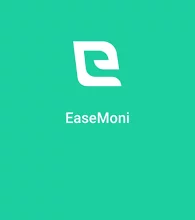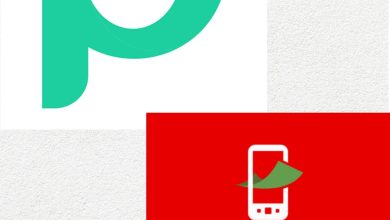How to verify opay account or check account number
Ensuring the verification of your Opay account and accessing your account number is fundamental for a smooth and secure financial experience. This procedure is vital for both regular users and merchants to facilitate their financial transactions. To initiate the verification process or to retrieve your Opay account number, you can conveniently use the Opay mobile app. In case you encounter difficulties or forget your account number, reaching out to Opay’s customer support team is a reliable option. In this comprehensive guide, we will provide you with step-by-step instructions on how to verify your Opay account and retrieve your account number.
Opay Account Number
An Opay account number is a crucial 10-digit identifier in Nigeria, allowing users to receive payments from both Opay and traditional bank accounts, akin to regular bank account numbers. It holds the same recognition by the Central Bank of Nigeria (CBN) as standard NUBAN account numbers.
This unique number enables seamless money transfers, permitting Opay customers to send and receive funds from various banks, such as UBA, Firstbank, and Access. Without your Opay account number, you cannot facilitate any financial transactions, making it an essential piece of information for users. The simplicity of this number ensures easy memorization, enhancing its practicality.
How to Create Opay Account Number
In order to create \an Opay account number through the mobile app, start by downloading and installing the Opay app on your device. Upon opening the app, proceed to create a new account, ensuring the accurate submission of your personal information. Notably, your account number will correspond to the phone number used during registration, with the initial zero removed. For instance, if your registered phone number is 08010002000, your Opay account number simplifies to 8010002000. This straightforward process facilitates seamless transactions and enhances the user experience within the Opay platform.
How to verify an Opay account
To ensure your Opay account’s verification, you must provide your BVN (Bank Verification Number) along with a valid ID such as a voter’s card, driver’s license, or international passport. This verification process can be completed either through the Opay app or website. Within the app, access your profile by tapping the “Me” icon, then proceed to the “Profile” tab. Select the “Verify Account” option, where you’ll input your BVN and other necessary details before confirming with the “Verify” button. On the website, after logging in, navigate to the “My Account” section and click on “Verify Account.” Similar steps apply, entering your BVN and required information, and finalizing the process with the “Verify” button.
How to Check Opay Account Number on the App
If you find yourself unsure of the phone number associated with your Opay account, there’s a simple method to retrieve your Opay account number through the app. After logging in, access your profile by clicking on your profile image located either at the top left corner or by using the “me” button in the bottom right corner of your Opay dashboard. Your Opay account number will be readily visible on your screen, offering a convenient solution for those who might have forgotten their registration phone number or are experiencing confusion. This user-friendly feature ensures quick access to essential account details.
How to Know Your Opay Account Number
In the event that you’ve lost access to your Opay account or can’t recall your account number, you can easily recover it by contacting Opay’s customer service. To retrieve your Opay account number online, visit the Opay website and proceed to their “Contact Us” page. There, you’ll find various communication channels including WhatsApp, email, phone calls, and social media, enabling you to connect with their customer support team. They will assist you in recovering your account information, offering a reliable solution for those who may encounter difficulties with account access or identification on the Opay platform.
Read Also: Opay Customer Care Phone Number, Whatsapp Number, Email Address and PalmPay Contact Address
F.A.Q
How can I get my OPay ID?
To obtain your OPay merchant ID, a unique 15-digit number for merchants, simply log in to your OPay Dashboard. Navigate to the “Settings” tab and locate it within the Business section. This ID is crucial for merchant-related activities and can be easily accessed through your dashboard.
What is the USSD code for OPay?
The USSD code for OPay is *955#, offering customers a convenient means to perform various banking transactions, including money transfers, airtime and data purchases, withdrawals, account creation, and more. This code simplifies financial operations through mobile devices.
What personal information is on OPay account?
Personal information on your OPay account typically includes your name, email address, mobile phone number, and debit card details. These details are collected during the registration process to facilitate your use of OPay’s digital platform.
Can I edit my name on OPay?
You can edit your name on OPay by logging in and clicking on your profile icon, usually located in the top left corner of the screen. Select “Edit Profile” and make necessary changes, such as your first name. After editing, remember to click “Save” to update your profile with the new information.
How can I recover my OPay account without SIM card?
If you’ve lost your SIM card and can’t receive the OTP (One-Time Password) code required for logging into your OPay account, reach out to OPay customer support for assistance. They will guide you through the process of regaining access to your account securely.
How do I log into my OPay account without a phone number?
Logging into your OPay account without a phone number is not possible. OPay uses phone number verification as a security measure to safeguard user accounts and personal information. The phone number is essential for receiving a unique code required to complete the login process.
How do I chat with OPay?
To contact OPay for assistance or inquiries, you can use various official platforms, including in-app live chat, official social media direct messages, and emailing [email protected]. Additionally, you can find hotline numbers listed for more direct communication with their support team.
What is KYC verification in OPay?
KYC, or Know Your Customer, is an essential process in OPay’s user onboarding journey. It serves to understand better and identify OPay app users. The KYC verification process plays a crucial role in enabling users to access and engage in various levels of transactions on the OPay platform. It ensures a secure and compliant environment by verifying the identity and personal details of users, contributing to a safer and more reliable experience for all.
How do I link my BVN to my OPay account?
To link your BVN (Bank Verification Number) to your OPay account, follow these steps within the OPay app:
Open the OPay app.
Tap on the “Register” button.
Select the “Register with BVN” option.
Enter your BVN and your phone number.
Follow the on-screen instructions to complete the registration process. This will link your BVN to your OPay account, allowing for secure and verified transactions.