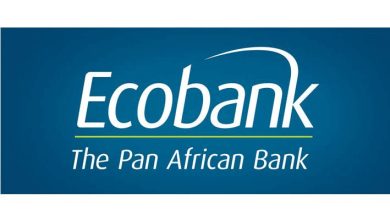Forgot my paga Password and Pin – How to Reset, Change and Recover Paga Password and Pin
Forgetting passwords and PINs can be frustrating, but with Paga, regaining access to your account is a straightforward process. In this comprehensive guide, we’ll walk you through the steps to reset, change, and recover your Paga password and PIN, ensuring seamless access to your account.
Before diving into the steps, it’s essential to understand the difference between a Paga password and a PIN code. While a password consists of various characters, including letters, numbers, and special characters, a PIN code is a shorter numeric code used to access your account. Knowing this difference will help you navigate the recovery process effectively.
How To Reset Your Paga Password
If you find yourself locked out of your Paga account due to a forgotten password, don’t panic. Follow these steps to reset your password:
- Visit the Paga website and click on “Forgot Password.”
- Enter your email address or phone number associated with your account.
- Complete the reCAPTCHA verification to confirm you’re not a robot.
- Check your email or messages for a password reset link or verification code.
- Click on the reset link and create a new password.
- Confirm your new password and save your changes.
Following these steps will ensure you regain access to your Paga account swiftly and securely.
How Change To Your Paga Password
To enhance the security of your Paga account, it’s advisable to change your password regularly. Here’s how you can do it:
- Log in to your Paga account either through the website or mobile app.
- Access your account settings and locate the “Change Password” option.
- Verify your identity through the reCAPTCHA challenge.
- Enter your current password and set a new, strong password.
- Confirm your new password to ensure accuracy and save your changes.
By following these steps, you can update your Paga password effortlessly, keeping your account secure at all times.
How To Recover Your Paga PIN
If you forget it, you can recover it using multiple methods. Here are the steps:
Option 1: Through the Paga Mobile App
- Open the Paga app and navigate to the “Settings” menu.
- Tap on “Edit PIN” and enter your desired new PIN.
- Verify your identity by entering your password.
- Confirm your new PIN to complete the process.
Option 2: Via Dialing a Number
- Dial *242*11# and select the “Forgot PIN” option.
- Follow the prompts, including entering a temporary PIN provided by customer service.
- Set your new PIN and confirm it for accuracy.
Option 3: Using the Paga Website
- Log in to your Paga account on the website.
- Navigate to the “Settings” section and click on “Reset PIN.”
- Enter your new PIN and confirm it to finalize the reset process.
Regardless of the method chosen, resetting your Paga PIN is a secure and straightforward process, ensuring uninterrupted access to your account.
F.A.Q
How can I get my Paga PIN?
To get your Paga PIN, follow these steps: Select option 13. Select Option 2 (Forgot PIN). Inside the forgot PIN window, select option 1. Call our customer service on 07000007242 to get the temporary PIN. Enter your temporary PIN given to you. Enter your new PIN. Confirm your new PIN. By following these steps, you can easily obtain your Paga PIN and access your account securely.
How can I reactivate my Paga account?
To reactivate your Paga account, simply contact our customer support team through any of these channels: Phone: 07000007242 WhatsApp: 08099227272 Email: [email protected] Our dedicated team will assist you in unlocking your account promptly, ensuring you regain access to your Paga account hassle-free.
What is my Paga username?
If you’ve forgotten your Paga username, don’t worry. You can log in with your phone number or email address instead. If you’re still unable to remember, reach out to us at 0700 000 7242, and we’ll help you locate your account efficiently.
How do I contact Paga customer service?
You can easily reach Paga customer service through various channels: Email: [email protected] Call: 07000007242 Twitter: @mypagacare Facebook: @mypaga WhatsApp: 08099227242 SMS: 09090027242 Address: 176 Herbert Macaulay Road, Yaba, Lagos, Nigeria Choose your preferred method of communication, and our team will be ready to assist you promptly with any queries or concerns.
What is the SMS code for Paga?
The SMS code for Paga is *242#. With this shortcode, you can conveniently send money anytime, anywhere using your mobile phone. Whether you prefer mobile apps, web, or shortcode, Paga ensures quick and reliable money transfers for your convenience.
What is the Whatsapp number of Paga?
You can reach Paga via WhatsApp at 08130670375. Whether you have questions about our services or need assistance, simply message us on WhatsApp, and our team will provide you with the support you need.
Which bank is Paga under?
Paga is provided by Pagatech Limited, a private limited liability company licensed by the Central Bank of Nigeria to provide electronic payment systems services. As such, Paga operates independently as a fintech platform, offering innovative financial solutions to users across Nigeria.
How do I open a Paga account with USSD code?
To open a Paga account with USSD code, follow these simple steps: Visit any Paga Agent and provide your First name, Surname, and Phone number. Dial *242# on your phone and follow the instructions to register. With this USSD code, you can easily register for a Paga account and enjoy the convenience of mobile banking services.
How do I contact Paga by email?
To contact Paga by email, simply send your inquiries or requests to [email protected]. Our dedicated support team will promptly address your queries and provide you with the assistance you need.
Which country has Paga?
Paga operates primarily in Nigeria, providing a convenient platform for payments and money transfers. Users can withdraw money at Paga agents across Nigeria or use card-less withdrawal at selected ATMs. Additionally, Paga facilitates direct money transfers to other bank accounts within Nigeria or to other Paga wallets.
Does Paga have ATM?
Yes, Infact, Paga cards are generally accepted anywhere that Visa is recognized, both in physical stores and online, as well as at ATMs worldwide. This widespread acceptance allows Paga users to access their funds conveniently across various locations and platforms.
Conclusion
Forgetting your Paga password or PIN doesn’t have to be a cause for concern. By following the step-by-step guide outlined above, you can easily reset, change, and recover your Paga password and PIN, ensuring seamless access to your account. Remember to prioritize security by choosing strong passwords and keeping your PIN confidential. With Paga’s user-friendly interface and robust security measures, managing your funds has never been easier.