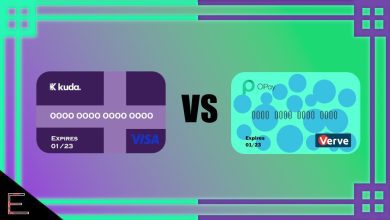Forgot my Carbon Password and Pin – How to Reset, Change and Recover Carbon Password and Pin
Carbon, as a loan app, prioritizes the security of its users’ accounts. Forgetting your Carbon password and PIN can be unsettling, but the process to rectify this is straightforward. Whether resetting, changing, or recovering your credentials, Carbon ensures a seamless experience. By accessing the app or website, users can initiate the necessary steps. Verification via email, phone, or BVN adds an extra layer of security. Following these procedures diligently guarantees the safety of your account. Remember, strong and unique passwords are paramount. With Carbon, safeguarding your financial information is paramount, ensuring peace of mind in your digital transactions.
Before diving into the procedures, it’s essential to understand the distinction between a password and a PIN. Your Carbon password is typically used for logging into your account via the app or website. On the other hand, your PIN (Personal Identification Number) serves as an additional layer of security, often required for specific transactions or account access within the Carbon app.
How To Reset Your Carbon PIN
If you’ve forgotten your Carbon PIN and need to reset it, follow these steps:
- Open the Carbon Loan App on your mobile device.
- Look for the “Reset PIN” option below the login page and click on it to initiate the PIN reset process.
- Enter your registered phone number associated with your Carbon loan account.
- Provide your BVN (Bank Verification Number) and date of birth for verification purposes.
- Carbon will verify the information provided and send a verification code to your registered phone number via SMS.
- Retrieve the verification code and enter it in the designated field on the Carbon app.
- Once verified, create a new PIN for your Carbon loan account and confirm it.
- Congratulations! You have successfully reset your Carbon PIN and can now log in using the new PIN.
How Reset Your Carbon Password
For resetting your Carbon password, follow these straightforward steps:
- Go to the Carbon login page on the app or website.
- Tap on the “Forgot Password” option located below the login fields.
- Enter the email address associated with your Carbon loan account.
- Follow the instructions in the password reset email sent to your registered email address.
- Click on the password reset link provided in the email and set a new password for your Carbon account.
- Confirm the new password by entering it again as prompted.
- Your Carbon password has been successfully reset.
How To Change Your Carbon Password
If you want to change your Carbon password for security reasons or personal preference, follow these steps:
- Log in to your Carbon account using your current password.
- Navigate to the account settings section, usually represented by an icon or menu item.
- Select the option for changing your password.
- Verify your identity, which may involve entering a verification code sent to your registered email address.
- Enter your current password and then set a new password.
- Ensure the new password is strong and unique, combining uppercase and lowercase letters, numbers, and special characters.
- Confirm the new password by entering it again.
- Save the changes, and your Carbon password will be updated successfully.
How To Recover Your Carbon Password and PIN
In cases where you cannot access your Carbon account due to forgotten password or PIN, follow these steps for recovery:
- Start by going to the Carbon login page.
- Tap on the “Forgot Password” or “Forgot PIN” option, depending on what you need to recover.
- Follow the prompts to provide the necessary details, such as your email address or phone number.
- You may be required to verify your identity through additional information or a verification code sent to your registered email or phone.
- Once verified, you’ll be guided through the process to reset or recover your password or PIN.
F.A.Q
How can I reset my Carbon pin?
If you’ve forgotten your PIN, simply select ‘forgot PIN’ within the Carbon app and enter the requested personal details. This will initiate the process to reset your PIN, ensuring secure access to your account.
How do I find my Carbon account?
Your Carbon account number serves as a unique identifier for transactions. Log into the Carbon app, and on your home page, your account number is prominently displayed, allowing you to easily locate it.
What is the USSD code for Carbon?
The USSD code for Carbon is *1303#. You can utilize this code without internet access to perform various transactions such as funding your account, purchasing airtime, or sending money.
Can I use a USSD code?
Yes, you can access Carbon services without internet using the USSD code *1303#. This convenient feature enables you to manage your account and conduct transactions even without an internet connection.
What is my maximum account limit?
Your maximum account limit may vary based on various factors such as account type and usage patterns. To determine your specific maximum account limit, it’s recommended to contact Carbon customer care for personalized assistance.
How do I contact Carbon customer care?
You can reach Carbon customer care by dialing +2348178377643 or visiting their address at 2nd Floor, 26 McCarthy Street, Onikan, Lagos, Nigeria. Their dedicated support team is available to assist with any queries or concerns you may have.
What happens when account is locked?
When your bank account is locked or frozen, you lose access to withdraw or transfer money, and may be unable to use your debit card. This lockout period can occur for various reasons, potentially impacting your financial activities until the issue is resolved with your bank.
Which bank is called carbon?
Carbon Microfinance Bank Limited, referred to as “Carbon,” is the financial institution covered by the Agreement. Licensed by the Central Bank of Nigeria (CBN), Carbon offers a range of financial services through its mobile application called Carbon™. As a licensed microfinance bank, Carbon operates under the regulatory oversight of the CBN, ensuring compliance with financial regulations while providing convenient and accessible financial services to its customers. Through its mobile app, Carbon facilitates various banking transactions, lending services, and other financial products to meet the diverse needs of its users in Nigeria.
Conclusion
By following these comprehensive steps, you can easily reset, change, or recover your Carbon password and PIN, ensuring the security and integrity of your account. Remember to create strong and unique passwords/PINs and keep them secure to mitigate the risk of unauthorized access to your Carbon account.