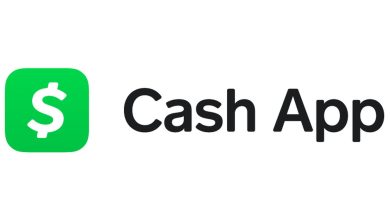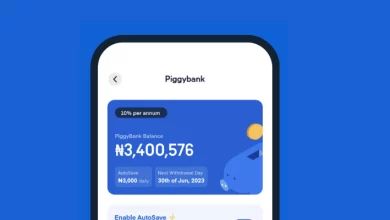Kuda Bank Transfer Code: Kuda Bank Transfer to other bank
This article provides details about the USSD code for Kuda bank, which has streamlined banking in Nigeria since its entry into the sector. Kuda facilitates money transfers, savings, withdrawals, bill payments, airtime purchases, and more, eliminating the need for queues or physical visits to the bank. Much like conventional commercial banks, Kuda’s app serves functions akin to other mobile banking apps.
Given that Kuda operates with an app similar to its peers, it’s reasonable to expect a USSD code for the bank. This post has been created to offer a comprehensive guide to everything you should know about the Kuda bank USSD code. Let’s begin without delay.
Kuda Bank Transfer Code
A bank USSD code is a special short code designed for self-service transactions such as money transfers, withdrawals, bill payments, airtime purchases, balance checks, and more. One key advantage of USSD codes is that they don’t require data, making transactions quick and convenient.
Regarding Kuda bank’s USSD code, it’s worth noting that as of now, Kuda bank does not have a dedicated USSD code for tasks like transferring money to other accounts or buying airtime. However, there are specific USSD codes available for certain transactions on Kuda.
Kuda bank does offer USSD codes for actions like money deposits, often referred to as the Kuda USSD code for account funding. These codes provide a straightforward way to perform these transactions.
If you’re interested, I can provide more information about the specific USSD codes for Kuda bank and how to use them. Just let me know!
Kuda Bank Transfer to other bank
The existing transfer code for Kuda enables you to move funds from other banks to your Kuda account, rather than facilitating transfers from Kuda to external banks. These codes, often referred to as Kuda bank transfer codes, are exclusive to Kuda and are suggested for account funding. Here is the Kuda bank USSD code for transferring funds from other banks to your Kuda account.
Transferring Funds to Kuda Bank Using USSD Codes
Access Bank
To transfer funds from your Access Bank account to Kuda Bank, use the USSD code *901*Amount*Kuda Account Number#. Follow the prompts to select Kuda as the recipient bank, and enter your Access Bank transaction pin to confirm the transfer. The transferred amount will be debited from your Access Bank account and credited to your Kuda account swiftly.
First Bank
To send money from your First Bank account to Kuda Bank using USSD code, dial *894*Amount*Kuda Account Number#. Choose Kuda as the recipient bank, and enter your First Bank pin to complete the transaction. For instance, to transfer ₦1,000 to Kuda (account number “0000000000”), dial *894*1000*0000000000#, select Kuda, and input your pin.
Gtbank
To transfer funds from GTBank to Kuda Bank, simply dial *737*50*Amount*416#. Provide your Kuda account number and input your GTBank PIN to validate the transaction. For instance, to send ₦1,000, dial *737*50*1000*416#, enter your account number, and input your PIN. The transferred amount will be debited from your GTBank account and credited to your Kuda Bank account.
U.B.A Bank
For transferring funds from UBA to Kuda Microfinance Bank via USSD, dial *919*4*Kuda Account Number*Amount#. Choose Kuda Bank as the recipient, then authorize the transfer with your UBA transaction pin. For instance, to send ₦2,000 to Kuda account number “0000000000”, dial *919*4*0000000000*1000#, select Kuda, and confirm using your UBA pin.
SEE ALSO: How To Become a Kuda Bank Aggregator and Kuda Bank Agent
Wema Bank
To transfer funds from Wema Bank to Kuda Bank using USSD, dial *945*Kuda Account Number*Amount#. Select Kuda as the recipient bank, and validate the transfer by entering your Wema Bank transfer pin. The sent amount will be debited from your Wema Bank account and promptly credited to your Kuda Bank account.
Zenith Bank
To send money from Zenith Bank to Kuda Bank via USSD, dial *966*Amount*Kuda Account Number#. Choose Kuda as the recipient bank, and confirm the transfer by entering your Zenith Bank transaction pin. For instance, to transfer ₦1,000 to Kuda (account number “0000000000”), dial *966*1000*0000000000#, select Kuda Bank, and input your Zenith Bank pin.
The above USSD codes are designed to fund your Kuda bank account. Remember to dial them using the phone number linked to your bank account.
F.A.Q
Can Kuda transfer to other banks?
Yes, you can transfer money to any Nigerian bank or fintech account using the Kuda app. With an upgraded Kuda account, you’ll receive 25 free transfers to banks and fintech accounts each month. To learn more about upgrading your Kuda account, please refer to their provided information.
How can I upgrade my Kuda account?
To upgrade your Kuda account, follow these steps:
- Open your Kuda app and log in.
- Tap on “Increase Your Limit.”
- Select “Verify Me.”
- Choose an ID type and confirm your selection.
- Capture a photo of the front of your chosen ID.
- Capture a photo of the back of your chosen ID.
- Tap “Done” to finish the process.
- Return to your Kuda dashboard by tapping “Okay.” Your account should now be upgraded with increased limits and features.
How to transfer to Kuda using 737?
To transfer funds to Kuda using the *737# service, follow these steps:
- Dial *737*50*amount*416# on your phone.
- Enter the Kuda account number and validate the transfer using your *737# PIN.
- Your transfer is complete. The specified amount will be sent to the Kuda account. Make sure to input the correct details and PIN to ensure a successful transaction.
How do I reset my Kuda transaction PIN?
To reset your Kuda transaction PIN, follow these steps:
- Open the Kuda app.
- Tap “MORE” at the bottom of your Kuda dashboard.
- Select “Security.”
- Choose “Transaction PIN.”
- Enter your current transaction PIN.
- Input your new desired transaction PIN.
- Finally, tap “SAVE” to confirm and save the changes. By following these instructions, you’ll successfully reset your Kuda transaction PIN for added security and convenience.
What is the meaning of T3 in Kuda Bank?
In Kuda Bank, Tier 3 (T3) refers to an account status where both a verified BVN (Bank Verification Number) and a valid ID are linked to the account. This higher-tier account offers specific rules and limits. As for adding money to your T3 account using a card, I don’t have that specific information within your provided context. However, Kuda likely allows card-based deposits for Tier 3 accounts, but you should refer to their official guidelines or customer support for precise details on account funding methods and associated rules.
Conclusion
Kuda Bank’s absence of a dedicated USSD code for interbank transfers is addressed through a series of bank-specific USSD codes. These codes provide a seamless method to transfer funds from major Nigerian banks to your Kuda account. While Kuda does not currently offer a universal transfer code, the provided USSD options from banks like Access, First Bank, GTBank, UBA, Wema, and Zenith streamline the process of depositing funds into your Kuda account.