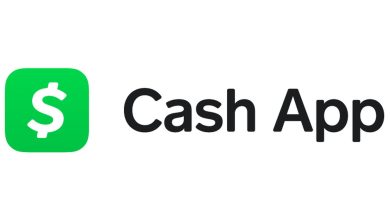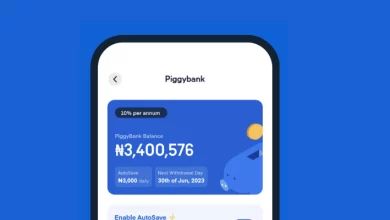www.remita.net – How to Pay Federal Government Bills Using Remita Online Payment
Paying federal government bills has become more accessible and efficient with the advent of online payment platforms. Remita, a popular platform in Nigeria, aligns with the Federal Government’s Treasury Single Account (TSA) policy, ensuring transparency by directing all payments directly into the government’s account. This comprehensive guide will walk you through the step-by-step process of paying federal government bills using Remita’s online payment option.
Paying Federal Government Bills Using Remita Online Payment
Visit Remita Website
To initiate the process, go to the official Remita website at www.remita.net.
Click On Pay A Government Agency
Once on the Remita homepage, select the “Pay A Government Agency” option to proceed.
Enter Beneficiary’s Name
Provide the name of the Federal Government agency (MDA) you intend to pay, categorized under Ministries, Departments, or Agencies.
Enter Purpose of Transaction
Specify the purpose of your payment, similar to describing the intent of a bank transfer. For example, input “National Health Scheme Payment” for health-related payments.
Enter Amount
Input the correct amount you are paying to avoid transaction errors.
Enter Your Name and Email Address
Fill in your full name and email address accurately in the provided spaces.
Enter Your Phone Number
Input your phone number for data collection and payment confirmation purposes.
Verify Your Transaction
Complete a Captcha test to verify your identity, ensuring a fast and secure transaction.
Generating RRR to Pay Federal Government Bills
Access Remita’s Website
If not already on Remita’s website, visit www.remita.net.
Click On Pay FGNs
On the website, click on the “Pay FGNs” option.
Choose to Pay the Federal Government of Nigeria
Select the option that says “Pay Federal Government Of Nigeria” to proceed.
Type The Name Of The Beneficiary
Enter the name of the Federal Government agency (MDA) for which you are making the payment.
Enter The Name Of The Service
Provide a short description of the purpose of the payment to direct funds to the correct beneficiary.
Click Submit
Review the information entered and click on the “Submit” button, ensuring all details are correct.
Proceed to Payment
After submitting, proceed to payment by clicking on the relevant button.
Remita Retrieval Reference (RRR) Number
Remita will generate a unique RRR number, serving as a reference for your payment.
Selecting Payment Medium on Remita.net
Remita offers various payment options:
Internet Banking:
Choose your bank and complete the payment securely through your bank’s internet banking platform.
Debit/Credit Card:
If using a card, enter the required details in the secure payment gateway. You will be redirected to a secure payment gateway where you can enter your card details, including the card number, expiration date, CVV code, and billing address.
Bank Branch:
Generate a payment slip and make the payment at a physical bank branch.
Wallets and e-Payments:
Remita also supports various e-wallets and e-payment platforms. If you have an account with any of these platforms, you can select the respective payment option and follow the prompts to complete the payment.
Confirmation and Receipt
Upon successful payment:
Transaction Details:
A confirmation page will display transaction details.
Remita Retrieval Reference (RRR) Number
Remita will send a payment receipt to your provided email address for proof of payment. The receipt serves as proof of payment and can be used for reconciliation or record-keeping purposes.
F.A.Q
How do I pay with Remita online?
- Visit www.remita.net.
- Click on the icon ‘Pay a Biller.’
- Fill in the required details.
- Click Submit to generate the Remita Retrieval Reference (RRR) code.
- Proceed to make payment via the available payment channels.
How do I pay my FRSC fine through Remita?
- Fill out the form correctly, including selecting the offense and payment method.
- Enter details such as your vehicle plate number, driver’s license number, ticket, and registration.
- Confirm your details and complete the ‘I am not a robot’ checkbox.
- The system will automatically generate the FRSC Remita payment code.
How do I pay Remita with RRR code?
- Visit www.remita.net.
- Select the icon ‘Pay a Biller.’
- Choose the option ‘Pay E-invoice.’
- Enter the RRR code.
- Fill in the required details and click Submit.
How do I activate my Remita payment?
- Visit www.remita.net.
- Click on ‘Setup Standing Order.’
- Select the ‘Recurring payment’ option.
- Choose the biller’s name in the ‘Who do you want to pay’ field.
- Fill in the required details.
- Click Submit, and the mandate will be generated.
What is the reference number for Remita payment?
The Remita Retrieval Reference Number (RRR) is a 12-digit code generated electronically for financial payments. Before making payments, you need to have an account with Remita to obtain your unique RRR Number, which serves as a reference for transactions.
How do I pay Remita without going to the bank?
Remita offers multiple payment channels, including Debit/Credit Card (Visa, MasterCard, Paga Wallets), Bank Account, Branches of ANY commercial bank nationwide, Microfinance Banks, USSD, POS, Internet Banking, and Digital Wallets.
Does Remita reverse payment?
Reversing a payment on Remita is straightforward. If you’ve made an error, contact Remita’s customer care service at [email protected] or submit a ticket on their customer support portal, detailing the issues faced with the payment platform. They will assist you in reversing the transaction.
How long does it take for Remita RRR to expire?
The Remita Retrieval Reference (RRR) code does not have a specific expiration period. The RRR invoice remains valid as long as the service you intend to pay for remains valid. Therefore, you can use the RRR code for payment at any time, provided the associated service or transaction is still active and valid.
How do I pay federal government on Remita?
To pay the federal government on Remita, follow these steps:
- Log on to www.remita.net.
- Click “Pay a Biller.”
- Choose “Federal Government of Nigeria.”
- Enter the required amount.
- Input your details, including name, phone number, and email.
- Confirm your email.
- Under “How do you want to pay?”select your preferred payment method.
Can I pay Remita at any bank?
Yes, you can make Remita payments at any bank. Remita provides various payment channels, including Any Bank Branch, Internet Banking, Debit/Credit Cards, Mobile Wallets, PoS Terminals, Registered Agents, and Direct Debit/Standing Order. This flexibility allows customers to choose their most convenient payment channel.
Conclusion
Paying federal government bills using Remita’s online payment is a straightforward process. Following these steps ensures a seamless and secure transaction while contributing to the efficiency of government financial operations.