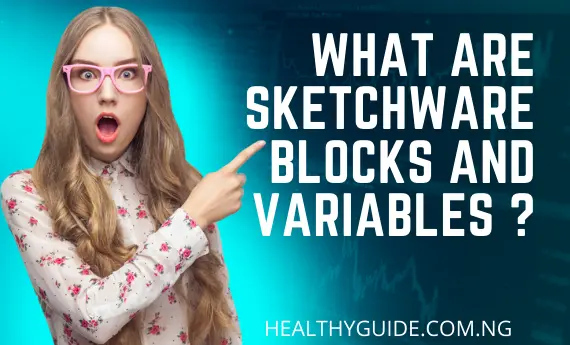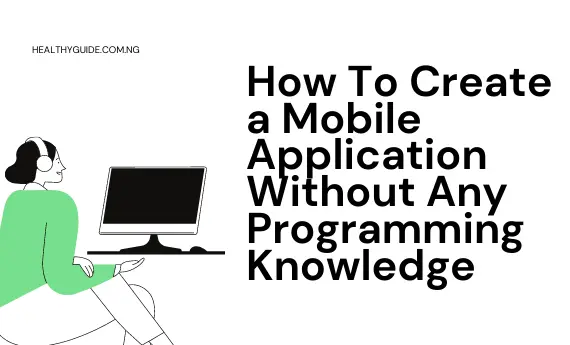Getting Started With Sketchware Components
Welcome once again guys today we’ll be sharing some basic sketchware components available on sketchware starting from the major to the minor components. To download sketchware latest version check here.
Components are extra functionalities you can add in your app to modify or perform extra functions. For example, you can let the users take pictures in your application by adding the Camera Component.
Sketchware Components
1.Intent : An Intent is a messaging object you use to request an action from another app component. Intent components are used to start a new activity or pass data to another activity.
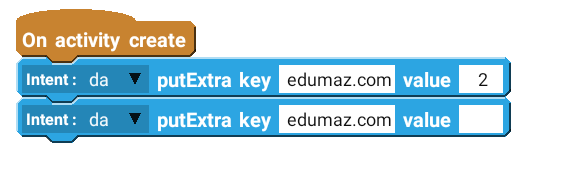
- Blocks : Blocks are used to point to the location of a data or object (like a file for example), while putExtra adds simple data types (such as an SMS text string for example).
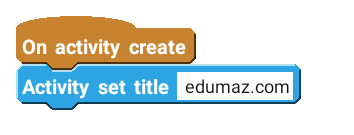
3.Timer : Timer component is used to perform a particular task/activity after a certain amount of time, or repeat a certain task at a given particular period of time.

- Media Player: MediaPlayer is usually used to load and play long sound and video files.

- Camera : Camera component is a special component used to take pictures implemented on projects.

- File picker : FilePicker component is commonly used to pick files from the device directory.
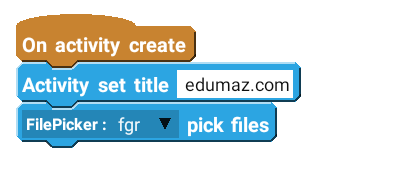
- Gyroscope : Gyroscope component read gyroscopic values from the device directory.
- Firebase DB : Firebase Database component is an online, real-time database used to store, read and execute data.
9: Firebase Auth : Firebase Auth is a component that is use to authenticate users e.g creating username and password.
- Firebase Storage : Firebase Storage component is mostly use to save and download files from an online storage known as firebase.
- Calendar : This component is use to handle date and time on mobile applications
- Object Animator : This feature is used to animate functions and some widget on mobile applications.
Conclusion
Here are some of the basic component that are normally use on sketchware to perform different task like showing time, date, getting files from storage and lots more
If you find this tutorial helpful, kindly share it with friends and wait for the next tutorial.