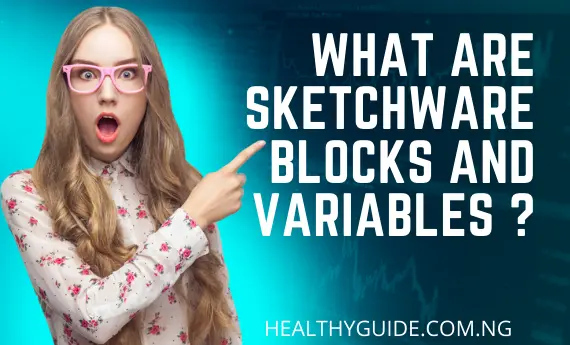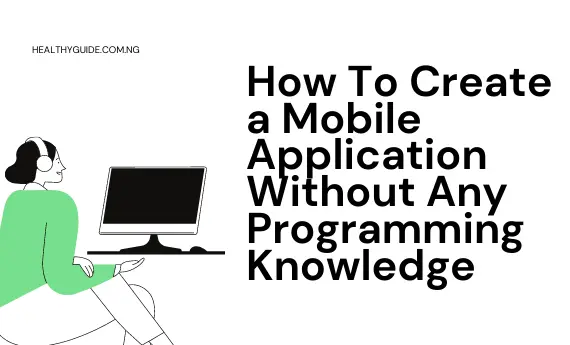Sketchware Tutorial – Getting Started With Sketchware
Sketchware Tutorial – Sketchware is an android based mobile application meant to develop applications on mobile phones for beginners and it is also used by most developers to master their android application developing skills.
Sketchware requires little or no programming background, all through this tutorial we will use some little java / kotlin code but don’t worry guys they are simple and it’ll be provided here on this web space.
Sketchware is a drag and drop platform that is very easy, especially for beginners that want to learn android application development from scratch with little or no programming knowledge. So today we’ll show you guys how to install sketchware and also identify some functions of the Application.
Steps on How to Download Sketchware Mobile Application
- Download the sketchware mobile application here
- Open your sketchware application
- Click on the setting icon to check the sketchware version
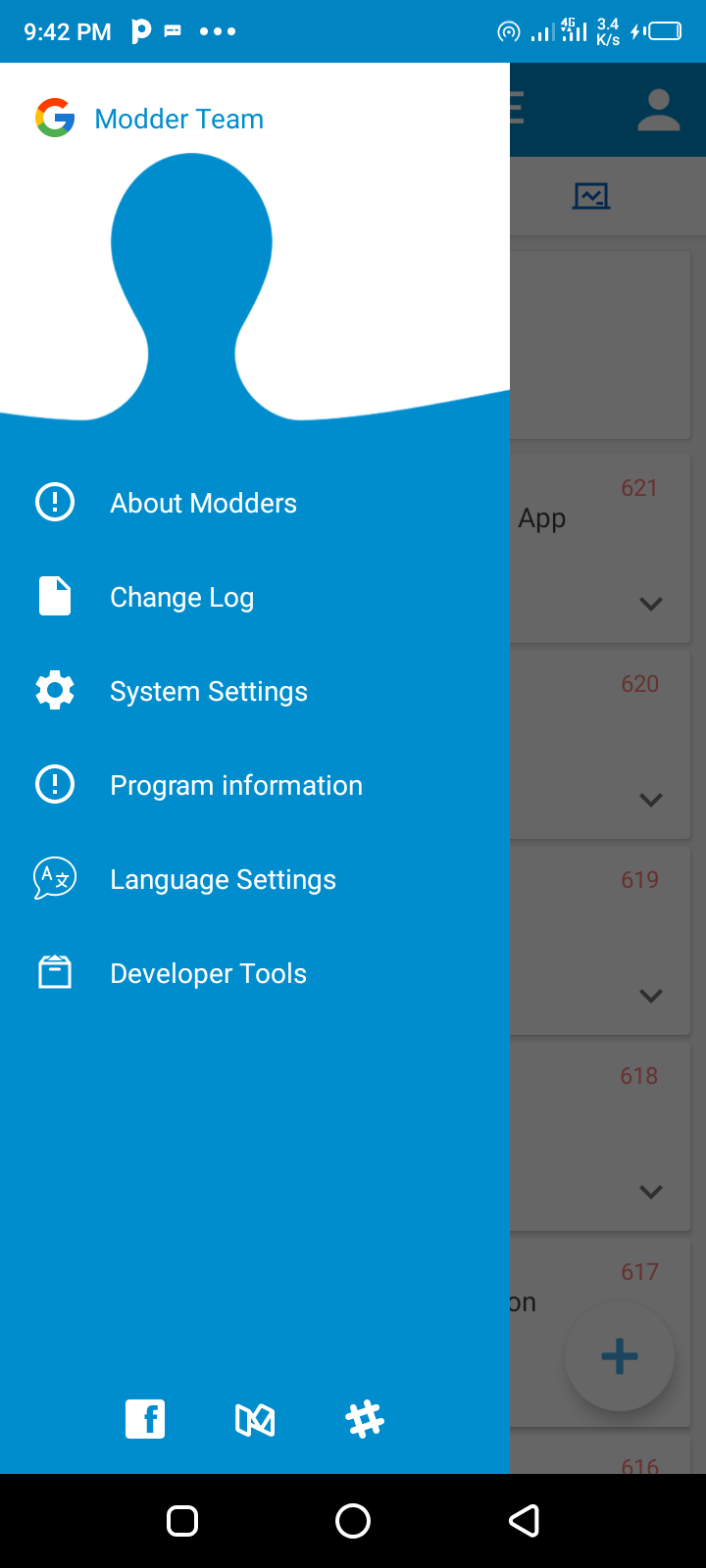
- To create a fresh project click on the “+” button
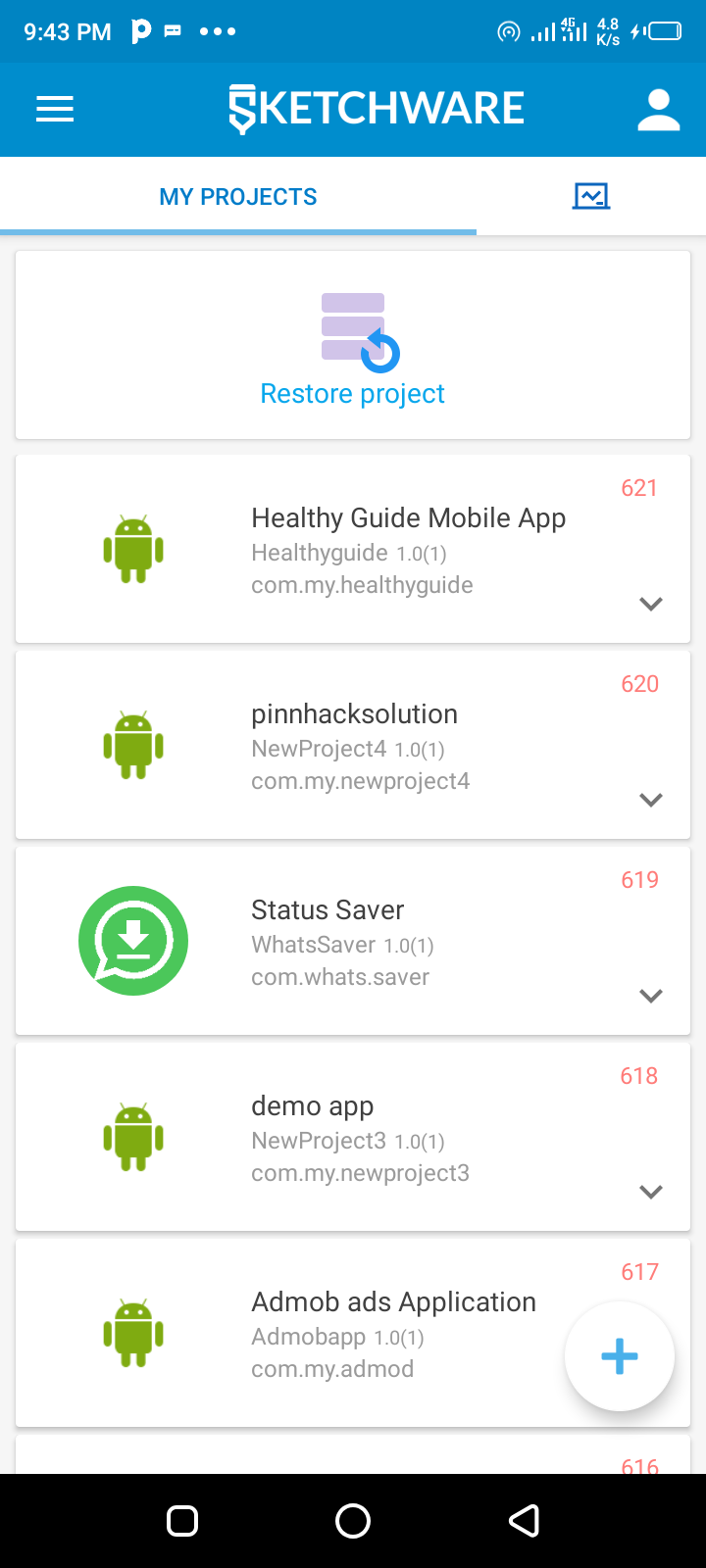
- A new page will pop up asking to enter application Name, App icon, Change advance setting
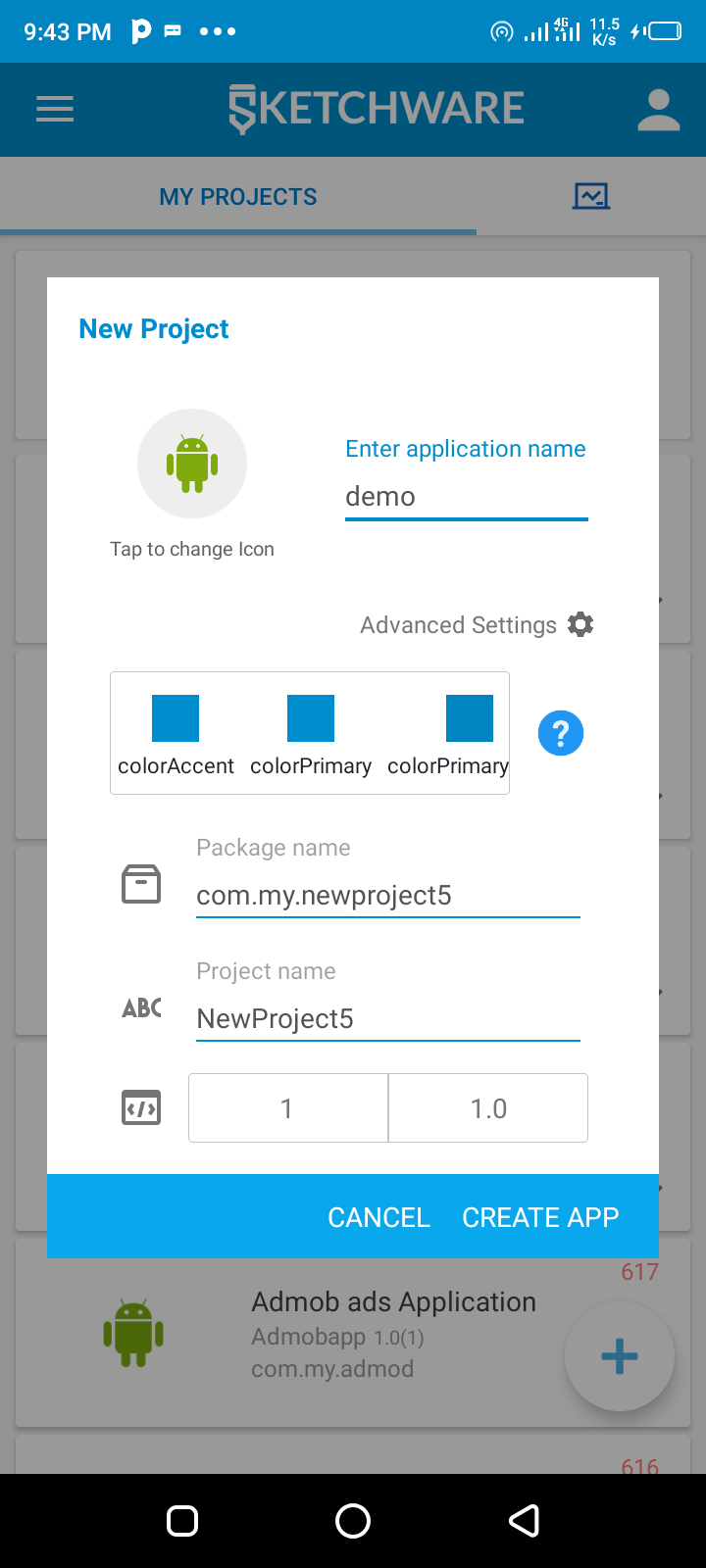
- Yes.. Here comes the real sketchware interface where we have different layouts and some widgets needed for the android development
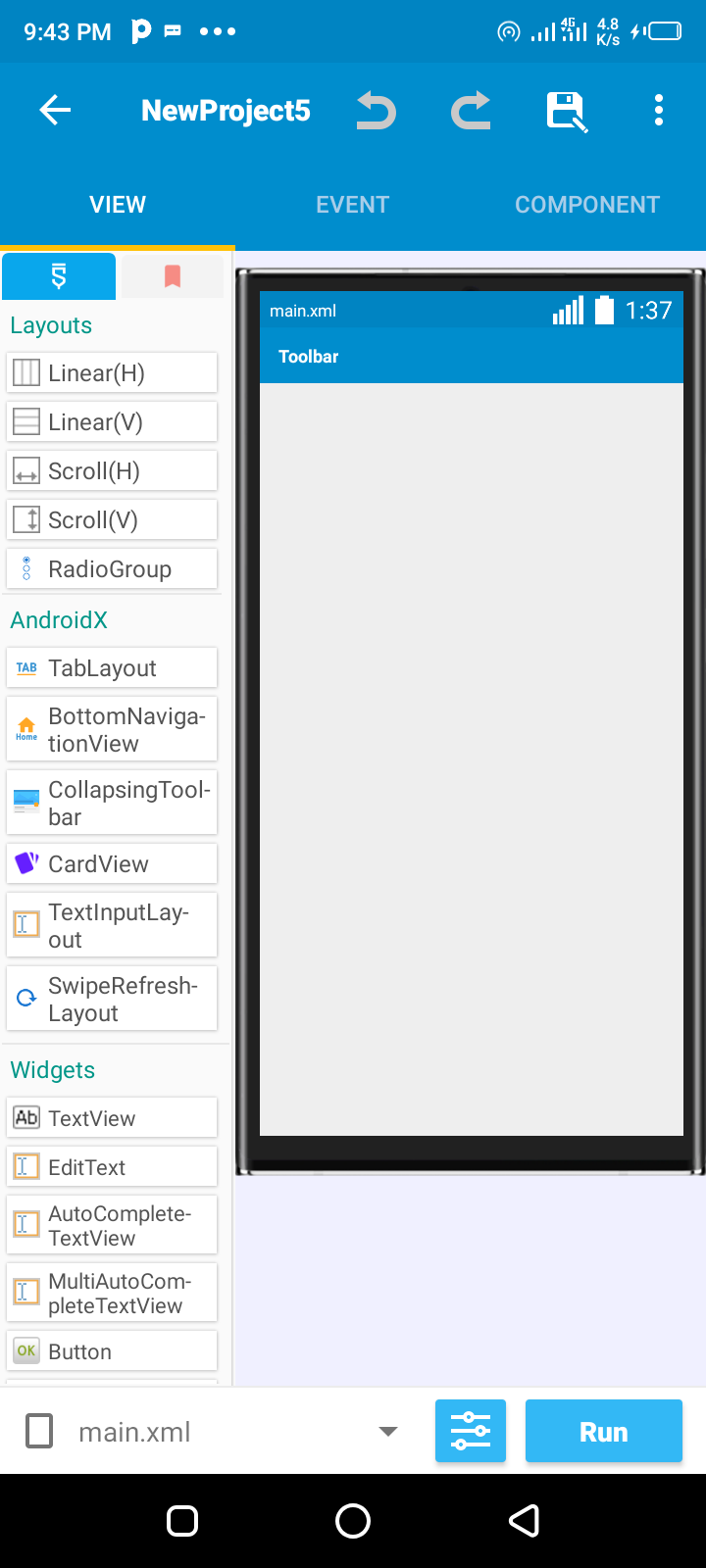
Some Widgets that are available on sketchware
Linear (H)
Linear (v)
Scroll (H)
Scroll (V)
Button Navigation View
Card view
Textview
Edit text
Button
Conclusion
Some other components and widget are also available.. We’ll keep updating in our next updates and you can also the screenshots above to have idea of some of the widgets