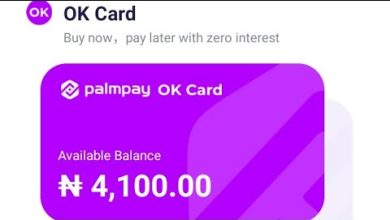BVN Validation Portal – How to Check BVN Details Online
The Bank Verification Number (BVN) has become a crucial component for identity verification and security. This unique identification code, issued by the Central Bank of Nigeria (CBN), plays a significant role in streamlining banking operations, reducing fraud, and ensuring the authenticity of bank customers. The BVN Validation Portal, provided by the Nigerian Interbank Settlement System (NIBSS), offers a convenient way to check BVN details online. This comprehensive guide will walk you through the process, highlighting the necessary steps and precautions.
What is BVN ?
BVN, which stands for Bank Verification Number, is a biometric-based identification system introduced by the CBN. It serves as a unique identifier for individuals with bank accounts or those intending to open accounts in Nigeria. Linked to biometric data such as fingerprints and facial recognition, along with personal information like name, date of birth, and contact details, BVN aims to create a centralized database to prevent identity theft, financial fraud, and other illegal activities in the banking sector.
BVN Validation Portal
The BVN Validation Portal, operated by NIBSS, is a user-friendly platform designed to facilitate the easy verification of BVN details online. This portal ensures that only authorized individuals with the right credentials can access the sensitive information tied to a BVN. The validation process helps maintain the privacy and security of BVN holders while enabling them to conveniently retrieve their details when needed.
Requirements Needed for BVN Verification on the BVN Validation Portal
To initiate the BVN verification process online, certain details and prerequisites are essential:
- BVN: The unique Bank Verification Number assigned to the individual.
- Date of Birth: The date of birth associated with the BVN during the registration process.
- ATM Card: Required for online payment of the N25 processing fee charged by NIBSS.
For those who may have forgotten or don’t know their BVN, alternative methods such as checking with the bank using the registered phone number or using USSD codes are available.
How to Check BVN Details Online
Now, let’s delve into the step-by-step process of checking BVN details using the BVN Validation Portal:
Step 1: Visit the BVN Validation Portal
Access the BVN Validation Portal by navigating to https://bvnvalidationportal.nibss-plc.com.ng/bvn-validation-portal/. This serves as the entry point for initiating the BVN verification process.
Step 2: Enter BVN and Date of Birth
Provide the required information accurately by entering your BVN and the associated date of birth. Double-check to ensure accuracy and prevent errors in the verification process.
Step 3: Click the Search Button
Initiate the search process by clicking on the search button. This prompts the system to retrieve and present your BVN details securely.
Step 4: Choose Payment Method
Upon successful verification, choose a convenient payment method from the available options. Pay the N25 processing fee using your ATM card and proceed to the next step.
Step 5: Verify and Obtain BVN Details
Congratulations! The final step involves verifying your payment and obtaining your BVN details. The portal will display the relevant information immediately, ensuring a seamless and secure online BVN verification process.
Checking BVN Online Using USSD Code
Alternatively, individuals can check their BVN using a USSD code, which offers a simpler and more accessible method that doesn’t require an internet connection. By dialing *565*0# on the registered phone number used for BVN registration, users can view their BVN number directly on their phone screens.
F.A.Q
Can I check my BVN details online?
Yes, you can check your BVN details online using the 5650# shortcode, provided you are using the phone number linked to your BVN. Additionally, you can use the NIBSS website, Internet banking, or your mobile banking app. However, it’s crucial to note that BVN is sensitive information, and accessing it should be done through secure channels.
Can I edit my BVN details online?
No, you cannot edit your BVN details online. Customers can only update their information at the bank where they hold an account. The BVN remains unchanged even when customers update their records.
How do I check my date of birth on BVN?
To check your BVN details, including your date of birth, dial the USSD code 5650# and press 1. This works on all networks (MTN, Airtel, Glo, and 9mobile) as long as it is the registered phone number linked to your BVN.
How do I know what accounts are linked to my BVN?
Unfortunately, as of now, the infrastructure and portal to check account details linked to your BVN online is not available to the public. Only financial institutions and banks have the capability to perform this action for security reasons. If you want to retrieve your account details using your BVN, it is advisable to visit your bank directly.
How can I edit my BVN details?
To edit your BVN details, request and fill out the BVN update/change request form available at your bank’s customer service or BVN enrollment desk. Ensure accurate and up-to-date information is provided in the required fields.
How can I check my BVN with my phone?
To check your BVN on MTN, Airtel, GLO, and 9mobile, dial *565*0# on your phone’s dialer. Wait for the 11-digit number to appear, then copy it. Note that this service is not free, and a 20 naira charge will apply.
How do I check my BVN details on Access app?
To check your BVN on the Access Bank app, log in, go to your Profile (bottom right of the screen), click on Show Details, and your BVN, along with other registered personal information, will be displayed.
Is it possible to change BVN name?
No, your BVN itself cannot be changed as it is linked to your unique biometric information and remains constant throughout your life. However, you can update the name associated with your BVN under certain circumstances. If there are errors, discrepancies, or changes due to events like marriage, divorce, or legal name changes, you can request to update the name linked to your BVN to ensure accuracy and alignment with your current legal identity.
Conclusion
The BVN Validation Portal provides a reliable and secure avenue for individuals to check their BVN details online. The step-by-step guide outlined above ensures a smooth verification process, emphasizing the importance of accuracy and privacy in handling sensitive banking information. Whether using the BVN Validation Portal or USSD codes, individuals can conveniently access their BVN details, contributing to a more secure and streamlined banking experience in Nigeria. It is crucial to utilize official channels and safeguard personal information, recognizing the significance of BVN in various financial transactions.