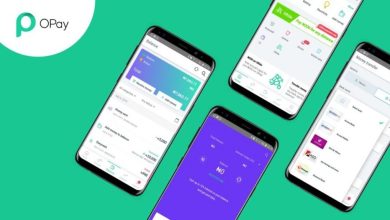Forgot my Piggyvest Password and Pin – How to Reset, Change and Recover Piggyvest Password and Pin
Encountering difficulties logging into your PiggyVest account can be a frustrating experience, leading some users to contemplate abandoning their accounts or creating new ones. However, taking such actions is unnecessary, especially when funds are tied to the account. In this comprehensive guide, we will explore the step-by-step processes of resetting, changing, and recovering both your PiggyVest password and PIN, ensuring a seamless and secure access experience.
How to Reset Your PiggyVest Password
- Visit the Sign-in Page: Go to the login page of your PiggyVest account, either through the app or the website.
- Click on “Forgot Password”: Tap on the “Forgot Password” option below the login details section.
- Enter Your Associated Email: Input the email address associated with your PiggyVest account.
- Check Your Email: Open your email and click on the reset link sent by PiggyVest.
- Input Your New Password: Enter your new password in the designated fields.
- Tap Reset Password: Click on “Reset Password” to complete the process.
How to Change Your PiggyVest Password:
- Login to Your PiggyVest Account: Access your account using your current password.
- Tap on Profile: Select the Profile page on your PiggyVest dashboard.
- Tap on Change Password: Click on “Change Password” among the available options.
- Enter Old Password: Input your current password for verification.
- Enter New Password: Set a new password with a mix of letters and figures.
- Tap Confirm: Confirm the change by clicking on “Confirm.”
How to Recover PiggyVest Password:
- Open PiggyVest Website: Access the PiggyVest website.
- Click on Login: Select the “Login” option.
- Click on “Forgot Password?”: Choose the “Forgot Password?” link.
- Enter Associated Email: Provide the email linked to your PiggyVest account.
- Check Email for Reset Link: Open the email and click on the reset link.
- Set New Password: Create a new password on the reset page.
How to Recover PiggyVest PIN:
- Access Account Settings: Log in and go to your profile, then access Account Settings.
- Select “Forgot PIN”: Choose the “Forgot PIN” option.
- Verify Identity: Verify your identity using email or phone number.
- Follow Reset Instructions: Follow the instructions to receive a verification code and set a new PIN.
F.A.Q
How do I recover a password?
If you need to recover passwords:
- Search your web browsers for saved passwords.
- Check your email inboxes for any password reset emails.
- Explore cloud-based services for stored passwords.
- Search for password files on your computer’s hard drive.
- Retrieve passwords from your mobile device.
- Check around your home for any written or stored passwords.
How can I get my OTP for PiggyVest?
PiggyVest sends OTPs (One-Time Passwords) to your designated phone number for various activities such as withdrawals, transfers, and setting up security questions. Unlike in the past where OTPs were sent to email addresses, PiggyVest now prioritizes sending OTPs to your phone number for added security.
How do I reset my security question on PiggyVest?
To reset your security question on PiggyVest, log into your dashboard, click on “Account,” then select “My Account settings.” Click on 2FA and enter a security question (unique to you), following through with the required steps to ensure the security of your account.
How do I get my PiggyVest account number?
To get your new PiggyVest account number:
- Log in to your PiggyVest account.
- Tap on the “New Virtual Account Numbers” banner.
- Create a new account number, and a new Flex account number will be instantly generated on your account.
How do I contact PiggyVest support?
To contact PiggyVest support for questions, complaints, feedback, or concerns, you can reach them at [email protected] or call 0700 933 933 933. When reaching out, provide the relevant information necessary for verifying your account.
How do I change my PiggyVest account details?
Users can change some personal information on PiggyVest by updating their account profile through the services. However, changes to financial details will require direct contact with PiggyVest support.
Can my Piggyvest OTP be sent to my email?
Yes, by default, PiggyVest accounts have two-factor authentication (2FA) enabled. To carry out activities such as withdrawals and transfers, users will be prompted to enter an OTP sent to their email or answer a security question.
Can I generate OTP?
Yes, you can generate OTPs using two methods. One way is through smartphone apps like Google Authenticator, Authy, and Duo. Another method is to generate one-time passwords online using websites such as TOTP Generator. These OTPs enhance security during account activities.
Can you transfer from one PiggyVest account to another?
Yes, you can transfer funds from your Flex account to another user’s Flex account on PiggyVest. To do this, navigate to Flex Naira/Dollar and select the “Transfer” option.
Does PiggyVest have an account number?
Yes, PiggyVest now provides users with a dedicated bank account number. This feature allows users to have a more traditional banking experience by having their own account number associated with their PiggyVest account. PiggyVest originally started as an online savings platform called Piggybank in 2016.
Can I withdraw all my money from PiggyVest?
Yes, you can withdraw all your funds from PiggyVest. The minimum withdrawal amount from your Piggybank account is N3000, and there is no maximum limit. This flexibility allows users to access their savings when needed.
Is PiggyBank same as PiggyVest?
Yes, PiggyBank is part of PiggyVest. PiggyBank is a savings plan within the PiggyVest platform that allows users to save automatically, whether daily, weekly, or monthly. It’s designed to encourage consistent savings habits, and users have the option to manually add money to their savings. With PiggyBank, users can earn up to 10% per annum interest on their savings.
Conclusion
Facing issues when accessing your PiggyVest account is a common concern, but with the detailed steps provided in this comprehensive guide, users can confidently navigate the processes of resetting, changing, and recovering both passwords and PINs. Whether through the website or mobile app, PiggyVest ensures that users have accessible and secure means to manage their accounts. By following these steps, users can ensure uninterrupted access to their accounts while maintaining the security of their financial information. Remember, abandoning an account with existing funds is not the solution; instead, use these steps to regain control and continue utilizing the valuable features of PiggyVest.