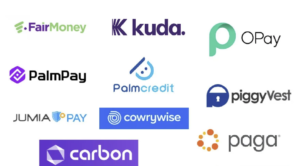How to Close, Delete or Deactivate your Quickcheck Account Easily
Closing, deleting, or deactivating your QuickCheck account is a straightforward process that ensures your financial data and personal information are securely managed. Whether you’re looking to switch to a different platform, concerned about privacy, or simply no longer in need of QuickCheck’s services, following these steps will guide you through the process efficiently.
Common Reasons for Account Closure
Before delving into the specific steps, it’s essential to understand the reasons why individuals opt to close, delete, or deactivate their QuickCheck accounts. Some common reasons include feeling that the service is outdated, encountering negative experiences such as poor customer service or unfavorable repayment terms, or concerns about the amount of personal information held by the platform. Regardless of your reason, the process remains the same.
How to Close, Delete or Deactivate your Quickcheck Account Easily
1. Preparation
Ensure you have access to the email address associated with your QuickCheck account. This will be necessary for communication with QuickCheck’s support team.
2. Contact QuickCheck Support:
Compose an email to QuickCheck’s customer support team using the email address provided ([email protected]). In the subject line, clearly state your intention to permanently deactivate your QuickCheck account.
3. Provide Account Details
In the body of the email, include your full name, registered email address, and any other relevant information that can help identify your account. This ensures that QuickCheck can locate and process your request accurately.
4. State Deactivation Request
Explicitly state your request to deactivate your QuickCheck account. You can mention that you no longer wish to use the app and would like your account to be permanently closed.
5. Request Confirmation
It’s advisable to request confirmation of account deactivation in your email. Alternatively, you can attempt to log in to the app with your credentials after sending the email. If you’re unable to log in, it indicates that your account has been successfully deactivated.
Additional Steps for Account Deletion (Optional)
If you wish to delete your account entirely, additional steps may be required:
- Log in to your QuickCheck account using your credentials.
- Navigate to the ‘Settings’ section within the app.
- Look for the ‘Account Deletion’ or ‘Delete Account’ option.
- Follow the prompts to confirm the closure of your account.
- Accept any terms and conditions related to the deletion process.
- Provide a valid reason for closing your account, if prompted.
- Wait for confirmation from QuickCheck regarding the account deletion.
F.A.Q
What is the email address for QuickCheck?
The email address for QuickCheck is [email protected]. If you have concerns or complaints about content uploaded by other users, you can contact QuickCheck using this email address.
Can loan apps block your BVN?
Loan apps cannot block your BVN. However, if you fail to repay a loan, your identity may be reported to the National Credit Bureau, affecting your credit history.
How can I stop a loan app from accessing my contacts?
To prevent a loan app from accessing your contacts, go to your device’s Settings, navigate to Apps Manager, click on Apps permission, and select the loan app. Adjust the settings to deny access to contacts.
Can a loan app access my contacts if uninstalled?
No, once uninstalled, a loan app cannot access your contacts. To ensure privacy, go to your phone settings, navigate to app permissions, and deny access to contacts, SMS, photo gallery, and storage for the specific app. This prevents it from reaching your contacts or accessing your data even if uninstalled.
How can we stop loan shark harassment in Nigeria?
To stop loan shark harassment in Nigeria, victims should report the incidents to their local Trading Standards office and the police. Both licensed and unlicensed lenders are bound by the law, and any form of harassment, threats, or violence is illegal. Reporting such activities ensures legal action is taken against the loan sharks, protecting victims and preventing further harm.
Can I borrow money from OPay?
Yes, OPay allows users to borrow money through its OKash Loan feature. In addition to providing various digital banking services, OPay facilitates quick and accessible loans for users in need of financial assistance.
What happens if you refuse to pay FairMoney loan?
If you refuse to pay a FairMoney loan on time, a penalty fee of 1% per month on the unpaid amount is applied. Additionally, the current rate of interest on the outstanding debt is charged. In the case of a 0% interest rate, a 1% penalty on the outstanding debt is imposed on the first day after the loan becomes due.
How do I clear all my loans?
Clearing all your loans involves understanding your debt, planning a repayment strategy, and adjusting your finances. Increase payments where possible, reduce expenses, and consider consulting a professional financial advisor for guidance. Negotiating with lenders and staying committed to a repayment plan can help you gradually eliminate your debts, leading to improved financial health.
How much can I borrow from QuickCheck?
You can borrow up to N1,000,000 from QuickCheck. However, for your first loan, the limit is set at N10,000. As you repay your loan on time and adhere to the terms and conditions, your credit limit gradually increases over time.
Can a loan app block my BVN?
Loan apps cannot block your BVN. However, if you fail to repay a loan, your identity may be reported to the National Credit Bureau, resulting in a high-risk borrower label. This may make it challenging to secure loans from other platforms in the future.
Can a loan shark take you to court in Nigeria?
Loan sharks cannot legally take you to court for money. The act of lending by loan sharks is itself illegal, making any contractual agreements unenforceable in court. However, falling prey to loan sharks may lead to severe consequences, and reporting such activities to authorities is crucial for legal protection.
Conclusion
Closing, deleting, or deactivating your QuickCheck account is a simple process that prioritizes your privacy and security. By following these steps, you can ensure that your financial data is handled responsibly and that your personal information remains protected. Whether you’re transitioning to a different platform or simply no longer require QuickCheck’s services, these guidelines will help you navigate the process smoothly.