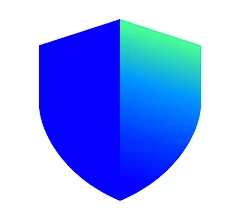How to get Palmpay Atm Card, Debit Card and Account Number
Getting your PalmPay ATM card, debit card, and account number is a crucial step for using various financial services on the platform. These tools allow you to manage your money, make payments, and access banking features. In this guide, we’ll walk you through the easy process of obtaining your PalmPay ATM card, debit card, and account number, making your digital banking experience hassle-free. So, let’s dive into the steps and details to help you kickstart your financial journey with PalmPay.
How To Get Palmpay ATM Card
Numerous PalmPay users have queried the presence of ATM or debit card options within the platform. PalmPay’s official Twitter account has officially disclosed that they do not presently provide debit cards. This feature has not yet been incorporated into their mobile application. However, various alternative mobile banking applications, including Opay, Kuda Bank, MoniePoint, Alat by Wema, and more, offer debit card functionality. Therefore, individuals seeking such services have choices in the form of these other applications that readily provide debit card features.
How To Get Palmpay Account Number
The PalmPay mobile app is readily accessible for download on both the Google Play Store and the iOS App Store. Upon installation, launching the app allows users to complete the registration process by furnishing all required information, including their phone number and email address. Interestingly, the phone number used during registration functions as the user’s PalmPay account number. For instance, if the registered phone number is 08000000000, the corresponding account number becomes “8000000000.” This account number facilitates easy receipt of funds from any source, simplifying financial transactions within the PalmPay ecosystem.
How To Withdraw from Palmpay
To withdraw money from PalmPay through a PalmPay POS agent, follow these simple steps. Start by visiting a nearby PalmPay agent and then:
- Open the PalmPay app on your phone and log in to your account.
- On your dashboard, locate and click the “Pay Shop” button.
- Request the agent’s 8-digit Merchant ID Number, or you can ask to scan the agent’s Merchant QR code.
- Verify the merchant’s details.
- Enter the amount you wish to withdraw.
- Input your PalmPay transaction pin for security.
- If the transaction is successful, collect your cash from the agent. These steps make withdrawing funds from your PalmPay account a convenient and straightforward process.
F.A.Q
How can I get my ATM card details from the account number?
You cannot directly obtain your ATM card details, such as the card number, from your account number. These details are typically kept confidential for security reasons. To access your card details, you usually need the physical card, use online or mobile banking services, contact your bank’s customer service for assistance, or refer to your account statements.
Is the ATM card number the same as the account number?
No, the ATM card number and the account number are not the same. The ATM card number is a unique 16-digit code associated with your debit or credit card, allowing you to make transactions. In contrast, the account number is specific to your bank account and may not be displayed on your card for security purposes.
Where can I find my debit card account number?
Your debit card does not typically display your account number for security. To find your account number, you may check your bank statements, including electronic ones, which often include account number details. It might be listed under labels like “Account Number” or “Customer ID.”
How can I know my ATM card number without the card using the account number?
You can usually retrieve your ATM card number without the physical card by accessing your online or mobile banking, contacting your bank’s customer service, reviewing your account statements, or visiting a local bank branch.
Can we get the bank account number from a debit card?
Your bank account number is not directly available on your debit card for security reasons. The 16-digit code on the card’s front is mainly for card-related transactions and is not the same as your account number. Your bank account number is specific to your bank account and is typically found in your account statements or through online banking access.
What happens if I put the card number instead of the account number?
Using the card number instead of the account number in a transaction may lead to rejection or delay of the transaction. Financial institutions use automated systems to prevent funds from being sent to the incorrect destination, so a mismatch between the card number and account number can trigger protective measures to safeguard your finances.
How many digits is an account number in Nigeria?
The NUBAN is a 10-digit Bank Account Number format in Nigeria, with the following structure: 999999999 – Account Serial Number 9 – A Check Digit constructed to support a modulus check, which enables the presenting bank to perform checks.
How many digits is the account number on a card?
The account number on a debit card is a 16-digit primary account number (PAN), which serves as the unique card identifier located on the front of the card.
What are the first 3 digits of a bank account number?
The first 3 digits of a bank account number are called the protocol number, and they indicate the bank to which the account belongs.
How do I check my bank account number without a check?
To check your bank account number without a physical check, you can acquire the bank statement (electronic or paper) and identify the first page. The number beside “Account:” at the top of the right column is your account number.