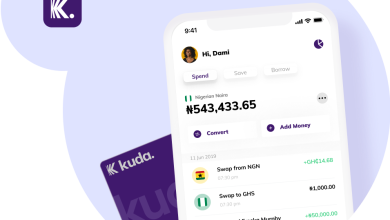How to withdraw money from Palmpay ok card to bank account
If you are an active Palmppay user, you should notice a feature on the app called “OK card”, There are many conceptions regarding this feature, on whether or not can one withdraw the funds in it, to a bank account. In this post, I will be showing you how you can withdraw or transfer the money from your Palmpay Ok card, directly into your bank. account without stress, but first and foremost, let’s look into what a Palmpay OK Card really is, we will move into explaining how to withdraw money to a bank account.
What is Palmpay OK Card
The Palmpay OK Card is a virtual card provided by Palmpay, allowing users to easily access interest-free loans without collateral or credit checks. Activated within seconds on the Palmpay app, it enables borrowers, both new and existing users, to apply for loans up to N150,000. Notably, the Palmpay OK Card incurs no interest charges, distinguishing it from other loan apps. However, users are required to repay the loan on the 1st or 16th of each month, with associated fees. This feature aims to offer quick and convenient financial assistance to Palmpay users, enhancing accessibility and ease of use.
SEE ALSO: Palmpay OK Card, How to Repay, Deactivate and Unfreeze Account
How to Activate PalmPay OK Card
To activate the Palmpay OK Card through the mobile app, follow these simple steps:
- Log in to the Palmpay app.
- Navigate to the “Finance” section.
- Within “Finance,” locate and select “Activate OK Card.”
- Click on “Activate OK Card.”
- Follow the provided on screen prompts for activation.
By logging in, accessing the “Finance” section, and initiating the activation process as directed, users can swiftly activate the Palmpay OK Card, making it readily available for use directly from the Palmpay app. This streamlined procedure ensures efficient activation and easy utilization of the OK Card’s features.
How to withdraw money from Palmpay ok card to bank account
To withdraw money from your Palmpay OK Card to your bank account, a straightforward method involves utilizing betting sites like bet9ja or Sportybet. Follow these steps:
Open PalmPay App
Start by opening your PalmPay app and navigating to the finance section, where you’ll find the available balance on your OK Card.
Choose a Betting Site
Select a betting site like bet9ja.com or Sportybet as a conduit for withdrawing funds. No actual betting or use of your money on the site is required.
Create an Account
If you don’t have an account on the chosen betting site, create one by providing accurate details, including your phone number, email, and bank account number.
Link PalmPay and Betting Account
In the PalmPay app, go to “View More” on the finance page, click on “Betting,” and choose the specific biller, such as bet9ja or Sportybet.
Input Details
Input your phone number (without the first zero) as the customer ID on the betting site, specify the withdrawal amount, and enter your PalmPay transaction pin.
Complete Withdrawal on the Betting Site
Once the OK Card funds are successfully sent to the betting site, go to the site (e.g., bet9ja or Sportybet) and withdraw the money into your bank account.
This withdrawal process allows you to access your Palmpay OK Card funds without engaging in actual betting, providing a convenient and practical way to transfer the money to your bank account. Remember, the referenced betting sites act as intermediaries for the withdrawal, facilitating a smooth transition from your OK Card to your bank.
F.A.Q
Can I remove my card from PalmPay?
Yes, you can easily remove a bank card from PalmPay by following these steps: Go to the menu, select “Banks and Cards,” click on “Cards,” then press down on the debit card you want to delete and swipe right. This straightforward process allows users to manage their linked cards efficiently within the PalmPay app.
What is PalmPay QR card used for?
The PalmPay QR Card is a free physical card issued by PalmPay, connected to your PalmPay account. It facilitates various financial transactions, including withdrawal, deposit, and money transfers from the PalmPay app to another account. This card enhances convenience by providing a tangible means to access and manage funds associated with the PalmPay account.
How do I transfer money from PalmPay to a bank?
To transfer money from PalmPay to a bank, link your bank account to your PalmPay account. Once linked, you can transfer funds from PalmPay to your bank account and withdraw cash from a bank ATM for free. Alternatively, you can use PalmPay’s partner POS agents for hassle-free money withdrawals.
How do I withdraw my fixed savings from PalmPay?
For fixed savings withdrawal on PalmPay, access the PalmPay fixed savings dashboard where you created your fixed deposit plan. Withdrawals can be made at any time, but note that interest is only received upon the plan’s maturity. If you wish to receive both principal and interest, wait until the fixed savings plan reaches its due date.
Can I withdraw money without a debit card?
Yes, it’s possible to withdraw cash from an ATM without a debit card through cardless ATM features offered by many major banks. While not all ATMs have this feature, those that do allow users to initiate cash withdrawals using alternative authentication methods, providing added flexibility and convenience.
Is it safe to keep money in PalmPay?
Yes, it is safe to keep money in PalmPay. PalmPay is fully licensed as a Mobile Money Operator by CBN and is insured by NDIC. Operating in compliance with all applicable regulations, PalmPay ensures the security of over 30 million users and millions of businesses by managing funds responsibly.
Is PalmPay a banking app?
PalmPay is not a traditional banking app, but rather an intuitive financial app offering features like account opening, money transfer, and bill payments. It is designed for user trust, emphasizing safety and reliability in its services.
What is the highest amount a PalmPay account can hold?
Without BVN, a PalmPay account cannot hold more than ₦300,000. Exceeding this limit will result in the account being blocked until the user links their BVN. This restriction ensures compliance with regulatory requirements. Therefore, users who choose not to link their BVN should adhere to a maximum balance of ₦300,000 in their PalmPay account to avoid disruptions in access.
Can I use my PalmPay QR card on ATM?
No, the PalmPay QR card cannot be used on an ATM or a POS machine. While it facilitates cash deposits, withdrawals, and money transfers at POS agents like PalmPay, Kudi, OPay, etc., it is essential to note that the QR card is not a debit card. Its functionality is limited to transactions within the PalmPay ecosystem and with partner POS agents, emphasizing its distinction from traditional debit cards.