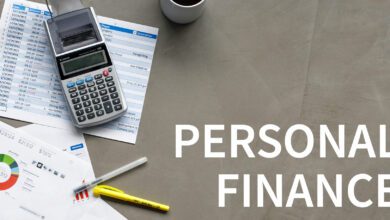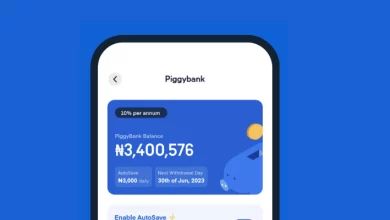Umba Login With Phone Number, Email, Online Portal, Website
Umba, a leading financial institution, offers a convenient and secure mobile banking experience for its users. To access their accounts, customers have several options, including using the mobile banking app, the online portal, or the official website. This guide provides detailed information on the login methods available through the Umba Mobile Banking App, the website, and the online portal.
Umba Login With Phone Number
Upon signing up for Umba, users are required to provide their phone number. However, interestingly, the mobile banking app does not support logging in with the phone number. Instead, users must use their linked email address for authentication. To ensure a seamless login experience, it’s crucial to use the same email address used during the initial sign-up.
Umba Login With Email Address
Umba exclusively facilitates logins using the registered email address. Users must ensure consistency between the email used during the initial sign-up and subsequent login attempts. By adhering to this requirement, customers can seamlessly access their accounts, ensuring a secure and straightforward authentication process. The use of the same email address establishes a reliable connection between the user’s identity and their account, maintaining the bank’s commitment to a user-friendly and secure mobile banking experience.
Umba Login With Website
The Umba website (https://www.umba.com/nigeria/umba-business) serves as a valuable platform for obtaining information about the bank’s products, services, and customer support. Users can also log in through the website using their email address. In order to successfully login using the Umba website, follow the steps below:
- Navigate to the Umba website.
- Click on the hamburger menu icon on the right side of the header.
- Select the “LOGIN” button.
- Enter the linked email address and password.
- Complete any additional security steps if required.
- Users can now access their accounts and explore the website’s features.
Umba Online Portal Login
The Umba online portal provides users with a comprehensive platform for managing their accounts, making transactions, and accessing various banking services. To log in through the online portal, follow these step-by-step instructions:
- Visit the Umba Online Portal via (https://app.umba.io/login) using any web browser, preferably Google Chrome.
- You will be redirected to the online banking login page.
- If you don’t have an account, click on the “Sign up” button to create one, providing the necessary details.
- Enter your login credentials, including the linked email address and password.
- Click on the “Sign in with mail” button to proceed.
- Complete any additional security measures implemented, such as two-factor authentication.
Upon successful authentication, users can access the online portal and manage their accounts effectively.
F.A.Q
How do I verify my Umba account?
To verify your Umba account, obtain your Bank Verification Number (BVN) and contact your bank if you don’t have one. Enter the BVN when prompted during the verification process.
How do I create an Umba account?
Download the Umba app, click “Register Account,” and provide your phone number, email address, first and last name (matching BVN), Date of Birth, BVN, and choose your gender.
How much can Umba borrow me?
Umba offers loan amounts ranging from N3,000 to N300,000 to its users.
Is Umba a good loan app?
Umba receives a 5-star rating for its smooth and seamless loan experience. Users appreciate timely notifications about due dates and find the interest charges reasonable.
What is the email address for Umba?
For further assistance, you can contact Umba at [email protected].
What happens if you don’t pay your Umba loan?
Failing to pay your Umba loan installments on time will impact your ability to access larger loan sizes in the future. Late repayments can hinder your eligibility for subsequent or increased loans.
How long does it take to get a loan from Umba?
Umba aims to process loan approvals within 24-48 hours after linking your bank account. If your application is not approved within this timeframe, you can reach out for assistance via in-app messaging or by emailing [email protected]
How do I pay my Umba loan?
To make a repayment on your Umba loan, navigate to the Loan tab, locate your active loan section, and click on the “Make Payment” button. Enter the repayment amount, choose your preferred payment method, and complete the transaction by clicking “Make Payment.”
What does Umba do?
Umba Business is a payroll and employee financing solution. Employees can benefit by requesting up to 50% of their net salary per month through Umba.
Is Umba in Kenya?
Yes, Umba has expanded into Kenya after acquiring a majority shareholding in Daraja Microfinance Bank. It now offers full banking services in Kenya, including current accounts, interest-bearing savings accounts, fixed deposit accounts, lending, and payments.
How much is Umba worth?
Umba has raised over $18 million in funding and was valued at $60 million following its Series A round in February of the previous year. It is backed by fintech investors like Costanoa Ventures, Lachy Groom, Lux Capital, Palm Drive Capital, and angel investors.
How much does Umba pay for referrals?
Umba pays a referral bonus of N10 when the person referred downloads the app, creates an account using the referral information, and successfully completes a transfer of N100 to another Umba user. Both the referrer and the referred person receive this bonus.
How do I withdraw money from Umba?
To withdraw money from your Umba account, follow these steps:
- Log into your account.
- On your dashboard, click “Withdraw.”
- Enter the desired withdrawal amount.
- Choose the account to which you want the money withdrawn.
- Confirm transaction details when prompted.
Once everything checks out, click confirm, and your money will be on its way to you. This simple process ensures a hassle-free withdrawal experience for Umba users.
Conclusion
Umba provides its customers with multiple options to access their accounts conveniently. While the mobile banking app requires users to log in with their linked email address, the website and online portal offer alternative methods. Whether accessing accounts through the user-friendly mobile app or the feature-rich online portal, Umba ensures a secure and seamless banking experience for its customers. By following the outlined steps, users can confidently navigate the various login methods offered by Umba, empowering them to manage their finances with ease.