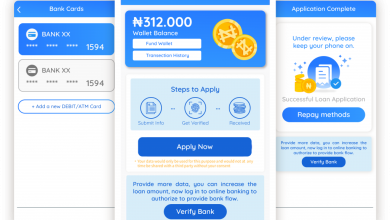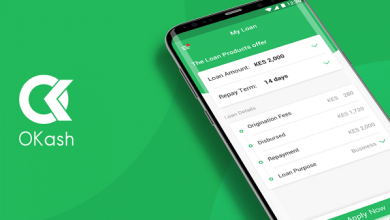Lendigo Login With Phone Number, Email, Online Portal, Website
Lendigo, a prominent financial institution, offers a user-friendly mobile banking app and online portal to cater to the banking needs of its customers. While the initial sign-up process requires a phone number, it’s essential to note that the login process differs. Users must employ their linked email address for logging into both the mobile banking app and the online portal. This comprehensive guide outlines the steps to log in through email, the website, and the online portal.
Lendigo Login With Phone Number
Lendigo Mobile Banking App provides a seamless login experience using the user’s email address. It is crucial to ensure that the email used during login matches the one used during the initial sign-up. Here’s a step-by-step guide:
- Open the Lendigo Mobile Banking App on your device.
- On the login screen, enter the email address associated with your Lendigo account.
- Input the correct password linked to your account.
- Click on the “Login” button to access your account.
Users should exercise caution to input accurate login credentials to prevent any authentication issues. In case of forgotten passwords, the app typically provides a password recovery option for seamless account retrieval.
Lendigo Login With Website
Lendigo’s website not only serves as an informational hub about the bank’s products and services but also facilitates user login. Follow these steps for a smooth login experience via the website:
- Open your preferred web browser and navigate to the official Lendigo website: https://lendigo.ng/.
- Look for the hamburger menu icon located on the right side of the header.
- Click on the “sign in” button within the menu.
- You will be directed to the login page where you can enter your credentials.
- Enter your registered email address and password.
- Click on the “sign” button to access your account.
The website login provides an avenue for users to explore various features, including product information, services, and the option to provide feedback or lodge complaints.
Lendigo Login With Online Portal
Lendigo’s online portal is a valuable resource for users, offering banking services and additional functionalities. To log in through the online portal, follow these steps:
- Visit the Lendigo Bank Online Portal by navigating to https://app.lendigo.ng/login using any web browser, such as Google Chrome.
- You will be redirected to the online banking login page.
- If you already have credentials, enter your registered email address and password.
- For first-time users, click on the “New to Lendigo?
Create Account” button to create an online banking account. - Once registered, click on the “Login” button to log in.
The online portal provides a comprehensive banking experience, allowing users to manage their accounts, perform transactions, and access a range of banking services.
F.A.Q
How long does it take Lendigo to approve a loan?
Lendigo typically approves loans within 48 hours of receiving your documents. The credit experts review your documents, conduct a free credit check, and provide a credit decision within that timeframe. Once you agree to their financing proposal and complete all contracts, the loan amount will be transferred to your business account.
How much can I borrow from Lendigo?
Lendigo offers easy loan application with amounts up to ten million Naira (N10,000,000). The loans come with convenient repayment terms, low-interest rates, and no need for collateral or property documents. Repayment terms range from 1 month to 6 months, providing flexibility for borrowers.
Which loan app gives 50000 instantly?
Carbon loan app allows users to secure up to fifty thousand Naira instantly. The platform is designed to provide quick access to personal loans, addressing urgent needs such as bills and school fees. The straightforward process makes it convenient for users to obtain a loan promptly.
How do I check if my loan is approved?
To check the approval status of your loan, contact the bank’s customer service and provide your application number and registered mobile number. Additional information, like your name and date of birth, may be requested for verification. After providing the necessary details, you will receive information on the status of your loan application.
Which loan app is suspended in Nigeria?
As of September 12, 2023, the following loan apps have been delisted and suspended in Nigeria: Swiftkash App, Hen Credit Loan App, Cash Door App, Joy Cash-Loan Up To 1,000,000 App, Eaglecash App, Luckyloan Personal Loan App, Getloan App, Easeloan Apps, Naira Naija, Cashlawn App, Easynaira App, Crediting App, Yoyi App, Nut Loan App, Cashpal App, Nairaeasy Gist Loan, and more.
Can I get a loan without my BVN number?
Answer: In Nigeria, it is nearly impossible to obtain a loan without providing your Bank Verification Number (BVN). The BVN is a crucial security measure, and lenders typically require it to verify the identity of loan applicants. It is essential to safeguard your BVN as unauthorized access may pose a risk to your bank account.
How much can I borrow from Easemoni?
Easemoni offers loan amounts ranging from NGN 3,000 to NGN 1,000,000. The tenure for repayment can vary from 91 days to 365 days, and the specific loan amount you qualify for depends on your credit evaluation.
Can I borrow from Opay?
- Dial *955# using the phone number registered with your Opay account.
- Select the “loan” option.
- Follow the prompts to apply for a loan.
- Upon approval, the loan amount will be disbursed into your account.
Does Kuda lend money?
Answer: Yes, Kuda provides loans in the form of a one-off payment into your Kuda account. The loan, along with interest, is repaid in fixed monthly installments agreed upon during the loan application process. Kuda offers loans of up to ₦150,000 to eligible borrowers.
Conclusion
Lendigo’s commitment to providing a secure and user-friendly banking experience is evident through its mobile banking app, website, and online portal. By adhering to the specified login methods, users can seamlessly access their accounts, explore banking features, and stay informed about Lendigo’s offerings. Whether using the mobile app for on-the-go transactions, visiting the website for general information, or leveraging the online portal for comprehensive banking services, Lendigo ensures flexibility and convenience for its users. Always ensure the accuracy of login credentials to enjoy a secure and hassle-free banking experience with Lendigo.