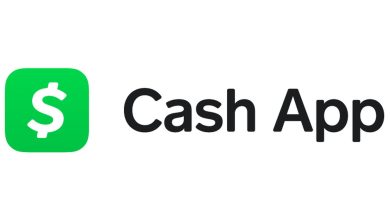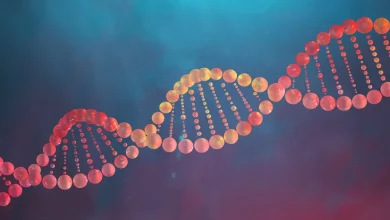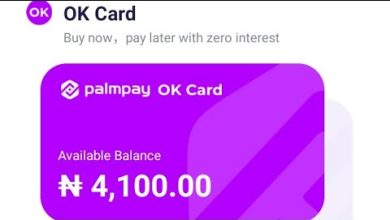How To Open Kuda Bank Account without BVN
Creating a Kuda account without a BVN (Bank Verification Number) is a seamless procedure, granting individuals easy access to a comprehensive array of financial services. Kuda presents a user-friendly platform that addresses your financial requirements, be it fund transfers, bill settlements, or airtime purchases. This guide will navigate you through the straightforward process of opening a Kuda account without a BVN, guaranteeing swift and effortless access to the advantages of this digital financial platform.
What is Kuda Bank
Kuda Bank, established in 2018, is a pioneering digital-only bank operating in Nigeria, offering a comprehensive suite of financial services exclusively through its mobile app. Diverging from conventional banking models, Kuda Bank operates entirely without physical branches. Users can seamlessly conduct various financial activities such as account creation, transactions, and customer support through the app. Kuda Microfinance bank mirrors traditional banking services, encompassing account management, fund transfers, savings, investments, lending options, foreign account management, virtual card issuance, airtime and data purchases, bill settlements, and more. In essence, Kuda empowers users to send and receive money, save, invest, and access loans for both personal and business purposes.
How To Open Kuda Bank Account without BVN
BVN is a mandatory requirement when opening a Kuda Bank account; this is put in place to ensure enhanced identity verification, prevent identity fraud and reinforce the trust and security of the Kuda platform. By confirming the authenticity of every account holder, Kuda Bank maintains the integrity of its services, safeguarding both the financial well-being and personal information of its users offering a reliable and secure banking experience.
SEE ALSO: How to open Palmpay account without BVN
However, Opening a Kuda Bank account is a user-friendly, step-by-step process. First, download the Kuda Bank app from Google Play Store for Android or Apple App Store for iPhone. Then, complete the sign-up by providing your personal details, including your name, phone number, and email address. Create a username and password for login. To complete your profile, upload a government-issued ID, such as a National ID card or Driver’s License. Kuda Bank will verify your identity based on these documents. After verification, activate your account by setting up a PIN. If desired, fund your account by transferring money from other banks or using a debit card. Now, you’re ready to conduct financial transactions on the Kuda Bank app.
F.A.Q
Do I need a BVN to open a Kuda account?
Yes, Kuda requires users to provide their BVN (Bank Verification Number) and a valid government-issued ID to open an account. This helps prevent identity fraud and ensures the security of Kuda’s platform.
How to open a Kuda bank account?
To open a Kuda bank account, you need to:
- Download the Kuda app from your app store.
- Open the app and follow the prompts to create an account.
- Add money to your account to start enjoying fee-free banking and financial services.
Which account is best to open without BVN?
If you’re looking for an online bank account without a BVN requirement, Mintyn, formerly known as Mint, is a good option. It offers various digital banking services, including private and corporate accounts, savings options, instant loans, and more, all without the need for a BVN.
How long does it take to verify your Kuda account?
The verification process for a Kuda account can take up to 72 hours. If there is significant wear and tear on your ID document, it may require manual review, which can further extend the verification timeframe.
How do I get my BVN code?
You can retrieve your BVN (Bank Verification Number) by dialing the USSD code (5650#) from your registered phone number with your bank. This code will provide you with your BVN number for reference and verification.
Do I need BVN to open a PalmPay account?
No, you can open a full financial account on PalmPay without a BVN (Bank Verification Number). You have the flexibility to fund your PalmPay account through various methods, including bank transfer, card, USSD, or by visiting a PalmPay Mobile Money agent. This means that PalmPay offers the convenience of financial services even if you haven’t acquired a BVN.
Can I use Moniepoint without BVN?
Moniepoint utilizes your BVN to verify your identity. With your BVN, Moniepoint can confirm details like your date of birth and phone number used during registration. This verification process helps enhance security and ensure the accuracy of your information.
Is PalmPay better than Kuda Bank?
PalmPay and Kuda Bank serve different segments of users with varying focuses. Kuda is an online-only bank with a no-charge, full-service approach, primarily targeting high-level users. In contrast, PalmPay caters to a broader range of users and offers a more extensive range of services and business solutions. The choice between them depends on your specific banking needs and preferences.
Is it possible to remove BVN from PalmPay?
To update your BVN on PalmPay, you should reach out to their customer support team through the in-app chat or via email at [email protected]. They will guide you through the process of changing your BVN to ensure that your account information is accurate and up-to-date.
How long does it take to borrow from PalmPay?
The approval process for a PalmPay Personal Loan typically takes around five minutes. After approval, the loan funds are usually deposited into your bank account within one business day. This quick turnaround makes PalmPay a convenient option for those in need of speedy financial assistance.
Can I share my BVN with someone?
It is not advisable to share your BVN with anyone as it is your financial ID card, and sharing it can potentially compromise your financial security. Your BVN contains sensitive information, and if misused, it could lead to fraud or unauthorized access to your financial data. It’s essential to keep your BVN confidential and use it only for legitimate financial transactions.
How do I get my BVN code?
To retrieve your Bank Verification Number (BVN), you can use the NIBSS (Nigerian Interbank Settlement System) “check your BVN” service. Simply dial the shortcode (5650#) on your mobile phone, and your BVN will be provided. This service allows individuals to easily access their BVN, which is a crucial identification number used for various financial transactions and services in Nigeria.