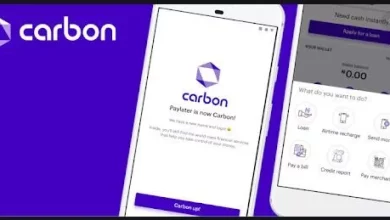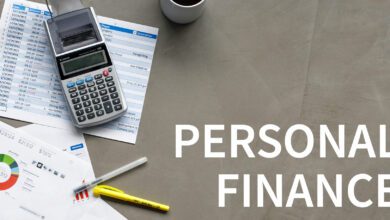Ecobank Transfer Code and Ecobank Ussd Code For Transfers, Check Account Balance, Purchase Airtime and Data, Borrow Loans
If you are an Ecobank user looking for convenient ways to carry out banking transactions with USSD, in this piece we’ve got you covered; This article entails detailed guidance on how to use the Ecobank transfer code (*326#) to make transactions.
Ecobank USSD code gives users access to various banking services without needing an internet connection or going to any branch. Unless I’m at their branch opening hours, this USSD code can be accessed any time of the day, provided there is a stable network.
This mobile banking code enables Ecobank users to conduct transactions on any type of mobile device, an essential advantage of the Ecobank mobile banking code, is the ability for people settling in rural areas, who have no access to online banking technology, to conduct transactions seamlessly.
The Ecobank USSD code has paved the way for their customers/potential customers, in the sense that, one can easily open a functioning account, check account balance, buy airtime, block an ATM card, freeze an account, and pay bills, among others.
Ecobank USSD Code and Ecobank transfer code
First and foremost, before you can use the Ecobank code on your mobile device, you would need to register and activate the USSD feature on your network/number, it isn’t that complex if you follow the steps am about to give, but first, before we can proceed, you must make sure you have your Ecobank debit card, an active account, a mobile phone and a mobile number linked to your Ecobank account.
How to setup Ecobank tranfer code
- Launch your dialer and type *326#, ensure you are doing this on the line your tender it’s a number to the bank when opening an account.
- After this, a menu pop up, select Create pin.
- You would be asked for your BVN (Bank Verification number) and then your Ecobank account number.
- You would be required to input your debit card pin, alongside the four or six digits of the card number.
- Lastly, You would be required to create a strong 4 or 5 digits pin.
- Once you confirm the above, you are done, and receiveyou would recieve a text message that your registration is successful.
After this, you can now start using the eco bank transfer code (*326#) to carry out various banking transactions.
Ecobank transfer codes and their functions
Ecobank has several kinds of transfer/USSD codes one can use, when conducting a particular type of transaction, for instance, if you want to check your account balance, there is a code you can punch onto your dialer, which would take you directly to the page where your account balance can be seen, without the need of dialing *326# and navigating through several menus. Below is a complete list of Ecobank’s shortcode and their functions;
*326*0# (Check balance)
This code is used to check your Ecobank account balance, after dialing the code, you would be also required to input your transfer pin, to authorize the process.
*326*Amount#
This code is used for topping up your airtime directly from the eco bank, i.e. it allows you to conveniently buy airtime directly from your bank, without the need of stepping out of your comfort zone, to buy from a vendor.
For instance, let’s say you want to recharge 100naira, from your Ecobank account, what you would only need to do is to launch your dialer and input this code *326*100#, After following all the necessary prompts, and your airtime would be topped up.
*326* Amount*Phone Number#
The above code allows you to buy airtime for others, using your Ecobank account, to prevent unauthorized access, you might need to enter your transfer pin, to complete the process.
Let’s say you want to buy 50 airtime, for a friend, family or whatsoever, whose mobile number is “08012345678” You just need to launch your dial *326* 50*08012345678#, follow the necessary prompt, then the transaction would be completed.
Read Also: I Need a Loan Of N50,000
*326*Amount*Account number#
The above code lets you transfer funds from your Ecobank account to another ecobank account instantly, without the need for branches approaching any of their branch.
Assuming you want to transfer money from your Ecobank account to another ecobank account, let’s say the account number is “1234567890” and you want to transfer “5000”, all you need to do is just launch up your dialer and type *326*500*1234567890#.
*326*2*Amount*Beneficiary Account Number#
This code is used for sending money from your ecobank account to third parties banks, as soon as this is dialed, you would be required to input your transfer code, then choose the bank you are sending to, among the list displayed.
Sending money to another bank other than the eco bank has been made easy, let’s say the destination bank account number is “1444444444” and the amount you want to transfer is 5000 naira, you just need to dial *326*2*5000*1444444444#
How do I transfer money from Ecobank to Ecobank?
To transfer money from Ecobank to Ecobank, visit an Ecobank branch or Rapidtransfer agent. Fill out a Rapidtransfer “Send” form, provide valid identification, pay the transfer amount and commission, and receive a reference number. Inform your beneficiary of the transfer details by calling them.
How do I reset my Ecobank USSD PIN?
To reset your Ecobank USSD PIN, dial *326# from your registered phone number, select the “My Account” option, then choose “Reset PIN with OTP.” Enter the OTP received on your phone and create a new 6-digit USSD PIN to complete the process.
What is the Ecobank Nigeria USSD transfer code?
The Ecobank Nigeria USSD transfer code is *326#. By dialing this code from your registered phone number, you can access various options related to using and transferring funds from your Ecobank account, making it a convenient way to manage your banking transactions.
How do I activate USSD on Ecobank?
To activate the Ecobank USSD code, dial *326# from your registered phone number (Mtn, Glo, Airtel, or 9 Mobile). Follow the on-screen prompts to generate a 6-digit PIN. Once activated, you can use the USSD code to transfer money, check your balance, buy airtime, and pay bills conveniently using your USSD PIN.
How do I find my Ecobank PIN?
If you forget your Ecobank PIN, open the Ecobank app and click on the “Forgot PIN” link. From there, select the option to call the contact center for assistance in resetting your PIN. They will guide you through the process of setting a new PIN for your account.
Does Ecobank do a wire transfer?
Yes, Ecobank offers wire transfer services through its Rapidtransfer International app. Customers from France and 14 other European countries can use the app to send money to their loved ones in Africa. The service is designed to be fast, easy, and secure for international money transfers.
Conclusion
The Ecobank transfer and Ecobank USSD codes have revolutionized banking by providing customers with convenient and accessible options for managing their finances. With the *326# USSD code, customers can perform a wide range of transactions such as fund transfers, balance inquiries, airtime purchases, and bill payments, all from their registered phone numbers. The simplicity of dialing a code and following the on-screen prompts has made banking transactions quicker and easier.