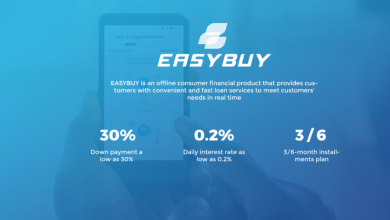How to Close, Delete or Deactivate your Branch Account Easily
The Branch Loan App has emerged as a user-friendly and accessible platform for individuals seeking quick and easy loans in Nigeria. With its availability on both iOS and Android devices, the app simplifies the loan process. However, circumstances may arise where users find the need to close, delete, or deactivate their Branch accounts. In this comprehensive guide, we will explore the step-by-step procedures based on information from two references to ensure a smooth and hassle-free process.
Important Considerations Before Deactivating
Before initiating the closure process, users must address several key factors to ensure a seamless experience:
- Outstanding Advances: Verify if there are any remaining outstanding advances and resolve them before proceeding.
- Available Account Balance: Check for any funds in your account. A zero balance indicates you can proceed with deactivation.
- Negative Account Balance: Confirm whether your account has a negative balance and settle outstanding debts.
- Pending Transactions: Wait until all transactions are processed and completed before deactivating.
- Open Disputes: Address any ongoing disputes or claims related to your account before initiating closure.
Reasons for Deactivating Your Branch Account
Understanding the reasons behind account deactivation is crucial. Common reasons include:
- Privacy Concerns: Some users may have trust issues with Fintech apps, fearing potential information disclosure to third parties.
- Inactivity: Users who have switched to another Fintech network may choose to close their account due to inactivity.
- Security: Perceived lack of a robust security system may prompt users to deactivate their accounts for enhanced security.
- Changing Banks: Users changing banks may opt to close their Branch accounts to simplify their finances.
- Lack of Features: Users might feel that Branch lacks certain up-to-date features, leading them to explore alternatives.
How to Close, Delete or Deactivate your Branch Account Easily
For users determined to deactivate their Branch accounts, follow these step-by-step procedures:
Step 1: Sign in to your Branch Account
Log in to your Branch account using your password and username. This may also involve verifying your account through a verification code.
Step 2: Find the Settings
Navigate to the settings section of the app, typically located in the three lines at the top of your account or in your profile. Tap on the ‘Settings’ tab on your mobile device.
Step 3: Tap the Closure Tab
Look for the ‘Closure Option’ within your account settings. This tab is crucial for closing or deactivating your mobile account. Click on the tab to progress.
Step 4: Verify Your Decision
Closing your account is a significant decision. Confirm your choice by clicking the ‘Yes’ button, indicating your agreement to close your account.
Step 5: Provide Your Information
Share details explaining your decision. Follow the terms and conditions outlined in the platform’s blog. This step ensures a thorough understanding of the user’s motivation for deactivation.
Step 6: Verify Closure
After completing the above steps, you’ll receive notification of the termination of your Branch Account. This finalizes the deactivation process.
F.A.Q
How do I clear my Branch loan?
To clear your Branch loan, navigate to the “Loans” option at the bottom of the Home screen. Tap the blue “Make a Payment” button to conveniently repay via net banking, debit card, or UPI without bank charges.
What happens if you don’t pay Branch loan?
Late repayments impact your ability to get subsequent or larger loans. A 6% late fee may be charged on the outstanding amount, and very late payments could lead to reporting to the National Credit Reference Bureau (CRB).
How to deal with loan app harassment in Nigeria?
Report harassment to authorities and seek legal advice to address loan app harassment. Reporting to relevant security agencies and seeking legal counsel can reduce harassment levels from loan sharks.
How do I delete my Branch loan account?
To delete your Branch loan account, ensure all loans are repaid. Then, contact Branch through the in-app chat or email at [email protected] with your account deletion request.
Can loan apps track you?
Yes, after submitting bio-data and credentials to certain loan apps, the apps can track details such as your address, place of work, and financial history. Unfortunately, unscrupulous lenders may misuse this information, leading to potential harassment if you are unable to repay the borrowed loan. It is crucial to be cautious and choose reputable loan apps that prioritize user privacy and data security to avoid such risks.
Is Branch a registered loan app?
Yes, Branch is a registered loan app and ranks among the top in Nigeria. With over 10 million downloads, it provides quick online loans ranging from ₦2,000 to ₦500,000. The loans are easily accessible through the Branch app without requiring extensive documentation.
How much can Branch borrow me?
Branch allows users to borrow amounts from N1,000 up to N500,000, contingent on their credit score. New users typically start with a limit of N200,000, and responsible repayment can lead to higher borrowing limits.
How to repay Branch loan in Nigeria?
Repaying a Branch loan in Nigeria can be done through various methods, including using a debit card within the Branch app, bank transfer to a unique account number, USSD for selected banks, and cash payment at a GT Bank branch.
Is Branch a legit loan app?
Yes, Branch is a legitimate loan app as it operates as a licensed financial services company. It requires BVN (Bank Verification Number) for identification purposes, emphasizing the use of BVN as an identity number, not a password.
How do I remove personal data from loan apps?
To remove personal data from loan apps, open the app, access settings or profile options, and look for data management, privacy, or account settings. In these sections, you can typically find options to manage and delete your personal information.
How do I stop loan app harassment?
To stop loan app harassment, block the contact or phone number used for harassment using the features available in most messaging apps. Additionally, report the harassment to the app platform if there is an option to do so.
Conclusion
Closing, deleting, or deactivating a Branch account is a straightforward process if approached with careful consideration and adherence to the outlined steps. Users must address outstanding financial matters, pending transactions, and disputes before initiating closure. Understanding the reasons for deactivation helps users make informed decisions, whether driven by privacy concerns, security considerations, or a need for different features. Following the detailed step-by-step guide ensures a smooth and efficient process for users looking to close, delete, or deactivate their Branch accounts, ultimately providing control and flexibility over their financial choices.