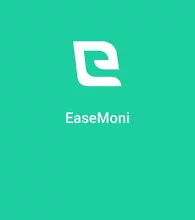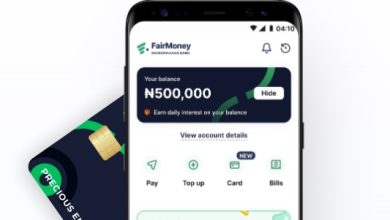How to Close, Delete or Deactivate your Carbon Account Easily
Closing, deleting, or deactivating your Carbon account can be a straightforward process if you follow the right steps. Whether it’s due to privacy concerns, an inactive account, or a transition to a different platform, this guide will provide you with a comprehensive overview of the procedures involved.
How to Close, Delete or Deactivate your Carbon Account Easily
- Accessing Your Email Application: Begin by opening your email application on your mobile device. This is the first step towards composing an email to the Carbon loan customer care representative.
- Compose an Email to Carbon Loan Customer Care: Send an email ([email protected]) clearly stating your request in the subject line. Make it explicit that you want to close, delete, or deactivate your Carbon account.
- Provide Account Details: In the body of the email, include your account details such as your registered email address or mobile number associated with your Carbon account. This ensures a prompt location of your account by the customer care team.
- Share Reasons for Closure: While optional, providing reasons for closing, deleting, or deactivating the account can be valuable feedback for the company. It helps them understand user perspectives and improve their services.
- Request Confirmation: Conclude the email by requesting confirmation of the account closure, deletion, or deactivation. Following these guidelines should result in the deactivation of your Carbon account promptly, often within a few hours.
F.A.Q
Which bank is Carbon under?
Carbon operates as a microfinance bank licensed by the Central Bank of Nigeria (CBN). The CBN has granted Carbon a full license, ensuring compliance with capitalization and ratio requirements. Additionally, Carbon is covered by the Nigeria Deposit Insurance Corporation (NDIC), providing assurance to customers regarding the security of their deposits.
How do I find my Carbon account?
To locate your Carbon account number, simply log into the Carbon app. Once logged in, navigate to your home page, where your Carbon account number is prominently displayed for easy identification.
Is Carbon loan approved by CBN?
Carbon Microfinance Bank Limited, the entity behind the Carbon loan services, is fully licensed by the Central Bank of Nigeria (CBN). The CBN approval signifies that Carbon complies with regulatory standards, ensuring the provision of financial services through its mobile application, Carbon™.
What is another name for Carbon Bank?
Another name for Carbon Bank was previously “Paylater.” The change in name reflects the platform’s evolution from primarily offering loans to providing a comprehensive suite of financial services, including payments, investments, and personal finance management. The rebranding to “Carbon” signifies the platform’s commitment to becoming a diverse digital finance hub.
Does Carbon have USSD code?
Yes, Carbon has a USSD code for users to access its services without the need for the internet. By dialing *1303#, users can perform various transactions such as funding their Carbon account, purchasing airtime, or sending money.
Does Carbon use BVN?
Yes, Carbon requests the Bank Verification Number (BVN) during the loan application process. BVN is used to verify the identity of the loan applicant and ensure that the individual applying for a Carbon loan is the legitimate owner of the provided bank account. This security measure prevents unauthorized loan applications using the applicant’s details in the event of potential account access by a third party.
How do I transfer money from my Carbon account to my bank account?
To transfer money from your Carbon account to your bank account, follow these steps: log in to your home page, select ‘Send money,’ choose ‘New Recipient’ and enter your bank account number, select the bank name, enter the amount, click ‘Continue,’ choose ‘Securely Pay,’ and finally, input your Carbon pin to confirm the payment. This straightforward process ensures a secure and convenient money transfer.
Which loan app gives ₦50,000 instantly in Nigeria?
Carbon loan app allows users to access instant personal loans of up to fifty thousand naira. This platform is designed to address urgent financial needs such as bills and school fees, providing quick and reliable solutions.
Is Carbon bank legit?
Yes, Carbon is considered a legitimate and reliable financial platform. Users have reported positive experiences with the app, emphasizing its reliability and trustworthiness. The installment repayment feature is highlighted as a positive aspect of the service. Recommendations from satisfied users contribute to the credibility of Carbon as a trustworthy loan app in Nigeria.
Does Carbon loan app call your contacts?
No, Carbon, being licensed by the Central Bank of Nigeria (CBN), does not engage in unsolicited communication with the contacts of loan defaulters. This practice is considered an invasion of privacy, and Carbon adheres to regulations that prohibit such actions.
What happens if you don’t pay Carbon loan?
Failure to repay a Carbon loan may result in legal consequences, including debt collection or court proceedings to recover the outstanding balance. Additionally, defaulting on a loan may render you ineligible for future loans from Carbon or other financial institutions.
How much can Carbon borrow me for the first time?
As a new customer, your eligibility for a first-time loan from Carbon ranges from ₦30,000 to ₦200,000, depending on whether you meet the specified low ticket criteria. The specific amount granted will be determined based on your individual circumstances.
Can my BVN be blacklisted?
Yes, your BVN can be “blacklisted” or deactivated if you engage in fraudulent activities or fail to meet certain requirements. This is a measure taken by financial institutions to prevent further misuse of the banking system and protect the interests of both the institution and its customers. Blacklisting BVNs helps maintain the integrity and security of the financial system by restricting access to individuals involved in fraudulent or non-compliant activities.
Conclusion
Closing, deleting, or deactivating your Carbon account is a user-friendly process that can be initiated either through email communication or directly on the Carbon website. The steps provided in this comprehensive guide aim to cater to users’ diverse needs and preferences. Whether you choose to communicate with customer care or follow self-initiated steps, ensuring the security and privacy of your personal information remains a priority throughout the process.