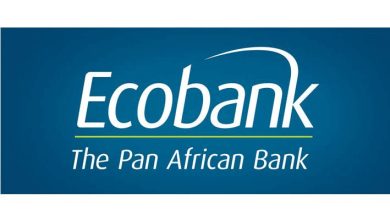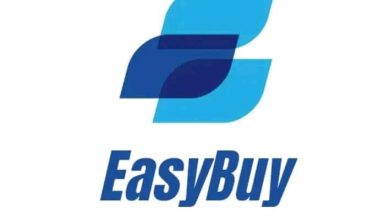How To Close, Delete, Or Deactivate Your Okash Account Easily
Okash by OPay has emerged as a convenient platform for obtaining quick loans, aiding individuals in addressing financial needs promptly. However, circumstances may arise where users decide to close, delete, or deactivate their Okash accounts.
Whether it’s to avoid further borrowing temptations or due to personal reasons, the process should be straightforward and hassle-free. In this comprehensive guide, we’ll explore the step-by-step procedure to accomplish this task effectively, drawing insights from credible sources and providing a detailed overview of the implications involved.
How To Close, Delete, Or Deactivate Your Okash Account Easily
Closing, deleting, or deactivating an Okash account follows a standard procedure, involving communication with Okash’s customer service via email. This method ensures that users can securely initiate the account closure process and receive necessary guidance to complete it successfully.
Step 1: Initiate Contact
The first step entails logging into your email account, as communication with Okash’s customer service will be conducted via email. Locate the official customer service email address, which is typically available on Okash’s website or within the app itself. Compose a new email addressed to Okash’s customer support team.
Step 2: Clearly State Your Request
In the subject line of the email, clearly articulate your intention to close, delete, or deactivate your Okash account. This ensures that your request is immediately recognized and processed accordingly by the customer support team. Additionally, providing specific details in the subject line facilitates efficient handling of your inquiry.
Step 3: Provide Account Details and Reasons (Optional)
Within the body of the email, furnish essential account details, such as your registered email address or mobile number associated with the Okash account. This information enables the customer support team to locate your account promptly and proceed with the closure process. Optionally, you may also state the reasons behind your decision to close, delete, or deactivate your account, offering valuable feedback to improve Okash’s services.
Step 4: Request Confirmation
Request confirmation of the account closure, deletion, or deactivation in the email to ensure acknowledgment of your request. This step serves as a safeguard, providing you with documented evidence of your communication with Okash’s customer support team and any subsequent actions taken.
Step 5: Review and Send
Thoroughly review the email for accuracy and completeness, verifying that all necessary information has been included. Once satisfied, click “Send” to dispatch the email to Okash’s customer support team for processing. Be vigilant in ensuring that the email is sent to the correct recipient to avoid any delays in processing your request.
Step 6: Await Response and Follow Up if Necessary
After sending the email, patiently await a response from Okash’s customer support team. Typically, you should receive a reply within a reasonable timeframe confirming receipt of your request and outlining the subsequent steps to complete the account closure process. If no response is received within the expected timeframe, consider following up with Okash’s customer support through alternative channels to ensure prompt resolution.
Implications of Account Closure
Closing, deleting, or deactivating your Okash account entails certain implications that users should be aware of before proceeding with the process. These implications include:
- Inability to Access Loans: Once your Okash account is closed, you will no longer be eligible to access loans through the platform. This restriction may impact individuals who rely on Okash for financial assistance during emergencies or personal needs.
- Exclusion from Latest Offers: Closing your Okash account may result in missing out on exclusive offers and benefits provided by the platform. These offers could include favorable repayment terms, competitive interest rates, and expedited loan approval processes.
- Challenges in Reactivation: Should you decide to reactivate your Okash account in the future, the process may pose challenges and require adherence to specific procedures outlined by Okash. Users should be prepared for potential hurdles and follow instructions diligently to facilitate the reactivation process effectively.
F.A.Q
How can I cancel my OKash loan?
To cancel your OKash loan, repay the principal within 24 hours of disbursement. If you mistakenly applied for the loan, clear the principal and contact customer service promptly to finalize the cancellation. Beyond the 24-hour window, the loan cancellation option may not be available.
How do I remove my information from the loan app?
To remove your information from the loan app, go to your phone settings, navigate to app permissions, select the specific loan app, and revoke all granted permissions. By doing this, the app won’t have access to your phone data, including images, phone numbers, and email addresses.
Can loan apps access my contacts after uninstalling?
Uninstalling the application revokes the app’s access to your contacts and messages going forward. However, it’s crucial to note that the app might have already collected and stored some of your information on their servers before uninstallation.
What happens when you don’t pay OKash?
If you fail to repay OKash within the loan period, a grace period of 7 days is provided without additional fees. Continued non-payment may lead to actions such as reporting delinquency to credit bureaus or wage garnishment. It’s essential to address missed payments promptly to avoid further consequences.
Does OKash call your contacts in Nigeria?
Yes, if you exceed the loan grace period, OKash can take additional measures, including calling your contacts, sending SMS, and placing your pictures among the list of loan defaulters in Nigeria. This is part of their efforts to encourage repayment and ensure adherence to loan terms.
Is OKash approved by CBN?
Yes, OKash is presented by Blue Ridge Microfinance Bank Limited, which holds a valid license from the Central Bank of Nigeria (CBN). This accreditation ensures that OKash operates within the regulatory framework and meets the financial needs of customers online.
Is OPay the owner of OKash?
Originally founded by OPay, OKash operated as the lending arm of OPay. However, in December 2018, Opera, the parent company of OPay, acquired OKash from OPay for $9.5 million. While initially incubated by OPay, OKash is now under the ownership of Opera, expanding its services to Nigeria and India after its launch in Kenya in March 2018.
Conclusion
Closing, deleting, or deactivating your Okash account can be accomplished efficiently by following the outlined steps and communicating effectively with Okash’s customer support team. While the process may involve certain implications, users can make informed decisions based on their individual circumstances. By understanding the procedure and implications involved, individuals can navigate the account closure process with confidence, ensuring a smooth transition while managing their financial commitments responsibly.