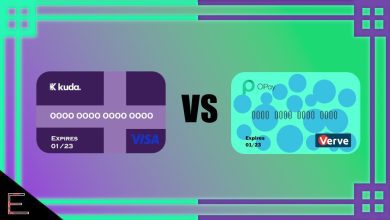PalmPay USSD code to transfer Money, Check Account Balance, Loans, Borrow Money and For Airtime Purchase
PalmPay is a popular fintech company in Nigeria, known for making banking easy. They have a user-friendly app that you can download from the Play Store, which helps with various financial tasks. But what’s really cool is their USSD code. You don’t need the internet to use it, so you can do banking stuff anywhere.
So, whether you’re in a place with bad internet or just prefer a simple way to bank, PalmPay’s USSD code is handy. It makes banking accessible and straightforward for everyone in Nigeria. In this article, I would be putting you through on how to utilize the Palmpay USSD code, but before we start let’s me explain what palmpay Ussd code really means.
What is Palmpay USSD Code
The *652# USSD code from PalmPay is like a special key for easy banking if you have a PalmPay account and don’t want to use the app. This code makes it simple to do many things, like sending money, checking how much money you have, buying airtime, and requesting for loan. It’s a big step forward in making financial services easier to use.
One great thing about the PalmPay USSD code is that you don’t need the internet to use it. This means you can do your banking even if you don’t have a good internet connection. Plus, it’s easy for everyone to understand and use, no matter how familiar they are with technology. This helps more people access banking services and become part of the financial world.
So, with the PalmPay USSD code, you can do your banking without worrying about the internet, and it’s simple for everyone to use. It’s a way to make banking easier and available to more people, which is a big step in the right direction for banking and financial services.
PalmPay USSD code to transfer Money
To send money using the PalmPay USSD code, just follow these straightforward steps:
- Dial *652# on your mobile phone and hit the call button. This will open up the PalmPay menu.
- From the menu options, select “Transfer Money.”
- Now, you’ll need to provide some important details: the recipient’s phone number, the amount you want to transfer, and your PalmPay PIN. Make sure you enter this information accurately.
- Double-check all the transaction details to ensure everything is correct, then tap “Send” to finalize the transfer.
- You’ll receive a message confirming whether the transfer was successful or not.
PalmPay USSD code to Check Account Balance
To easily check your PalmPay account balance through the USSD code, just follow these steps:
- Begin by dialing *652# on your mobile phone and then press the call button. This action will grant you access to the PalmPay USSD menu.
- Among the menu choices presented, select the one labeled “Check Account Balance.”
- Shortly after selecting this option, your current account balance will be promptly displayed on your phone’s screen.
- If you wish to review your transaction history, you can also find this option within the menu. It allows you to see a comprehensive list of all your previous financial activities.
PalmPay USSD code to Borrow Money
To apply for a loan using PalmPay’s USSD code, follow these simple steps:
- Begin by dialing *652# on your mobile phone and press the call button. This action will take you to the PalmPay USSD menu.
- From the menu options, select “Loans.”
- Follow the prompts that appear on your screen to provide the required information. This typically includes details about yourself, your employment, and the amount of money you want to borrow.
- Once you’ve completed your loan application, it will be reviewed, and you’ll receive a decision on your request in a relatively short time.
- If your loan application gets approved, the loan amount will be credited to your PalmPay account.
However, it’s important to note that loan approvals are contingent upon meeting specific eligibility criteria, and approval isn’t guaranteed. Therefore, before applying for a loan, make sure you qualify based on the established criteria.
Additionally, loans typically come with interest rates and associated fees, which you’ll need to repay along with the borrowed amount. To avoid surprises, ensure that you thoroughly understand the loan’s terms and conditions before accepting it.
By following these steps and being aware of the terms, you can use PalmPay’s USSD code to apply for a loan conveniently and responsibly.
PalmPay USSD code for Airtime Purchase
Inorder to purchase airtime using the PalmPay USSD code, just adhere to these straightforward steps:
- Commence the process by dialing *652# on your mobile phone and then pressing the call button. This will grant you access to the PalmPay code menu.
- Among the menu choices available, locate and select “Buy Airtime.”
- Once you’ve chosen this option, you will be prompted to input the phone number you want to top up. Additionally, you will need to specify the network provider associated with that phone number.
- Proceed by indicating the precise amount of airtime you wish to purchase and carefully confirm all the transaction details.
- To finalize the purchase and ensure security, you will be asked to enter your PalmPay PIN.
- After these steps, expect to receive a confirmation message, signifying the successful completion of your airtime purchase.
This user-friendly process makes it incredibly convenient to top up your phone’s airtime using PalmPay’s USSD code. It’s a quick and hassle-free way to ensure you stay connected.
See Also: Jaiz Bank USSD Code For Transfers, Check Account Balance, Purchase Airtime and Data, Borrow Loans
How to Transfer to Palmpay using USSD Code
Transferring funds to your PalmPay account through the USSD code depends on the specific bank or app you are using for the transaction. In the case of Access Bank, you can seamlessly transfer money to your PalmPay account by following these steps:
- Dial *901*Amount*PalmPay account number# on your mobile phone. For example, if you want to transfer ₦5000 to the PalmPay account number 123456789, you would dial *901*5000*123456789#.
- After entering the USSD code with the appropriate amount and PalmPay account number, press the call button to initiate the transaction.
- Follow the on-screen instructions that are displayed to you. These instructions will guide you through the process, ensuring that the transfer is completed accurately.
Please keep in mind that this specific process is tailored for Access Bank customers. Other banks or financial apps may have different USSD codes or procedures for transferring money to a PalmPay account
F.A.Q
What is the USSD code for PalmPay borrowing money?
To borrow money from PalmPay using the USSD code, follow these steps:
- Dial *652# from the phone number connected to your PalmPay account.
- Select the “loan” option from the menu.
- Follow the prompts provided to apply for and receive your loan directly into your PalmPay account.
This straightforward process allows you to access a loan quickly and conveniently using the PalmPay USSD code, making it a hassle-free solution for your financial needs.
How do I borrow money from Opay using USSD code?
To borrow money from Opay using the USSD code, follow these steps:
- Dial *955# from the phone number linked to your Opay account.
- Select the “loans” option from the menu.
- Follow the prompts to apply for the loan that you are eligible for based on your account history and creditworthiness.
How do I return a loan on PalmPay?
By dialing *955# and following these steps, you can easily access and apply for loans through Opay’s USSD service, providing a convenient way to meet your financial needs.
To repay a loan on PalmPay, follow these simple steps:
- Download the PalmPay app from your app store (Google Play Store or Apple App Store).
- Fund your PalmPay wallet with the required amount to repay the loan.
- Launch the PalmPay app and click on the “Repayment” option located on the dashboard.
- Select the lender, in this case, PalmCredit, and proceed to make the repayment.
This straightforward process ensures you can easily and quickly repay your loan using the PalmPay app. It’s a convenient way to manage your loan payments and stay on top of your financial commitments.
What is the Jaiz Bank salary loan?
The Jaiz Bank salary loan is a specialized loan program designed exclusively for salary earners. With this loan scheme, customers can borrow funds, and the repayment is facilitated through deductions from their monthly salaries over a 36-month period. However, it’s important to note that customers are required to make an initial down payment of 20% of the loan amount. This loan product provides salary earners with a convenient and structured way to access financing while ensuring that repayments are in line with their monthly income.
How do I borrow from First Bank using USSD code?
To borrow from First Bank using USSD code, follow these steps:
- Dial *894# on your mobile phone.
- Select “Loans.”
- Choose “FirstCredit.”
- Opt for “Get New Loan.”
- Select the account number linked to your First Bank account.
- Grant data usage consent and accept the terms and conditions.
- You’ll be presented with four loan amount options; choose the amount that suits your needs.
By following these steps, you can easily apply for a loan from First Bank using the USSD code, providing a convenient and accessible way to access financial assistance.
Conclusion
The PalmPay USSD code is a fantastic way to perform transactions even if you don’t have the internet. You can send money, check your balance, buy airtime, and request for loans, all without needing the internet. This is super handy, especially in places where internet access is not great. It’s easy for anyone to use, making banking simple and accessible for everyone. The PalmPay USSD code is like a magic tool that makes banking easier for lots of people.